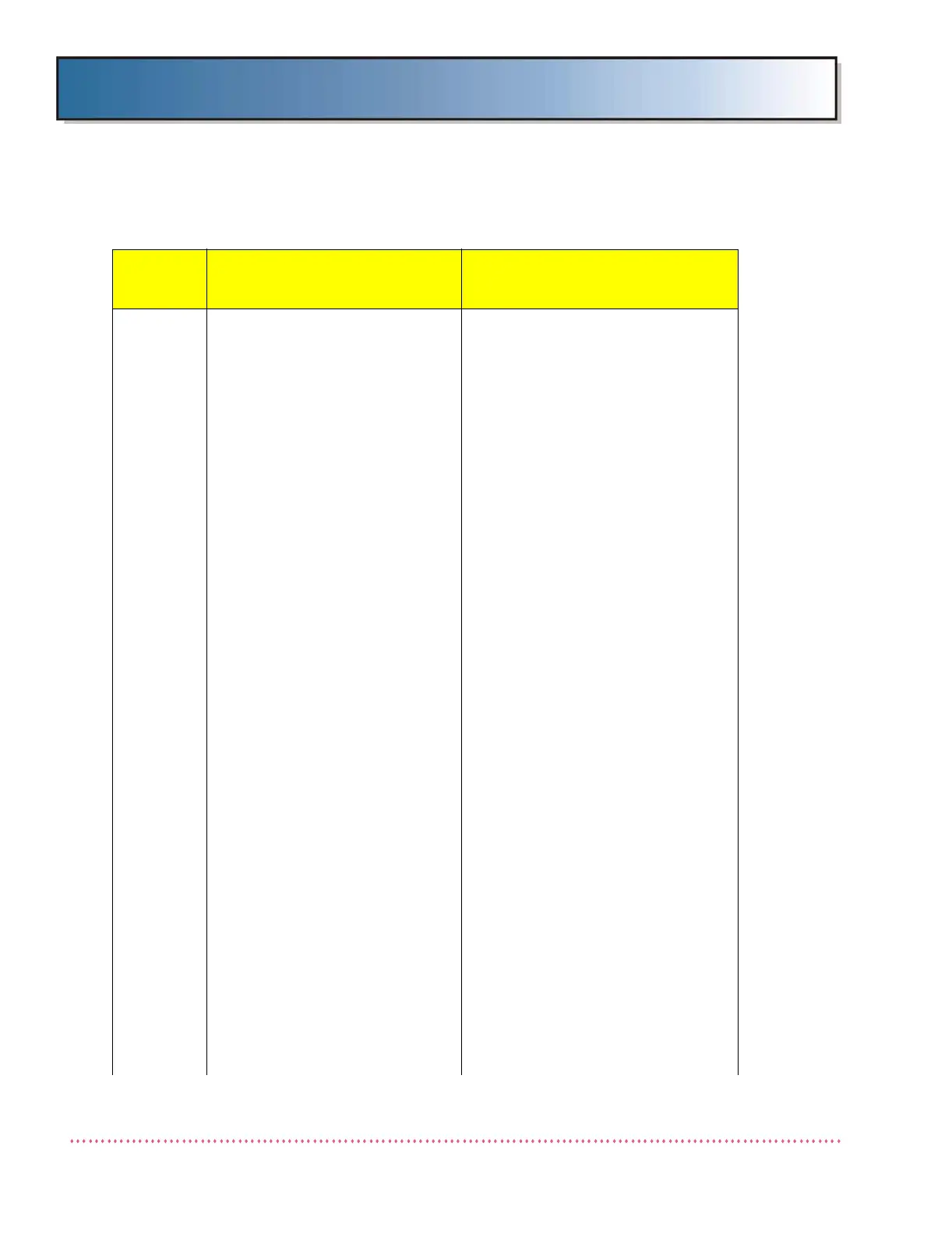Chapter 5 Service Instructions
Revision W HF Series X-ray Generators - Service Manual
5-36 Quantum Medical Imaging, LLC
Not
Rotating
(Cont’d)
4. Faulty connection between
HSS Control Board A20A1
(AY40-035S) and HSS Driver
Board A20A2 (AY40-036S).
4. Verify following cable connections
are good:
a. AY51-146 check: On HSS
Driver Board A20A2 (AY40-
036S), connect oscilloscope
leads between test points
TP1 and TP10 and between
TP5 and TP10. Press PREP
and check the signals. If
there are no signals, check
the AY51-146 cable connec-
tion between J3 on HSS
Control Board A20A1 and J1
on HSS Driver Board A20A1.
If signals are present and
cable is good, replace HSS
Control Board A20A1.
b. AY51-131 check: Verify AY51-
131 cable between J5 on
HSS Control Board A20A1
and J4 on HSS Driver Board
A20A2 is good and connec-
tors are properly seated.
c. AY51-130 check: Verify AY51-
130 cable between J4 on
HSS Control Board A20A1
and J2 on HSS Driver Board
A20A2 is good and connec-
tors are properly seated.
5. Faulty/improper connection at
HSS Driver Board A20A2
(AY40-036S) TB1.
5. Verify connection of AC voltages
on A20A2TB1 matches the Tube
Type used (refer to Chapter 2,
ASSEMBLY & INSTALLATION for
correct configuration). Check TB1
plug to ensure it is properly
seated.
6. Faulty connection between
HSS Driver Board A20A2
(AY40-036S) and Tube Rotor.
6. Verify wiring between TB4 on HSS
Driver Board A20A2 and Tube
Rotor is good. Correct if necessary.
Table 5-1. Error Messages and Possible Cause(s)
Error
Message
Possible Cause(s)
Remedial Action
