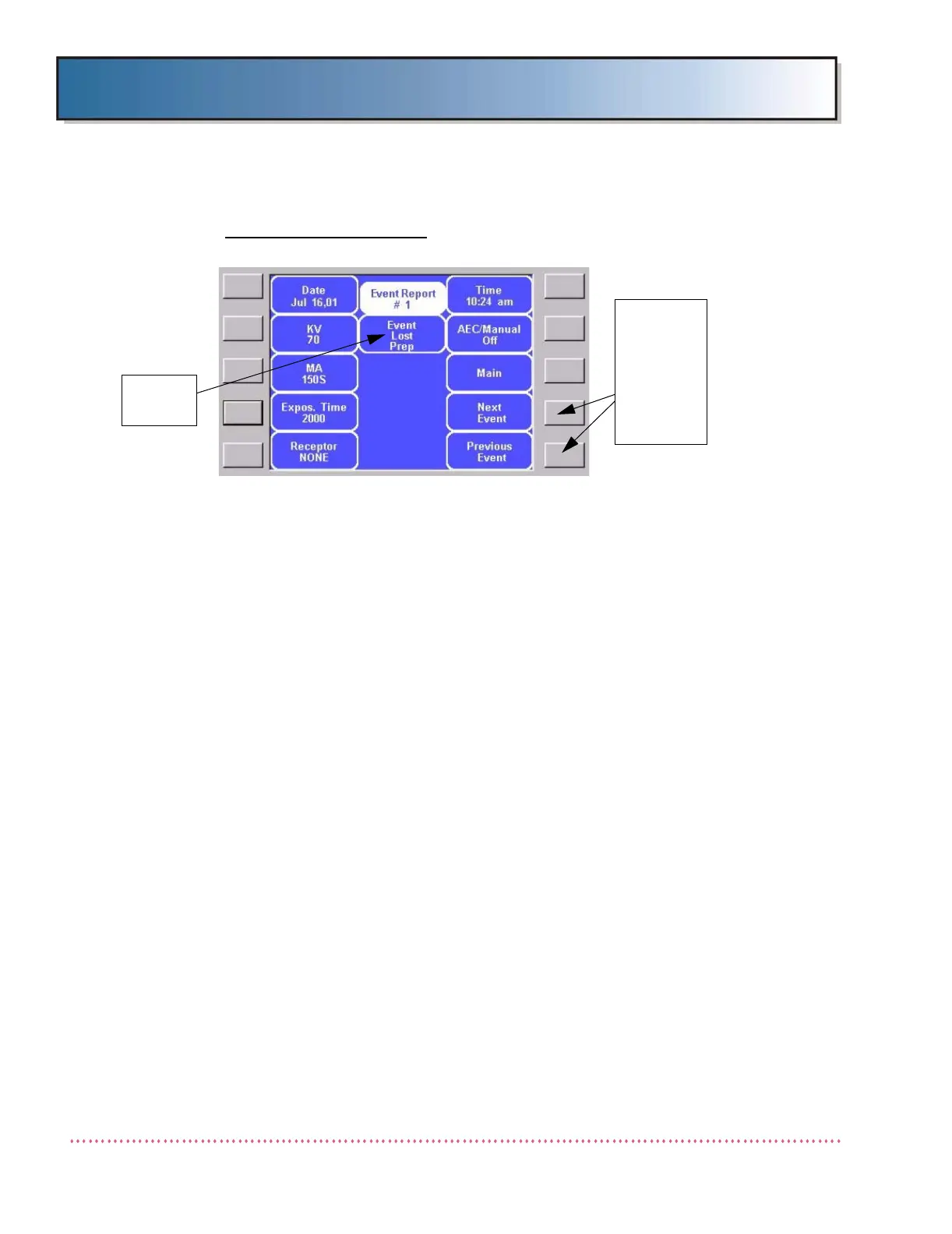Chapter 5 Service Instructions
Revision W HF Series X-ray Generators - Service Manual
5-54 Quantum Medical Imaging, LLC
Events/Warnings Reports
Figure 5-4. Event Reports Screen
The Event Report screen, shown above, displays the most recent error or
warning event that occurred on the system. The "event type" is displayed
as shown in Figure 5-4 above, along with the exposure factors, time and
date the event occurred. Pressing the key adjacent to the Previous
Error field displays the Event Report of the event that occurred prior to
the one currently displayed. Pressing the key adjacent to the Next Error
field displays the Event Report of the error that occurred after the one
currently displayed (i.e., the next most recent event). To return back to
the main Service Menu, press the key next to Main field. The system
retains up to 100 of the most recent Event Reports.
PRESS
THESE
KEYS TO
SCROLL
UP/DOWN
THROUGH
EVENTS
EVENT
TYPE
