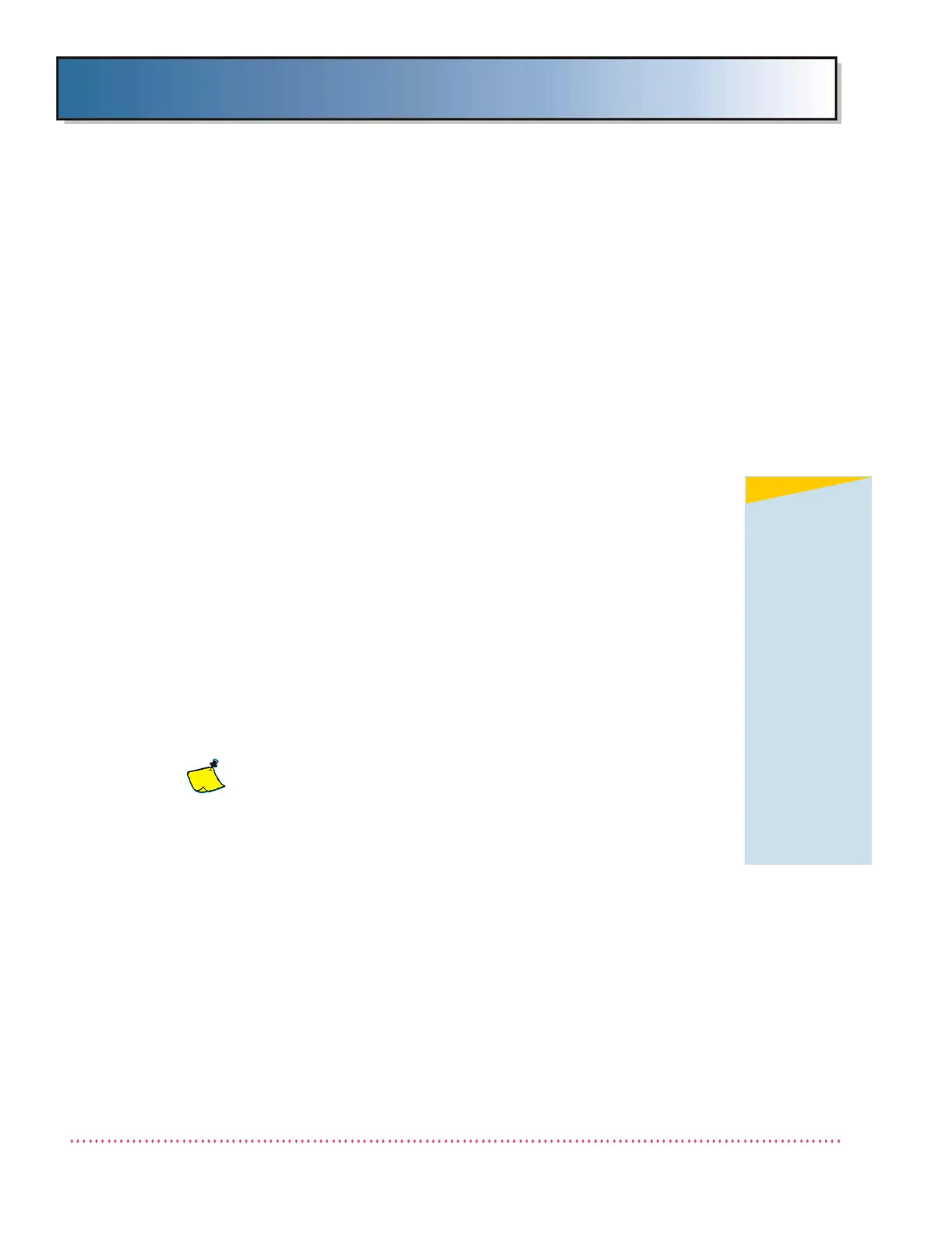Revision W HF Series X-ray Generators - Service Manual
A-16 Quantum Medical Imaging, LLC
Appendix A AEC Calibration with DR or CR Film Plate
26. Determine the sensitivity value.
a. If the sensitivity value is within acceptable range as defined by
manufacturer, press the Measured OD field up or down adjust-
ment keys to set the Measured OD value to Base Optical
Optical Density setting (1.3, see Figure A-2). Press the Mea-
sure OD key to save the setting and proceed to the next kV cali-
bration point.
b. If not within range, press Measured OD field up or down adjust-
ment keys, to increase or decrease sensitivity value. (Note: this
adjustment will not be immediately seen in the image until after
all AEC KVP Calibration steps are performed.) DO NOT TAKE ANY
FURTHER EXPOSURES AT THIS SETTING.
27. Press the key next to the Measure OD field to save the first kV cali-
bration point entry (50 kV, 5 CM). The AEC KV Calibration screen is
updated for the next kV calibration point (60 kV, 10 CM).
28. Repeat the previous steps for the 60, 80, 100, 110, 120, and, if 150
kV system, 130 and 140 kV calibration points, placing the specified
thickness of acrylic in the x-ray beam as indicated on the AEC KV Cal-
ibration screen for each kV calibration point, and taking one exposure
per kVp calibration point.
29. Upon completion of the final kV calibration point (i.e., 120 kV on 125
kV systems, 140 kV on 150 kV systems), press the key next to the
Measure OD field. The field will now display Save Calibrate. Press
this key once again to save the calibration data for the final kV cali-
bration point
.
IMPORTANT! Unless the "Save Calibrate" key is
pressed, the calibration data will not be saved.
30. Repeat AEC KVP Calibration procedure (steps 17 through 23) until all
the measured sensitivity values are within required range.
31. Press the key next to the Next Calibrate field to return to the AEC
Calibration menu.
32. This completes AEC calibration for this particular film/screen combi-
nation. Repeat AEC calibration procedures for all additional film/
screen combinations that will be used with the system.
33. Verify AEC calibration by taking several exposures in AEC mode and
checking the resulting "REX" or "S" value. If necessary, repeat AEC
calibration procedure to further adjust AEC accuracy.
NOTE
Decreasing the
Measured OD
value below the
"Base Optical
Density setting"
will result in a
higher sensitivity
value reading of
the image.
Conversely,
increasing the
Measured OD
value above the
"Base Optical
Density setting"
will result in
lower sensitivity
value reading of
the image.
