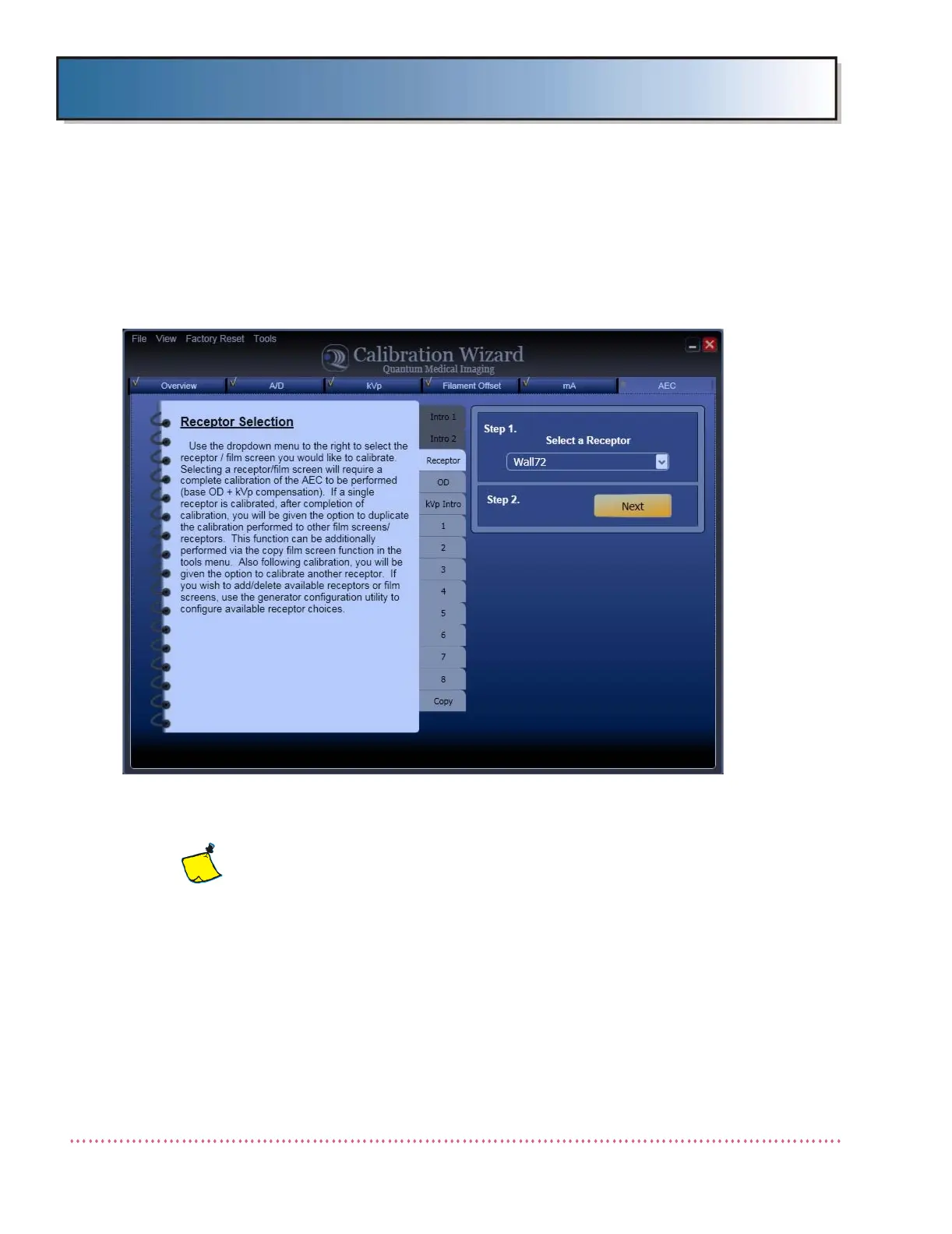Appendix D Calibration (Using Generator Service Tools)
Revision W HF Series X-ray Generators - Service Manual
D-54 Quantum Medical Imaging, LLC
2. Select Next to proceed to AEC Calibration Intro 2 screen, or you may
select a particular AEC Calibration to perform by selecting its correspond-
ing tab (choices are Receptor, OD, kVp Intro and kVp calibration steps 1
through 8, and Copy). For this example, "Receptor" is selected, as shown
below:
Figure D-30. Calibration Wizard - AEC Calibration Intro 1 Tab
Note: Each physical receptor used with the gener-
ator is configurable for use with a particular
Receptor/Film Screen using the Receptors Config-
uration utility described previously in the Config-
uration section of this appendix (see Figure D-8).
3. Select a Receptor/Film Screen to calibrate (touch or click on the down
arrow at the right end of receptor field to display additional choices). For
this example, "Wall72" is selected. Press Next button.
