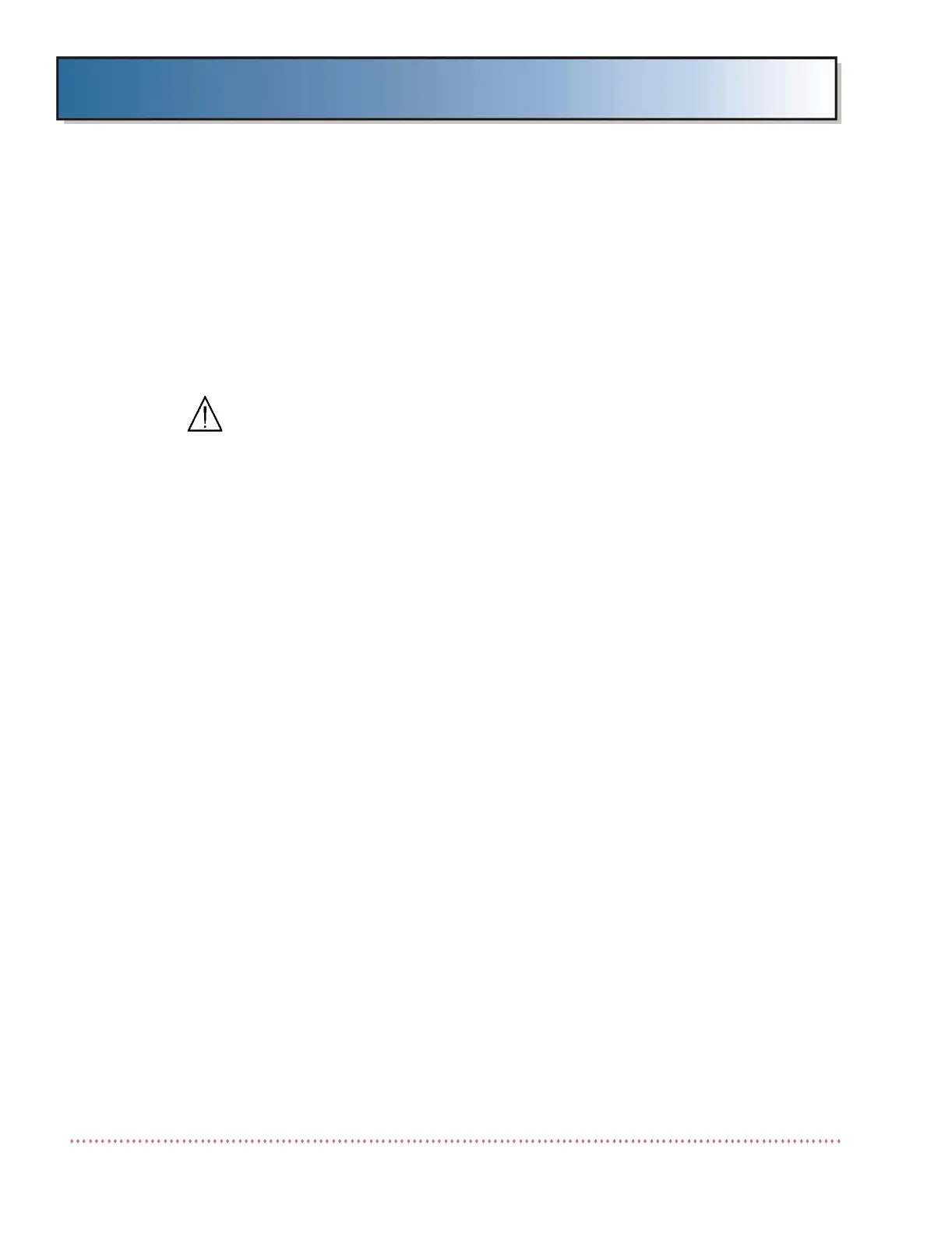Appendix D Calibration (Using Generator Service Tools)
Revision W HF Series X-ray Generators - Service Manual
D-63 Quantum Medical Imaging, LLC
1. On the Calibration wizard - Copy Receptor Calibration screen (Step 1.),
select a previously calibrated Receptor/Film Screen to copy calibration
data from (touch or click on the down arrow at the right end of source
field to display additional choices). For this example, "Wall72" is
selected.
2. On the Calibration wizard - Copy Receptor Calibration screen (Step 2.),
select the Destination Receptor/Film Screen(s) to copy the calibration
data to.
CAUTION! Before proceeding, verify the "SOURCE"
and "DESTINATION" copy selections are correct.
Selecting Copy as directed in the next step will cause
calibration data for the destination Receptor/Film
Screen to overwrite existing calibration Receptor/
Film Screen data.
3. Press the Copy button.
4. A Copy Results dialogue box will appear to confirm the copy function was
executed successfully. Press Ok.
