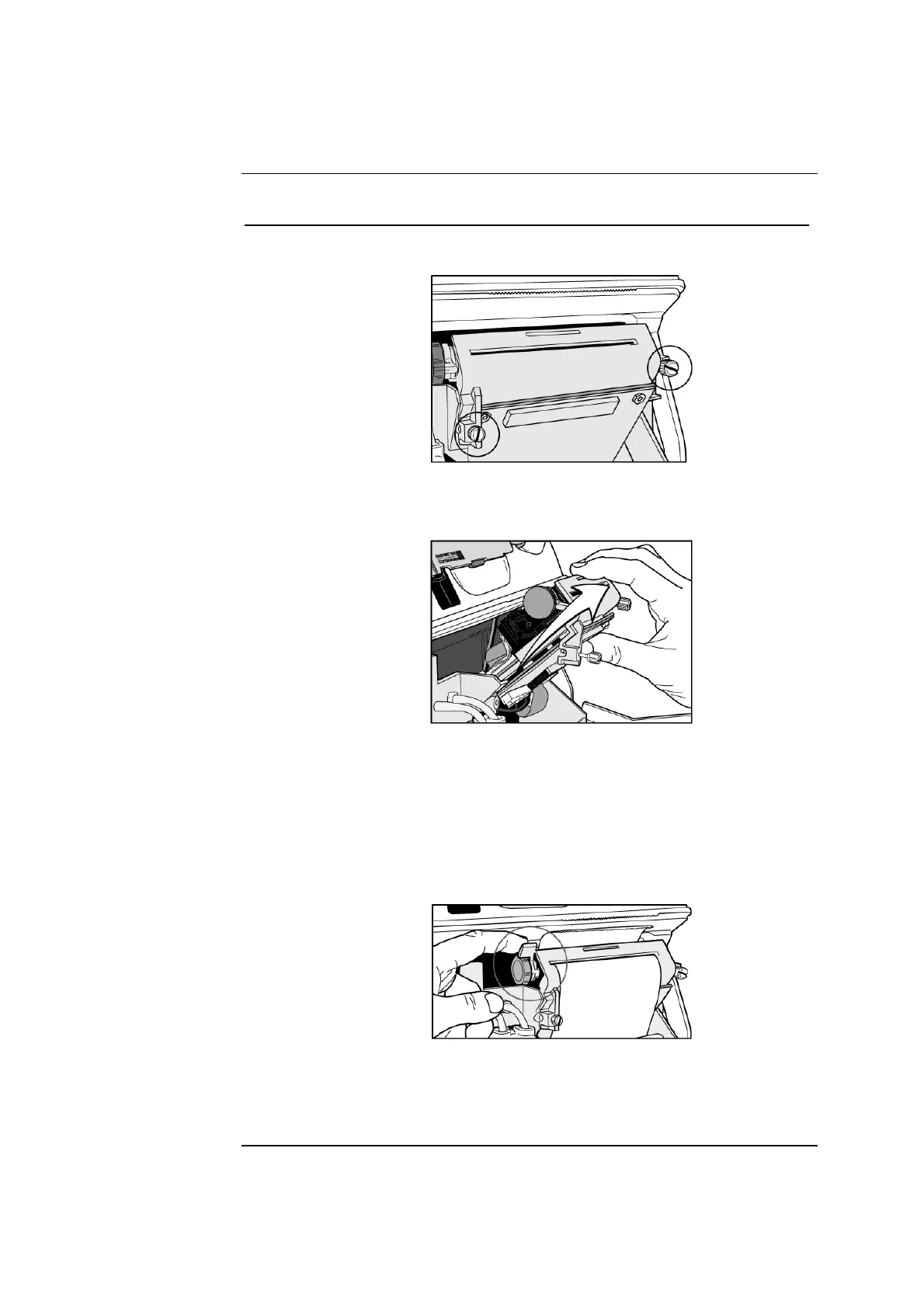ABL77 Service Manual Chapter 4: Test and Calibration Procedures
Paper Jam, Continued
Clear a paper
jam (continued)
Step Action
3.
Unscrew the two printer access screws, one on the left side and one on
the right side of the printer (see Figure 4-16).
Figure 4-16
4.
Slowly remove the printer by pulling up and out as shown in
Figure 4-17.
Figure 4-17
NOTE: You will not be able to fully remove the printer because of
connecting cables. Take care to avoid pulling or otherwise damaging
these cables.
5.
• Pull up on the printer roller cover to remove.
• Lift the print head lever and remove all remaining paper from
around the printer roller (see Figure 4-18).
Figure 4-18
6.
• Replace the print head lever back down.
• Replace the printer roller cover.
Continued on next page
Rev. F 4-41
