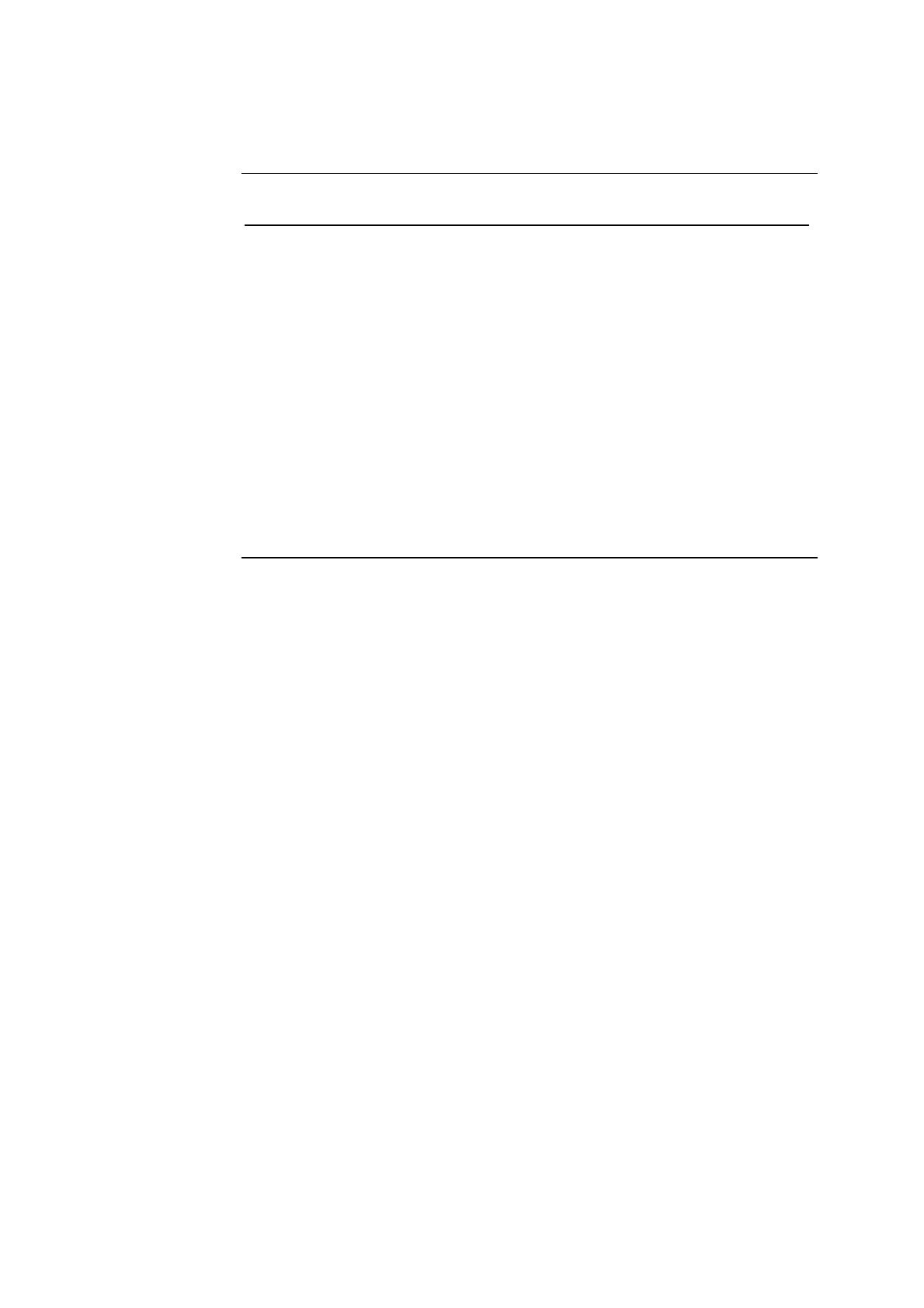ABL77 Service Manual Chapter 5: Dismantling
Valve Board with Replaceable Valves, Continued
Removing the
valve board
(continued)
Step Action
6.
Disconnect the roller pump cable from J5 on the valve board (see
Figure 5-19 surface-mount valve board).
7.
Disconnect the opto sensor cable from J6 on the valve board.
8.
Disconnect the waste pump cable from J4 on the valve board.
9.
Using the 5/16” nut driver, remove the hex nut from the sensor
cassette fitting luer while holding the cassette fitting luer by hand in
the front of the lower module.
10.
Remove the two screws from the upper left and right corners of the
valve board using a 1/16” Allen wrench or a flat head screwdriver, as
appropriate
11.
Remove the support screw from the center of the valve board using a
5/64” Allen wrench or a flat head screwdriver, as appropriate.
12.
Lift out the valve board assembly.
Continued on next page
Rev. F 5-29
