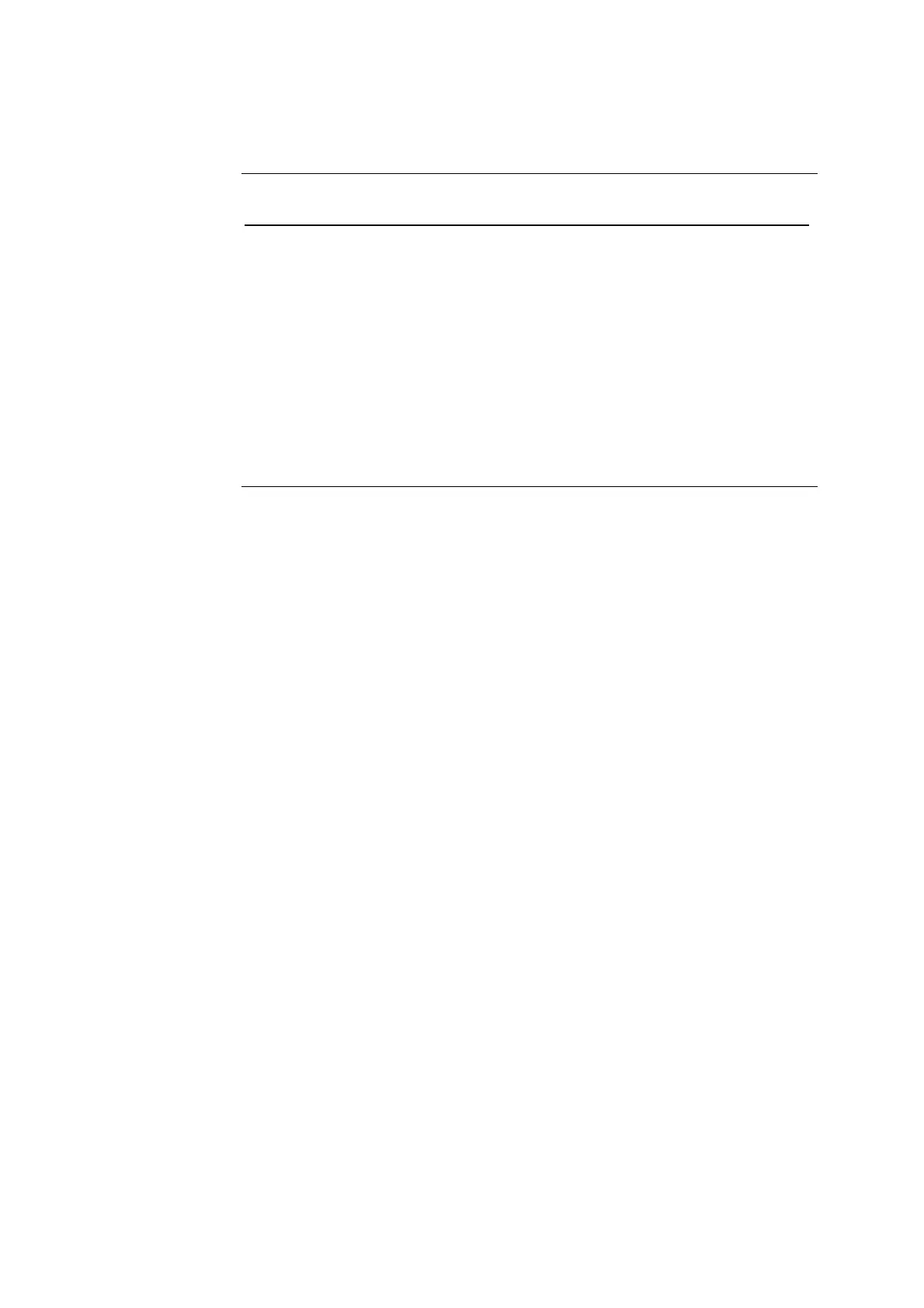Chapter 7: Re-Assembly ABL77 Service Manual
Disk Drive, Continued
Disk drive
(continued)
Step Action
11.
Cut a piece of copper tape 2.75” in length.
12.
Place the tape lengthwise between the disk drive and the outside edge
of the upper module. Make sure the bottom edge of the tape covers the
copper shielding on the outside edge of the upper module.
NOTE: Ensure that the tape does not contact the small silver plate on
the outside of the disk drive.
13.
Cut a piece of copper tape 1.5” in length.
14.
Place the tape between the disk drive and the inside of the disk drive
slot. Make sure the tape does not cover the drive mechanism (this bar)
on the disk drive.
Continued on next page
7-10 Rev. F
