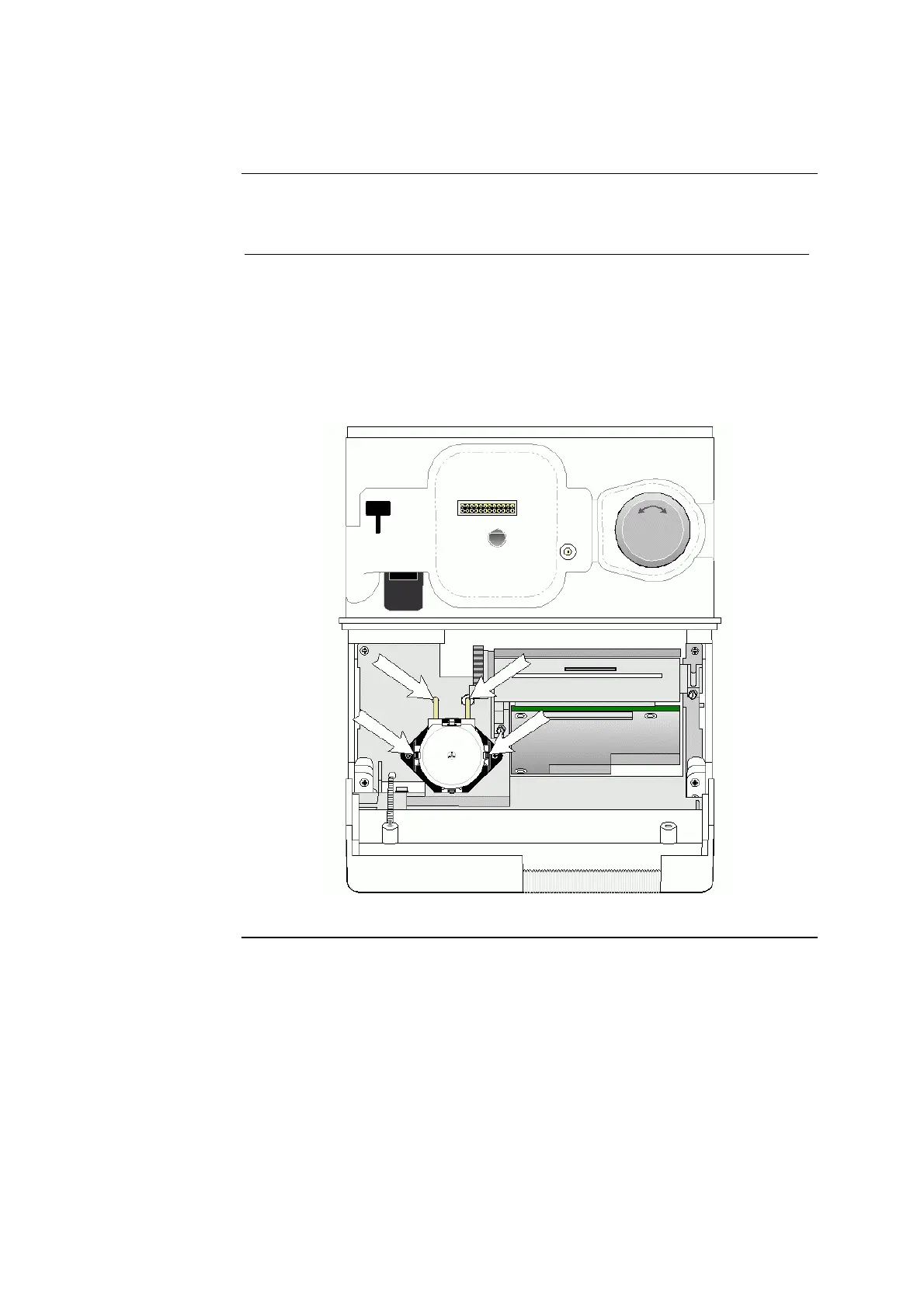Chapter 7: Re-Assembly ABL77 Service Manual
Waste Pump and Waste Pump Head, Continued
Attaching the
waste pump
head
Follow these steps to attach the waste pump head. Refer to Figure 7-15.
Step Action
1.
Open the printer door.
2.
Slide the waste pump head onto the waste pump shaft with the tubing
facing up until the waste pump head snaps into place on both sides.
3.
Remove the black caps from the latex tubes. Trim tubing length as
necessary to avoid kinks in the tubing.
4.
Attach the latex tubes to the tube connectors on the printer chassis.
Figure 7-15
7-26 Rev. F