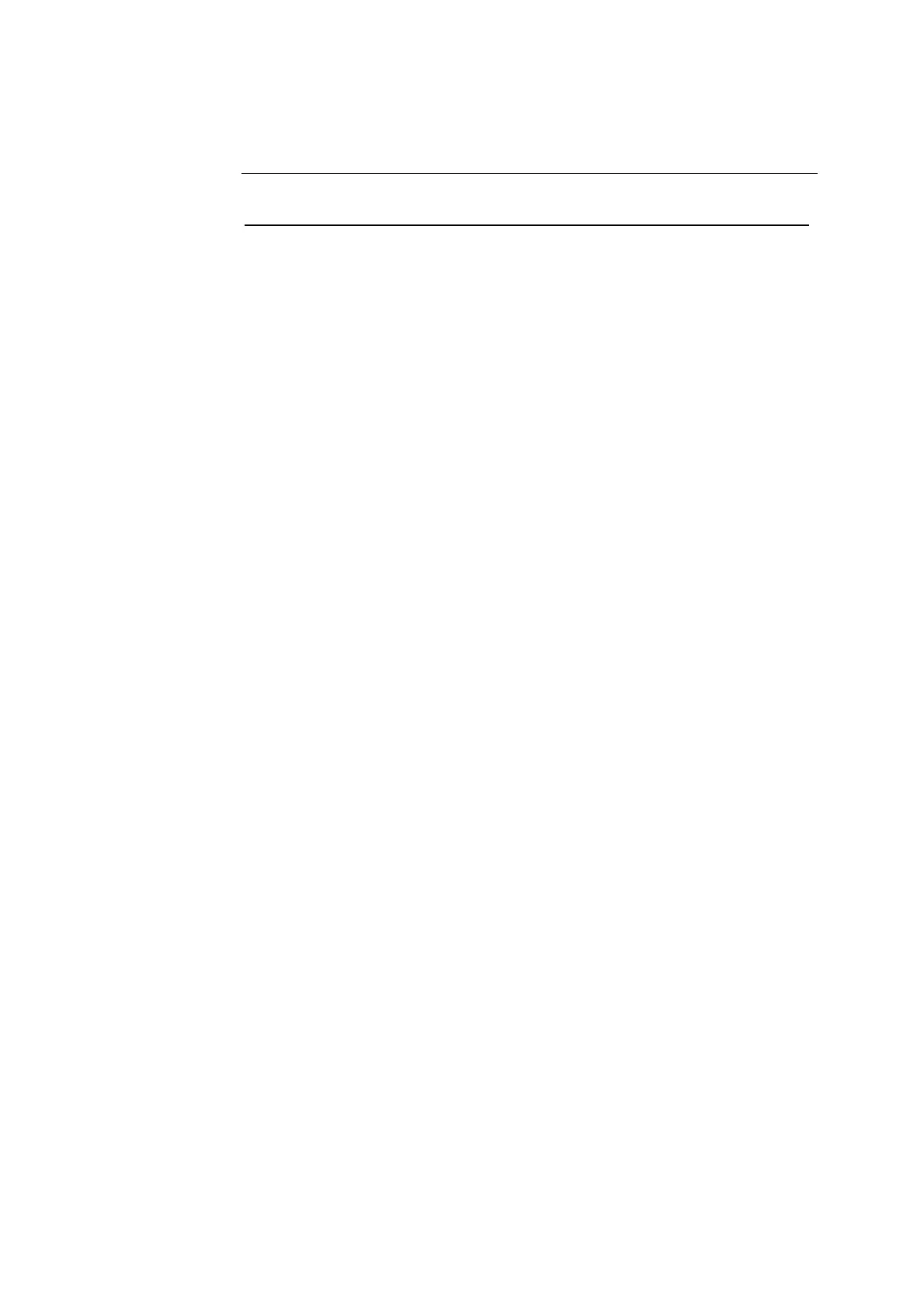Chapter 8: Maintenance ABL77 Service Manual
Long-Term Storage, Continued
Long-term
storage
(continued)
Step Action
15.
Remove the syringe and pull back on the plunger to fill the syringe
with air. Replace the syringe on the cassette luer.
16.
• Press Cal 1.
• While Cal1 Open is displayed on the screen, gently introduce air
into the luer. This will remove residual fluids from the Cal 1 line.
• Press Continue.
17.
Remove the syringe and fill it with deionized water. Replace the
syringe on the cassette luer.
18.
• Press Cal 2.
• While Cal2 Open is displayed on the screen, gently introduce the
deionized water into the luer. It will exit the Cal 2 manifold port.
• Press Continue.
19.
Remove the syringe and pull back on the plunger to fill the syringe
with air. Replace the syringe on the cassette luer.
20.
• Press Cal 2.
• While Cal2 Open is displayed on the screen, gently introduce air
into the luer. This will remove residual fluids from the Cal 2 line.
• Press Continue.
21.
• Press Shutdown (followed by Yes) to turn off the analyzer.
• Wipe any external analyzer surfaces with a damp cloth.
8-12 Rev. F
