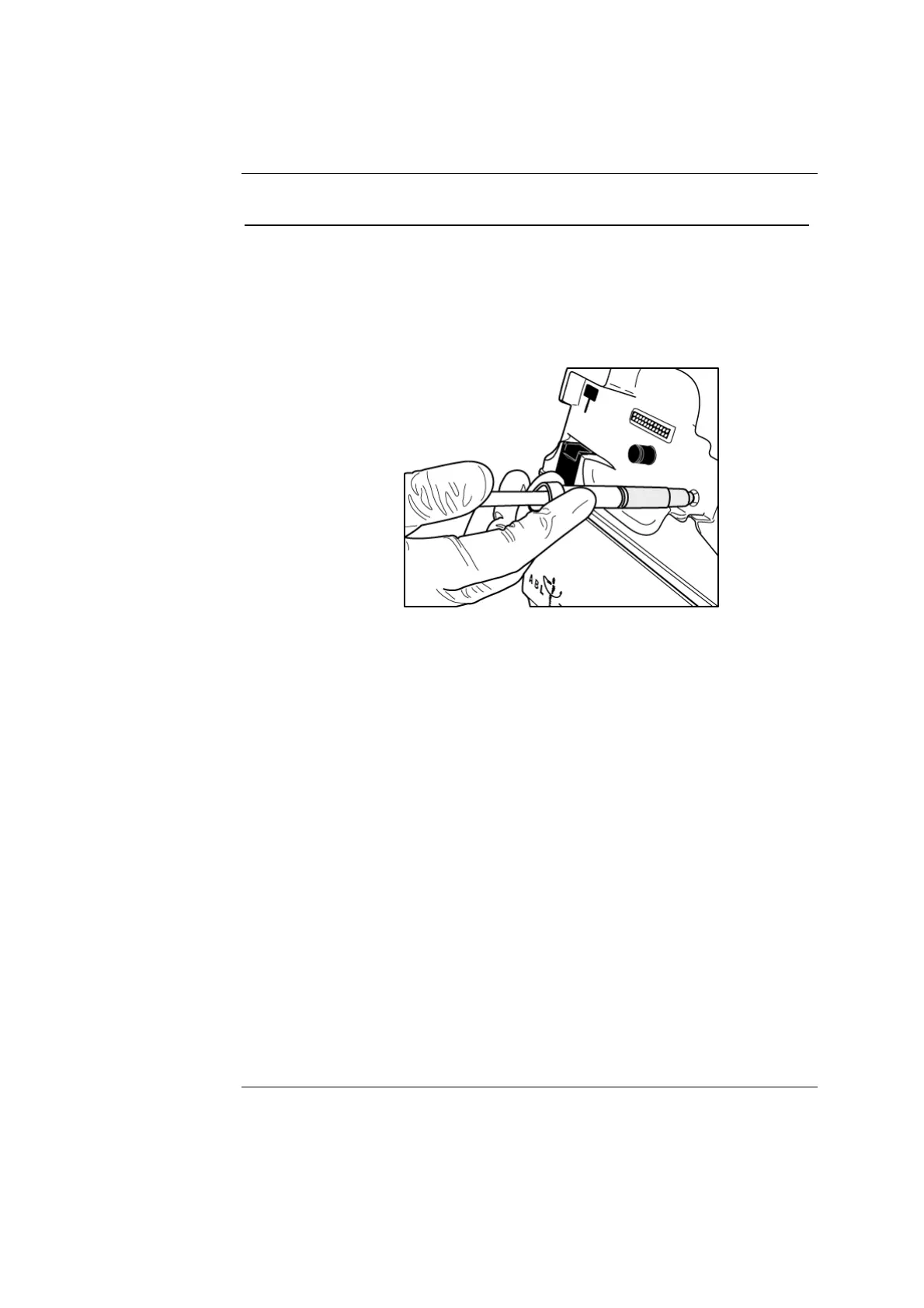ABL77 Service Manual Chapter 8: Maintenance
Long-Term Storage, Continued
Long-term
storage
(continued)
Step Action
9.
Fill a syringe (with attached luer adapter) from a Sample Path
Obstruction Tool kit (REF: 905-674) with deionized water or sterile
water. Attach it to the front cassette luer of the analyzer (see
Figure 8-7).
NOTE: Be prepared to collect all fluids that exit the manifold at the
rear of the analyzer in the cal pack cavity.
Figure 8-7
10.
• Press Pump
• While the waste pump is running, gently introduce the deionized
water into the luer. It will exit the waste port of the manifold.
• Press Continue.
11.
Remove the syringe and pull back on the plunger to fill the syringe
with air. Replace the syringe on the cassette luer.
12.
• Press Pump.
• While the waste pump is running, gently introduce air into the luer.
This will remove residual fluids from the side waste line.
• Press Continue.
13.
Fill the syringe with deionized water or sterile water. Attach it to the
front cassette luer of the analyzer.
14.
• Press Cal 1.
• While Cal1 Open is displayed on the screen, gently introduce the
deionized water into the luer. It will exit the Cal 1 manifold luer.
• Press Continue.
Continued on next page
Rev. F 8-11
