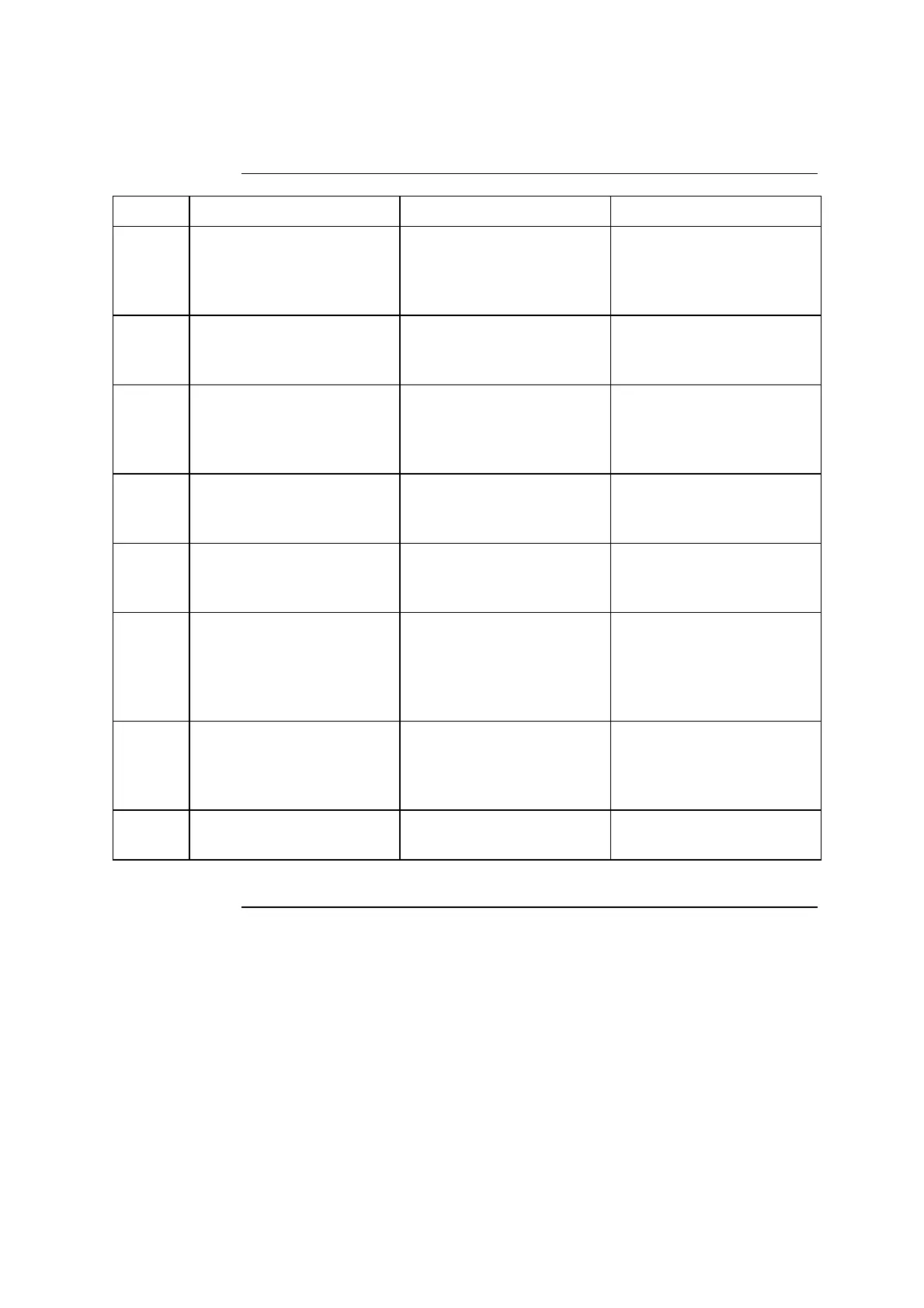Chapter 3: Troubleshooting ABL77 Service Manual
Reference Table, Continued
Error # Message Interpretation Corrective Action
3005 Data bits can not be set to 6,
7, or 8 while the Stop bits is
set to 1.5.
Under Communication
Setup, only certain
combinations of data bits
and stop bits can be selected.
Select the proper
combination of data bits to
stop bits.
3006 Please select the settings
you wish to transfer.
Under Settings Transfer, the
user must select at least one
setting to transfer
Select at least one setting
before attempting to transfer
settings.
3007 Order date cannot be a
future date.
Order Date field under
Patient Information had a
date entered that is beyond
the current date.
Re-enter the correct order
date. If necessary, verify the
correct current date on the
analyzer.
3008 Invalid bar code The bar code has been
entered in an unacceptable
format.
Re-enter the bar code
correctly.
3011 Incorrect barcode scanned The barcode scanned is not
for the ABL77,
Ensure you are scanning the
ABL77 (not ABL70)
barcode on the cal pack.
3012 Bar code scan unsuccessful The scanning process did
not result in a complete bar
code scan.
Re-scan the barcode. Ensure
you are scanning the proper
bar code and the red scan
light covers all barcode
lines.
3013 Invalid solution ID The Radiometer solution ID
within the QC barcode is not
compatible for use with the
ABL77.
Ensure you are using the
correct quality control
material and scanning the
correct, associated bar code.
3014 Password Expired The user password has
expired.
Reset the user password in
the User Setup screen.
Continued on next page
3-26
