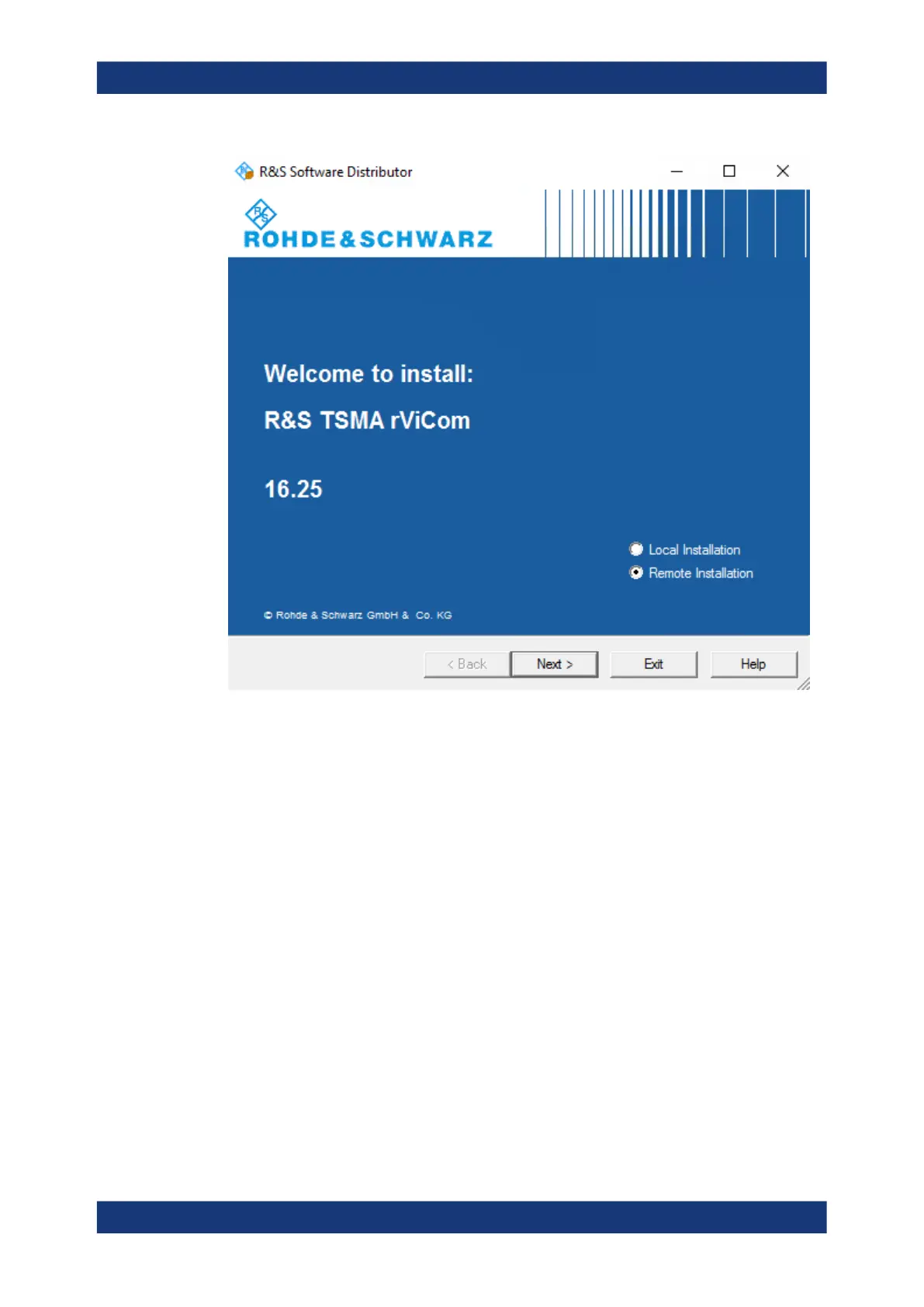Installing firmware and software updates
R&S
®
TSMA6
105User Manual 4900.8057.02 ─ 11
All subsequent steps are similar to remote firmware installation, see Chapter 8.3.2,
"Remote installation of the setup file", on page 88, step 5 and following.
8.6.1.4 ViCom server installation using a USB stick
Follow the general instructions in Chapter 8.3.3, "Installation using a USB stick",
on page 92, step 1 to step 7.
Select the appropriate setup file TSMAx-rViCom-Setup-<Version>.exe and press
the button next to the select box.
Software update - details