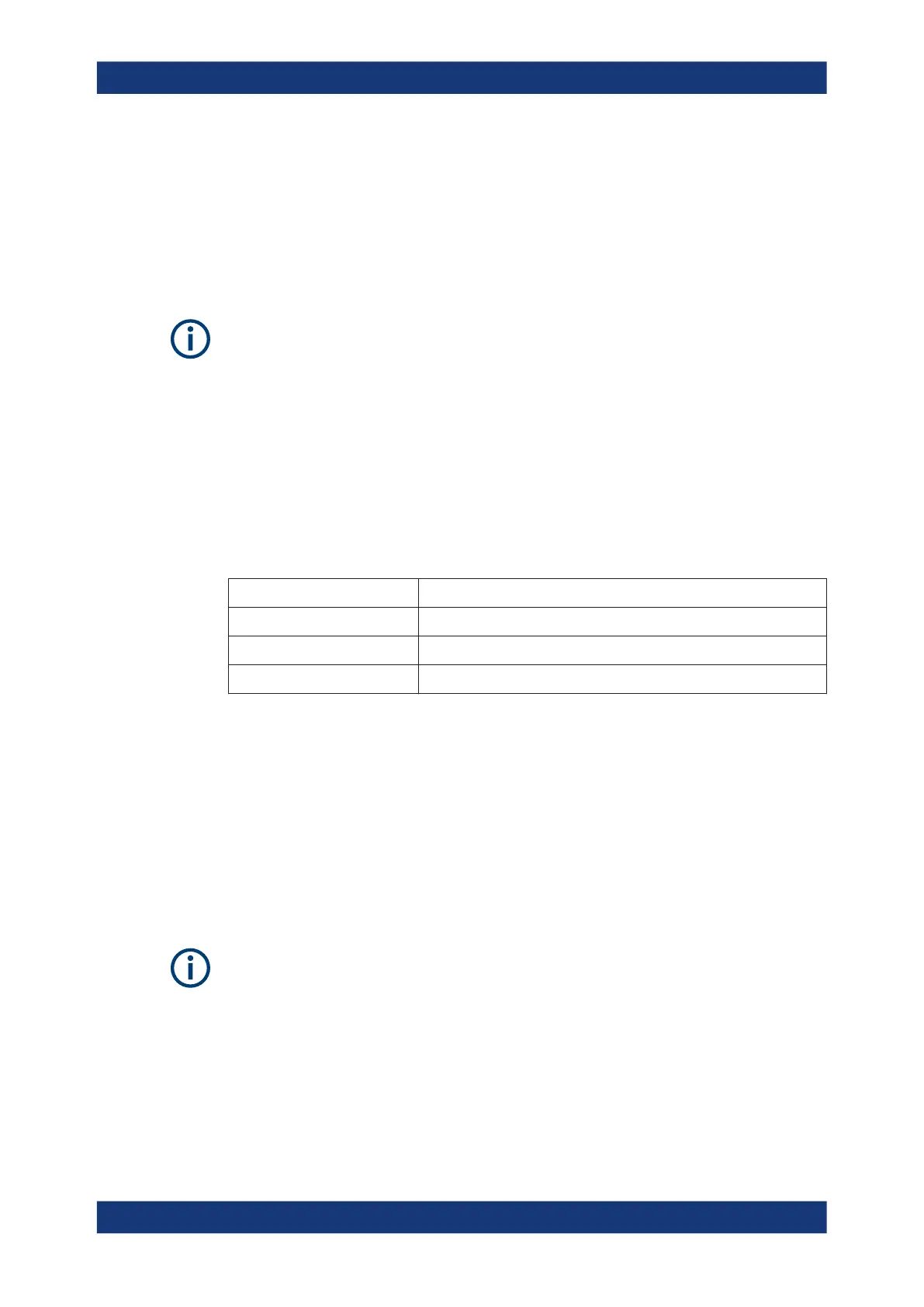User backup and restore
R&S
®
TSMA6
122User Manual 4900.8057.02 ─ 11
10 User backup and restore
10.1 User backup
The backup procedure takes up to 15 minutes.
During the backup, do not interrupt the procedure or disconnect the power supply.
To create a user backup, click the " Backup" button in the web GUI "(Backup"), see
"Backup TSMA6 System" on page 168. A backup of the system partition C:\ is cre-
ated.
If there is an existing user backup, an acknowledgment dialog pops up. After confirma-
tion the user backup will be overwritten.
The status of the backup generation process is displayed via the [Mode] LED, see
Table 10-1.
Table 10-1: LED states (Backup)
[Mode] LED Status
red blinking Backup process running
green continuous Backup process finished, WLAN AP off
blue continuous Backup process finished, WLAN AP on
10.2 Restore
The Restore button brings the device back to factory / user default setting according to
Table 10-2.
Use a blunt pen (diameter 1 to 2 mm) for pressing the Restore button.
Min. button hold time for restore trigger: 20 s.
The restore process is indicated by the [Mode] LED (see Table 10-3).
The restore procedure takes up to 15 minutes.
During this time, do not interrupt the procedure or disconnect the power supply.
Restore
