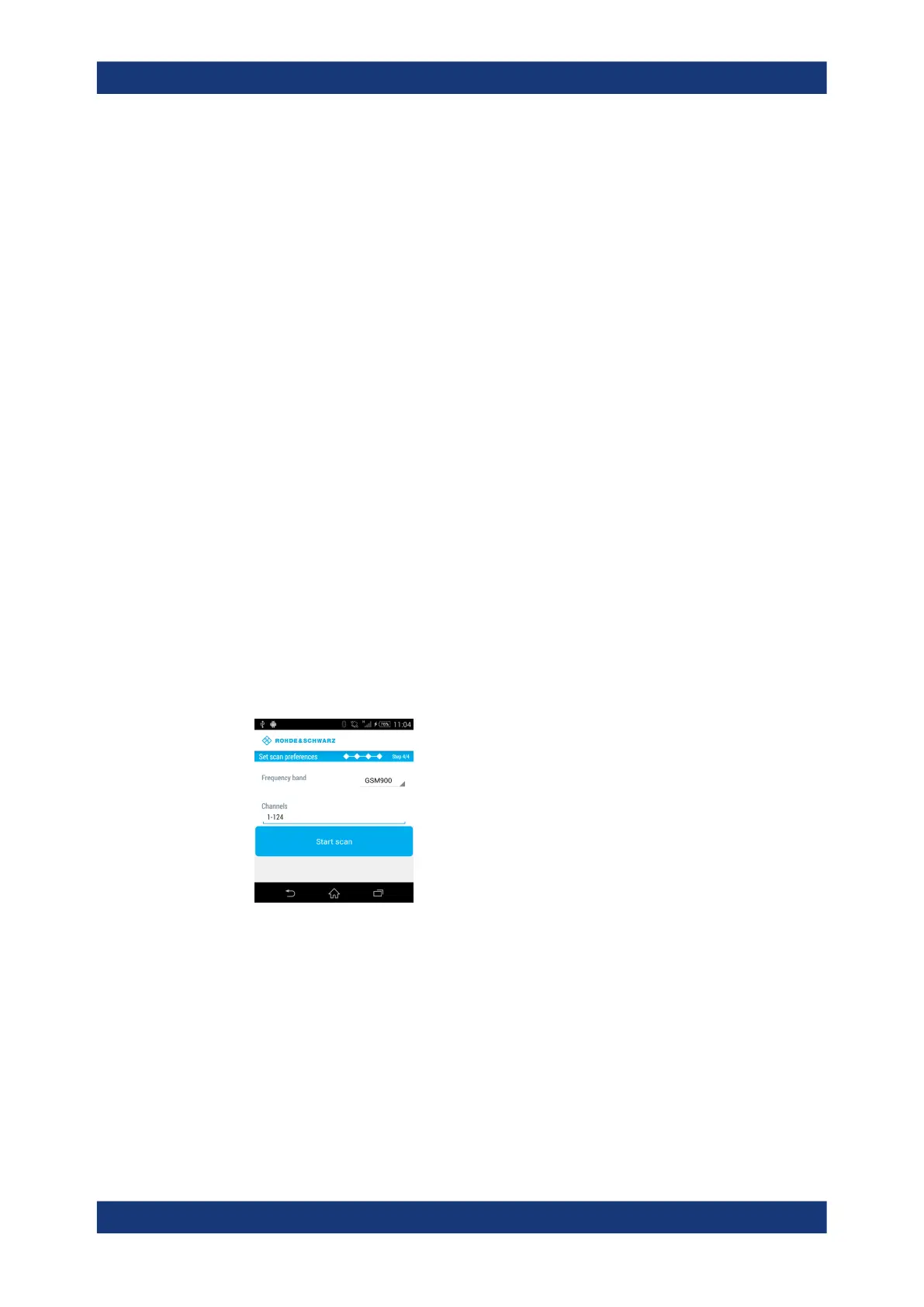Introduction to Remote ViCom Sample App
R&S
®
TSMA6
173User Manual 4900.8057.02 ─ 11
The following scan types are available:
●
GSM RSSI Scan
Provides a GSM scan by selecting a band and radio channels
●
WCDMA Top-N Pilot Scan
Provides an UMTS scan by selecting a frequency band and the UARFCN
●
LTE Top Signal Scan
Provides an LTE scan by selecting the frequency band and the EARFCN
●
Throughput Test
Provides a throughput test for the connection using configurable buffer size
●
RF Powerscan
Provides a spectrum analysis by selecting the frequency range
The RAN technology for which a scan should be performed has to be selected. The
selection of the technologies is described in the following chapters.
B.3.2 GSM RSSI scan
B.3.2.1 GSM preferences
To start a GSM RSSI scan, the following steps must be performed.
1. Choose a frequency band.
The channels are set automatically to the maximum range available for the
selected band.
Figure B-5: Setting the GSM Preferences
2. If necessary, change the channels manually according to your needs. The input in
the "Channels" field can be done like following.
a) Add a single number for one specific channel.
Example: 7
b) Add a range of channels.
Example: 1-124
c) Add more than one single number separated by semicolon.
Example: 2;4;7;76
Usage
