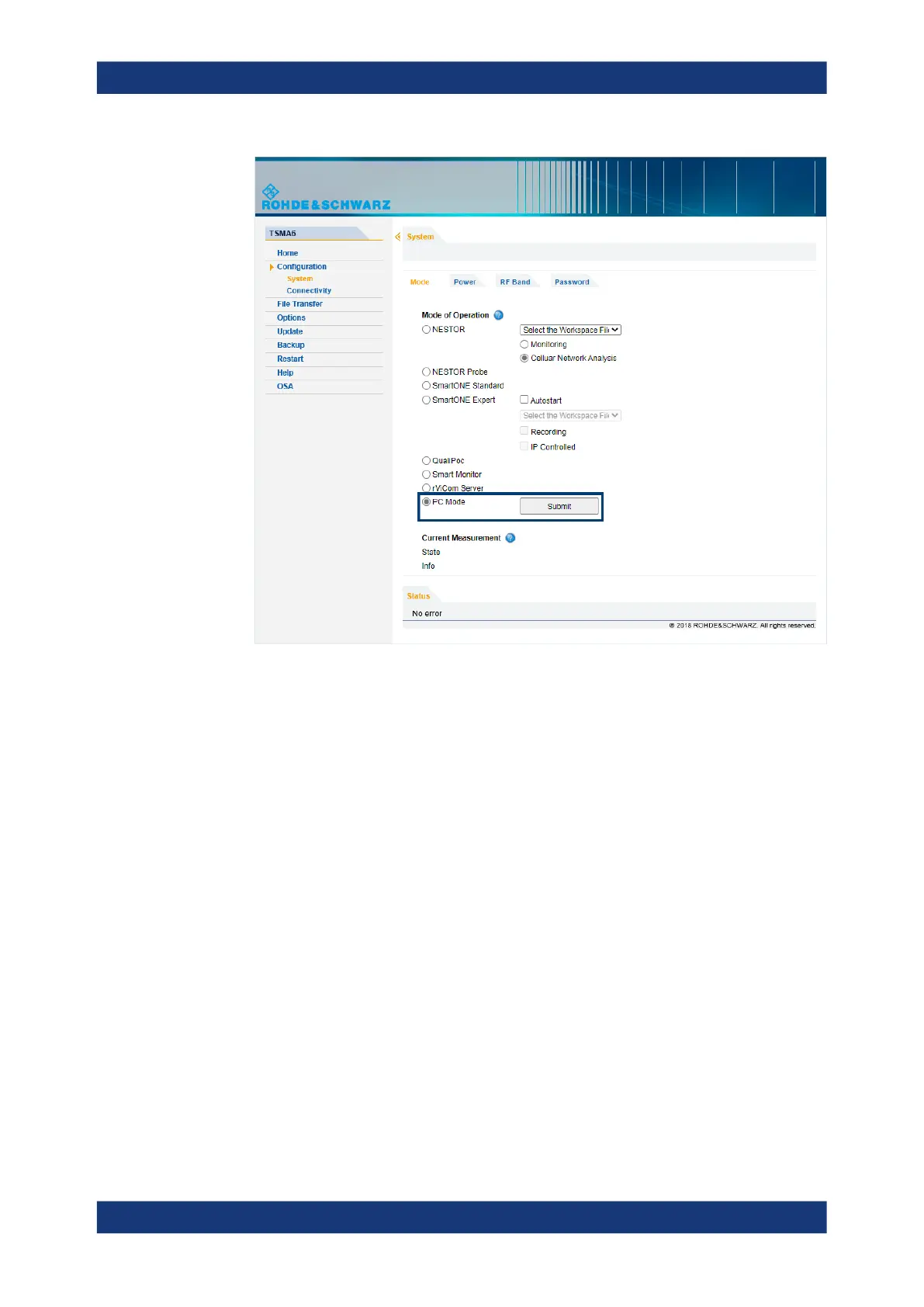Installing firmware and software updates
R&S
®
TSMA6
84User Manual 4900.8057.02 ─ 11
4. Reload the web GUI after changing the mode, and ensure that the "Mode of Oper-
ation" is "PC Mode".
8.3 Updating firmware/software/tools - general instruc-
tions
After a firmware update, perform the following steps.
●
Chapter 8.4, "R&S TSME Tools update", on page 96)
●
Chapter 8.5, "Microsoft EDGE browser update", on page 99
8.3.1 Local execution of the setup file
The local setup is executed from a remote PC and useful, if you have the device at
your own workplace. Mouse, monitor and keyboard must be connected to the device
directly. A LAN or WLAN connection must be established between the R&S TSMAx
and the remote PC.
1. Connect a mouse and a keyboard to USB ports and a monitor to the HDMI port.
The setup file must be available on the R&S TSMA6 or on a USB stick.
Updating firmware/software/tools - general instructions
