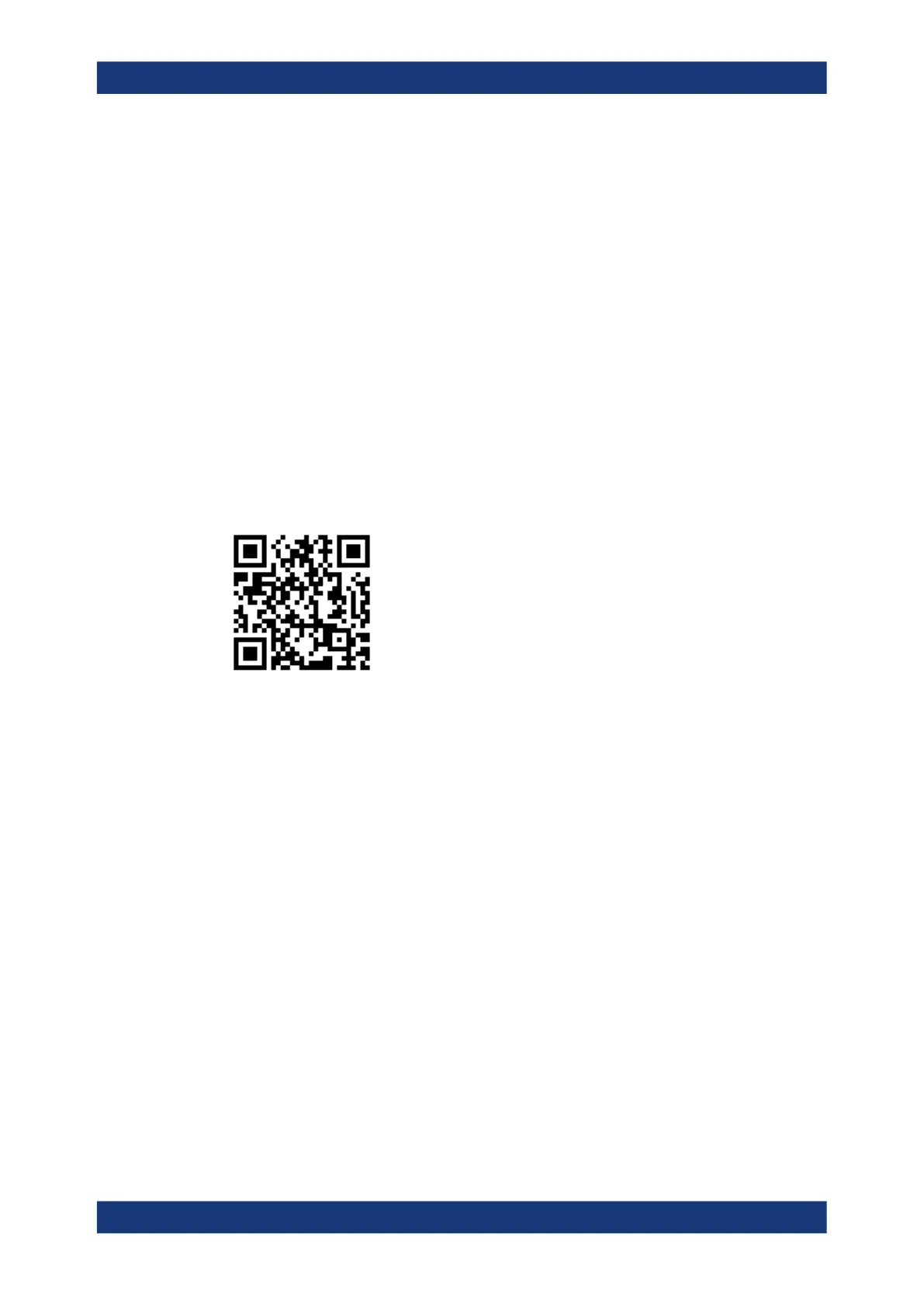Troubleshooting
R&S
®
TSMA6
148User Manual 4900.8057.02 ─ 11
● If no errors are reported or if the repair actions via the "Device Analysis Output"
window fail, contact the R&S support.
11.16 Contacting customer support
Technical support – where and when you need it
For quick, expert help with any Rohde & Schwarz product, contact our customer sup-
port center. A team of highly qualified engineers provides support and works with you
to find a solution to your query on any aspect of the operation, programming or applica-
tions of Rohde & Schwarz products.
Contact information
Contact our customer support center at www.rohde-schwarz.com/support, or follow this
QR code:
Figure 11-10: QR code to the Rohde
&
Schwarz support page
Contacting customer support
