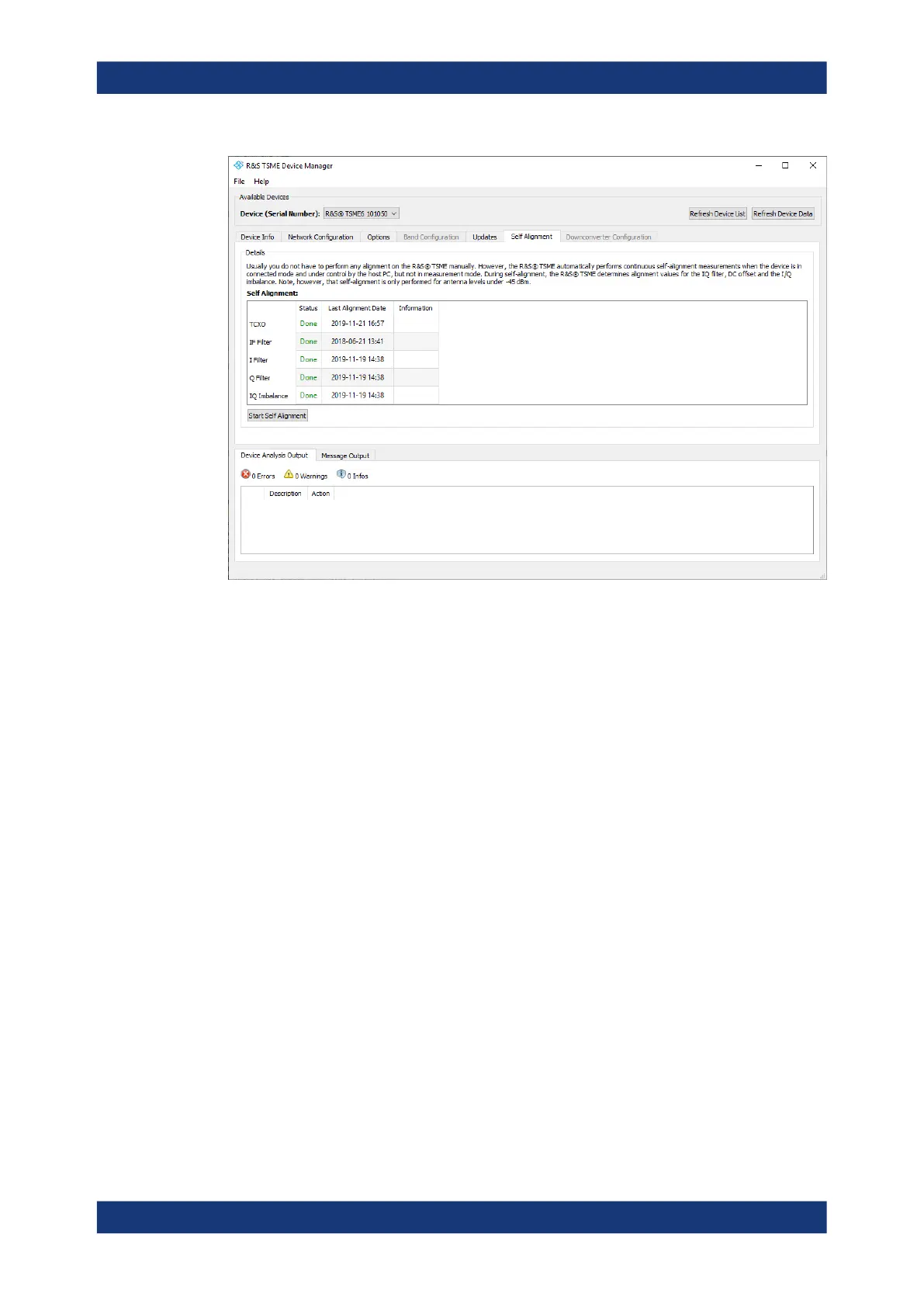Managing scanner device with R&S TSME Device Manager
R&S
®
TSMA6
188User Manual 4900.8057.02 ─ 11
Figure C-4: Tab "Self Alignment"
Start Self Alignment
To start the self-alignment manually, select the "Start Self Alignment" button in the "Self
Alignment" tab of the "R&S TSME Device Manager".
C.5 Configuring downconverter R&S TSME30DC/
TSME44DC - "Downconverter Configuration"
Within this in tab, you can configure the IF output receiver and the RF input antenna of
the R&S TSME30DC downconverter. For details, refer to the R&S TSME30DC / R&S
TSME44DCGetting Started.
Configuring downconverter R&S TSME30DC/TSME44DC - "Downconverter Configuration"
