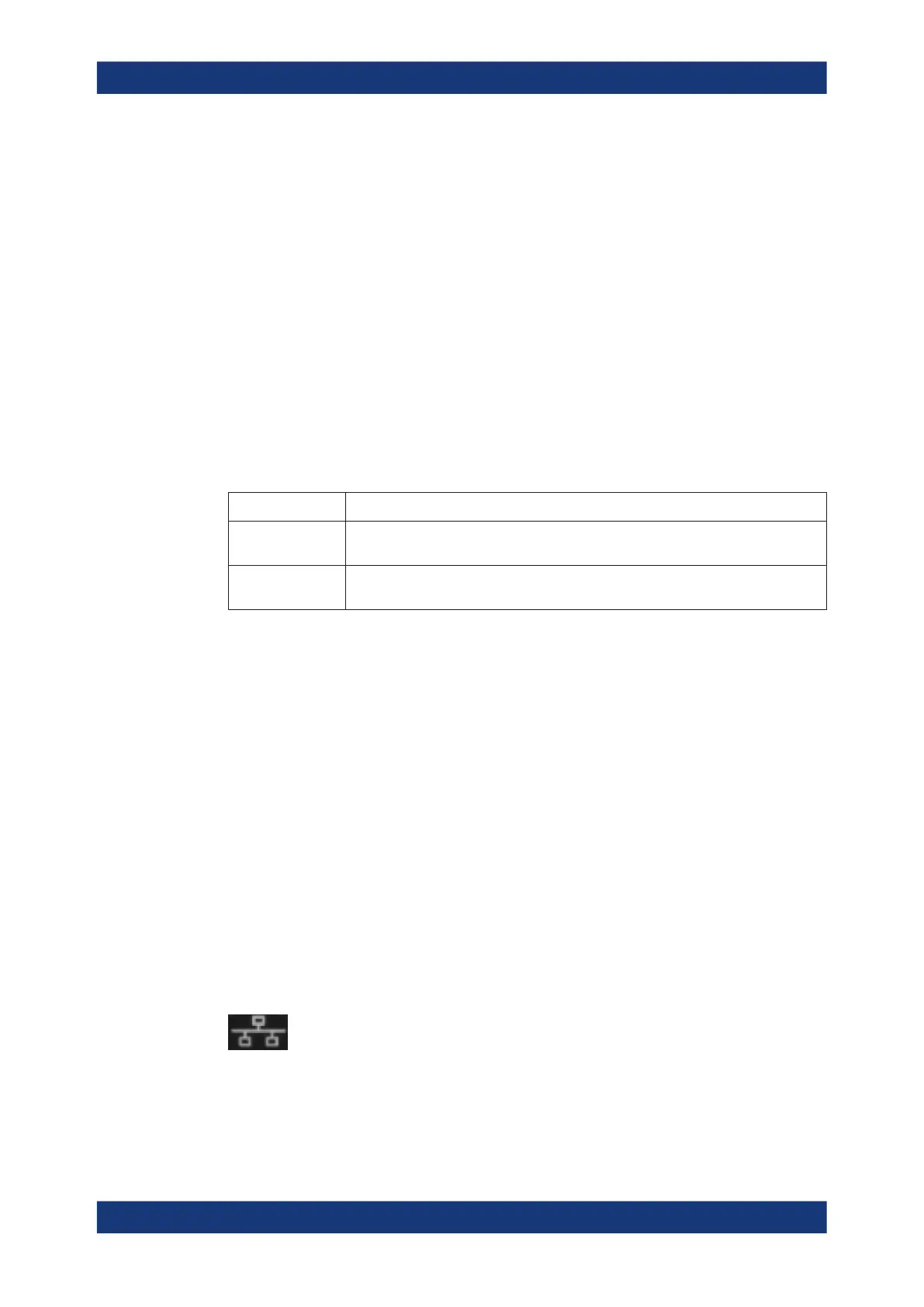Web GUI reference
R&S
®
TSMA6
163User Manual 4900.8057.02 ─ 11
A.2.2.3 WLAN AP
The "WLAN AP" tab is used to recall and configure settings of the WLAN access point.
WLAN Access Point....................................................................................................163
└ Status (WLAN AP)........................................................................................ 163
└ SSID..............................................................................................................163
└ Current Network Key.....................................................................................163
└ New Network Key......................................................................................... 163
└ Confirm Network Key....................................................................................163
WLAN Access Point
Specify the configuration details for the WLAN access point.
Note: The configuration of the WLAN access point is only possible, if the WLAN switch
of the device is "On" (see "WLAN/Bluetooth on/off" on page 33).
Status (WLAN AP) ← WLAN Access Point
Status = On The WLAN AP is on.
Status = Off and
Permanent = Off
The WLAN AP is switched off for the current session. After the next power cycle, the
WLAN AP is switched on again.
Status = Off and
Permanent = On
The WLAN AP is permanently switched off even after a power cycle.
SSID ← WLAN Access Point
Enter SSID and network key and press "Submit" to change the default settings.
●
Default SSID: TSMA6B-<DeviceSerialNumber>
●
Default Key: instrument
Current Network Key ← WLAN Access Point
Enter the current valid network key for the specified SSID.
New Network Key ← WLAN Access Point
Enter a new network key for the specified SSID
Confirm Network Key ← WLAN Access Point
To confirm the new network key, enter it again.
A.2.2.4 LAN
Configure the "LAN" port IP of the R&S TSMA6. This is the port marked with the LAN
symbol.
LAN Connection..........................................................................................................164
└ State (LAN)................................................................................................... 164
└ R&S TSMA6TCP/IP Mode (LAN)..................................................................164
Configuration
