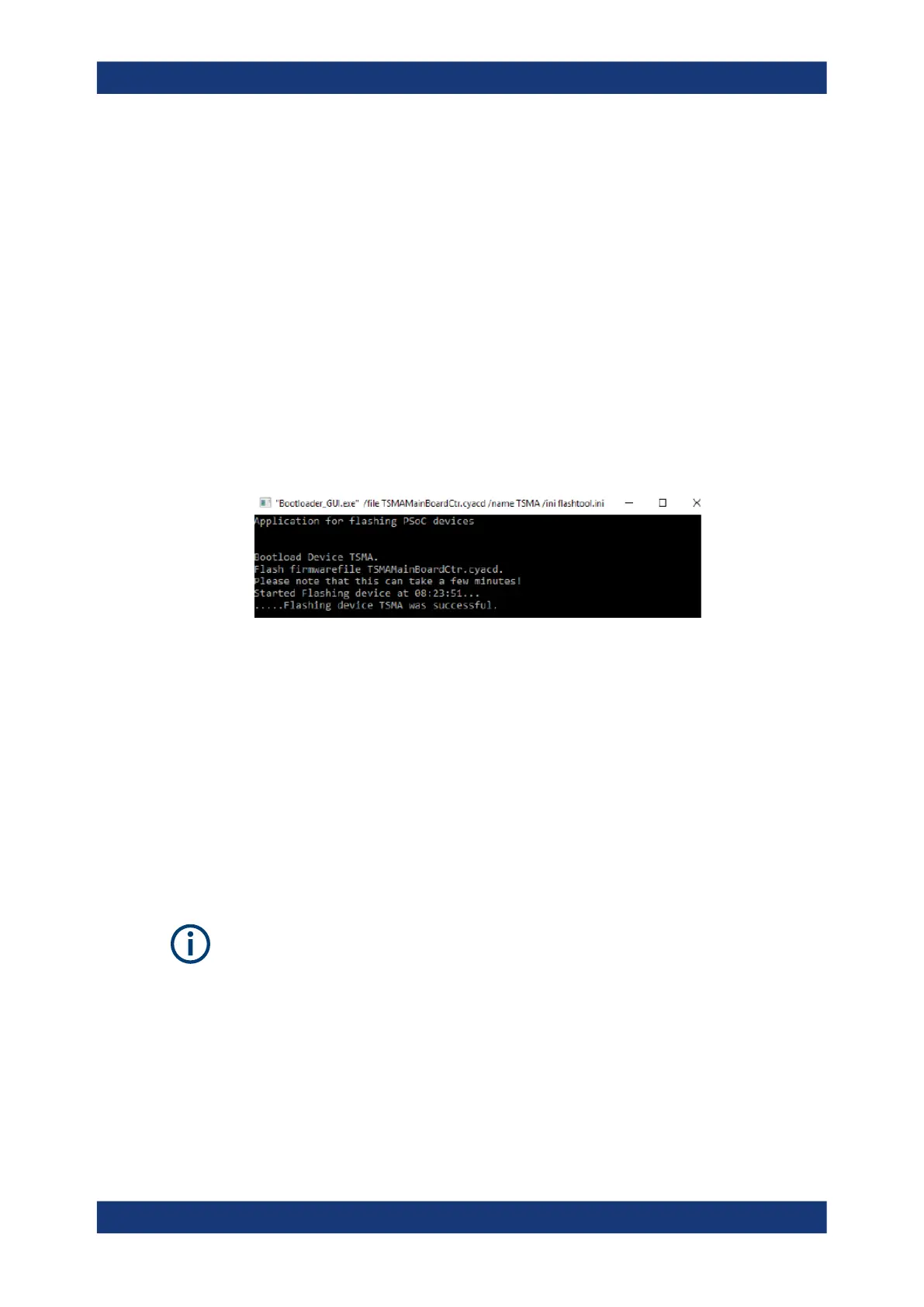Installing firmware and software updates
R&S
®
TSMA6
96User Manual 4900.8057.02 ─ 11
TSMAx-xxxxxx = R&S TSMA6 host name
This information can be found on a label at the bottom.
●
Local
Open the web browser (Microsoft EDGE or Internet Explorer). The web GUI starts
automatically. If not, enter the URL http://localhost into the browser.
8.3.5 Subsequent steps after firmware update
The following steps are only performed during a firmware update, if the firmware pack-
age contains a new mainboard firmware.
1. About one minute after the operating system is up again, the mainboard firmware
starts flashing.
The following dialog appears:
NOTE: The dialog is only visible for local installation procedure.
The mainboard flash is indicated via rear panel LEDs like following:
● Meas LED = green / red
● Mode LED = blue
● Internal fans are set to full speed
2. After flashing the mainboard firmware, the device reboots.
8.4 R&S TSME Tools update
The R&S TSME Tools are used for diagnostics and maintenance purposes of the
TSMAx devices. It is recommended to always install the latest version on the devices.
For the R&S TSME Tools installation on the TSMAx devices, use only the R&S Distrib-
utor version TSMAx-TsmeTools-<version>.exe.
Example: TSMAx-TsmeTools-v1.7.4.1.exe (current version).
R&S TSME Tools update