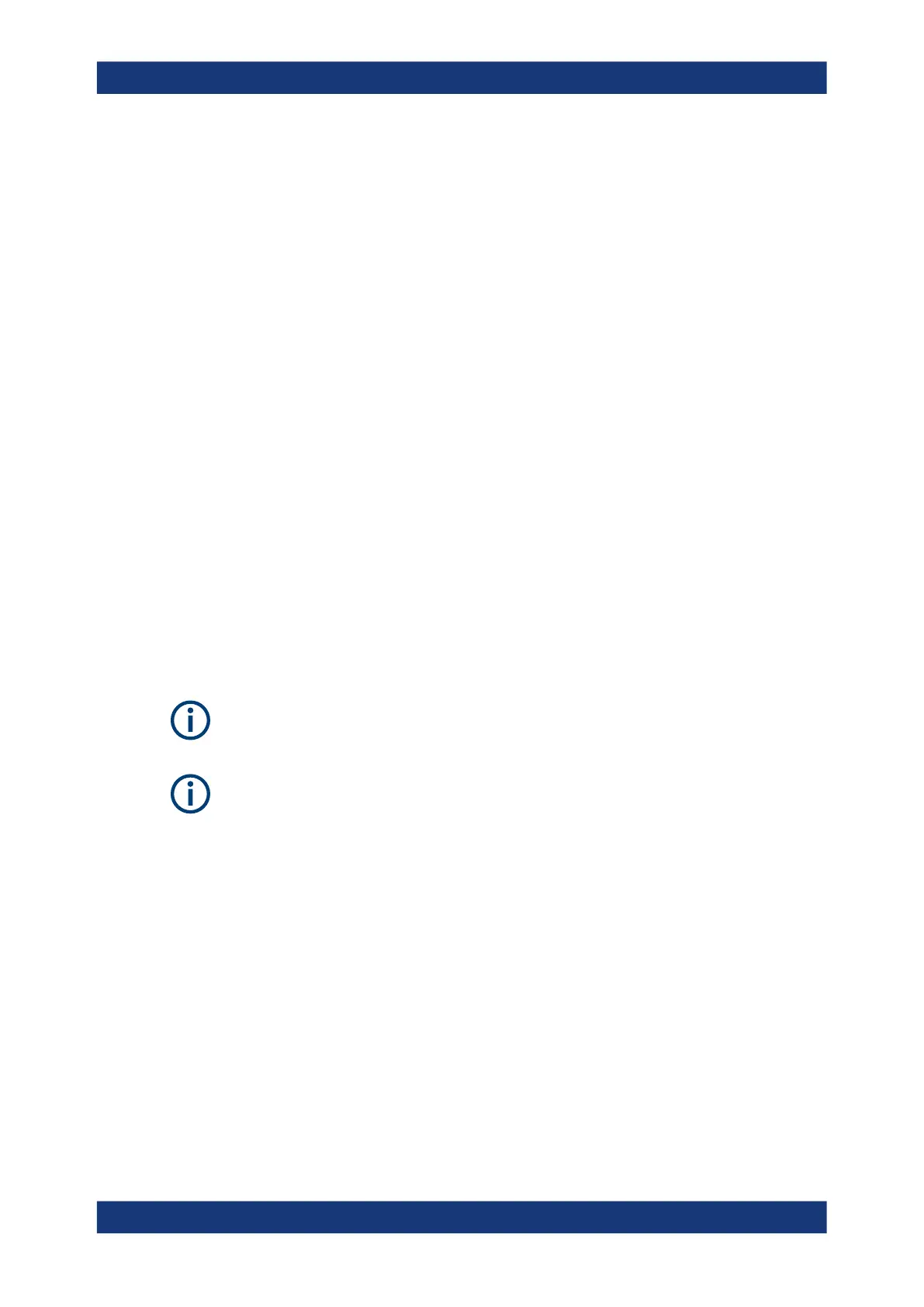Getting started
R&S
®
TSMA6
30User Manual 4900.8057.02 ─ 11
For information on how to connect other test mobile phones and install appropriate
drivers, refer to related manuals (e.g. R&S SmartONE user manual).
3.1.13 Calibrating GPS for dead reckoning
The following steps are necessary to enable untethered dead reckoning with the inte-
grated receiver (see Chapter 3.2, "Instrument tour", on page 30) of the R&S TSMA6.
1. Mount the R&S TSMA6 device fixed to the frame of a car.
2. Power on the R&S TSMA6 device.
3. Activate "Dead Reckoning" in the used software (for details, refer to R&S ROMES,
R&S NESTOR or R&S ViCom documentation).
4. Wait until the used software reports a "3D fix" (time may vary depending on the
configured GNSS).
5. To calibrate the instrument, the following driving procedures have to be performed
in a safe environment.
a) 720 degrees right turn
b) 720 degrees left turn
c) Drive in a straight line with a velocity exceeding 40 km/h.
After finishing the calibration, the used software should report a fix state "GPS+DR" or
"3D+DR", in case satellite reception is lost the fix state will change to "DR only".
If using "DR only", the accuracy of the reported position will decrease over time. If it
falls below a certain threshold, the receiver will report the state "No Fix".
The GPS calibration is saved in the module. Whenever the device is switched off, the
calibration procedure must be repeated for the next usage of dead reckoning.
3.2 Instrument tour
3.2.1 Front panel view
The front panel of the R&S TSMA6 does not provide any connectors or control ele-
ments for operation. The black caps on the left and right contain the WLAN antennas.
Instrument tour
