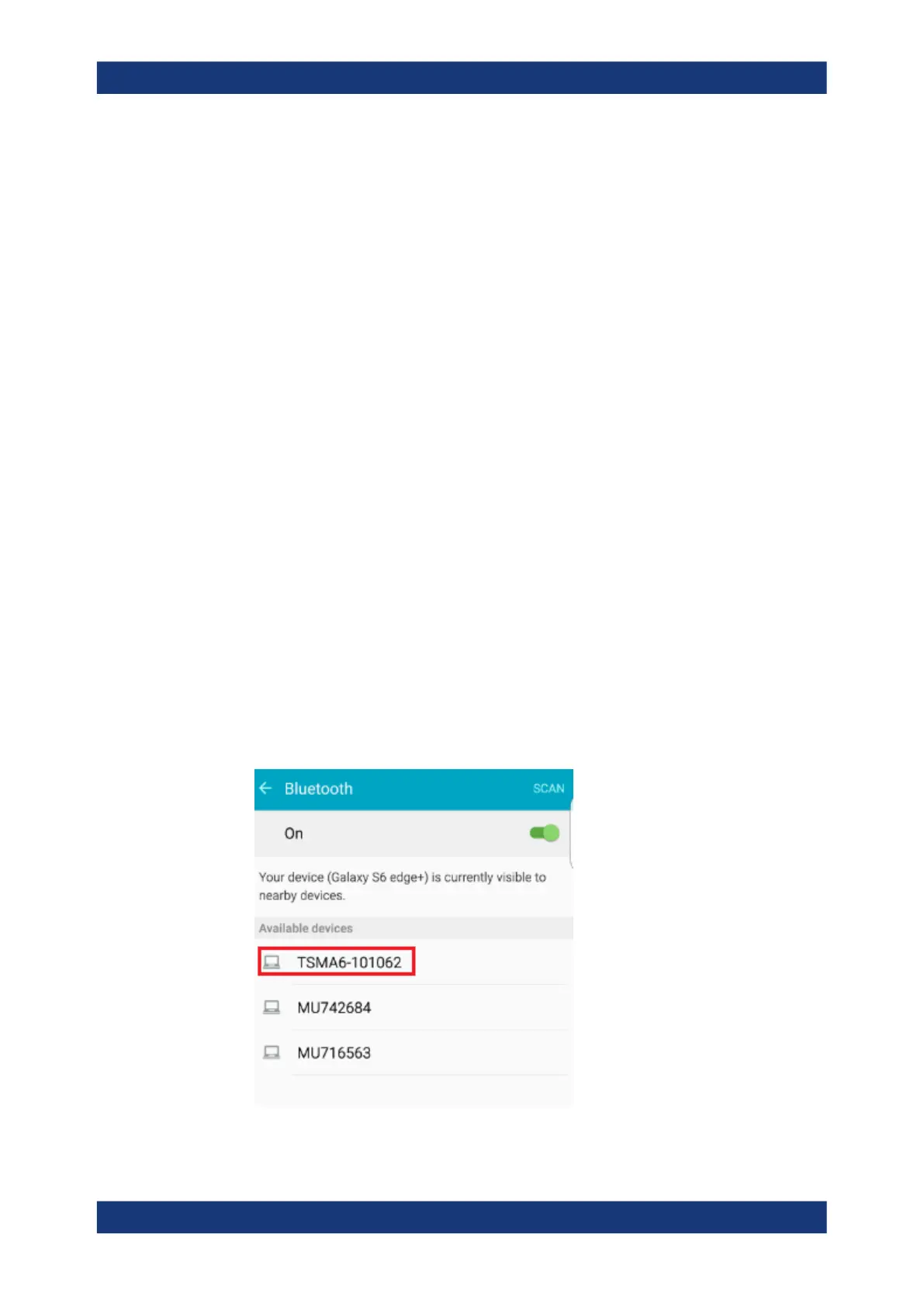Troubleshooting
R&S
®
TSMA6
145User Manual 4900.8057.02 ─ 11
If the web GUI cannot be started, a complete restore must be performed (see
Chapter 10, "User backup and restore", on page 122).
11.13 Slow/Instable WLAN connection
If the WLAN connection is slow or sometimes interrupted, check the WLAN settings,
see Chapter 6.3, "Changing WLAN settings", on page 46.
11.14
Bluetooth
®
device not detected by R&S TSMA6
To detect/connect a Bluetooth
®
device with R&S TSMA6, click "Refresh Device List" in
the web GUI.
If a mobile or tablet is not detected by the R&S TSMA6 as Bluetooth
®
device, the prob-
lem is probably the bluetooth visibility of the mobile (or tablet). This problem occurs
when a new device is connected to the R&S TSMA6 for the first time.
The visibility of an Android device with firmware version ≥5.0 cannot be changed. The
mobile (tablet) is only visible to other devices when the "Bluetooth Properties" window
is open.
If you are controlling the R&S TSMA6 web GUI with the mobile and also want to couple
the devices via Bluetooth
®
, then you have to perform following steps.
1.
On the R&S TSMA6, enable Bluetooth
®
and make it visible (see step 1).
2. On the mobile device (mobile or tablet), open the Bluetooth properties. The R&S
TSMA6 should be listed. Choose the entry for your R&S TSMA6.
Bluetooth
®
device not detected by R&S TSMA6
