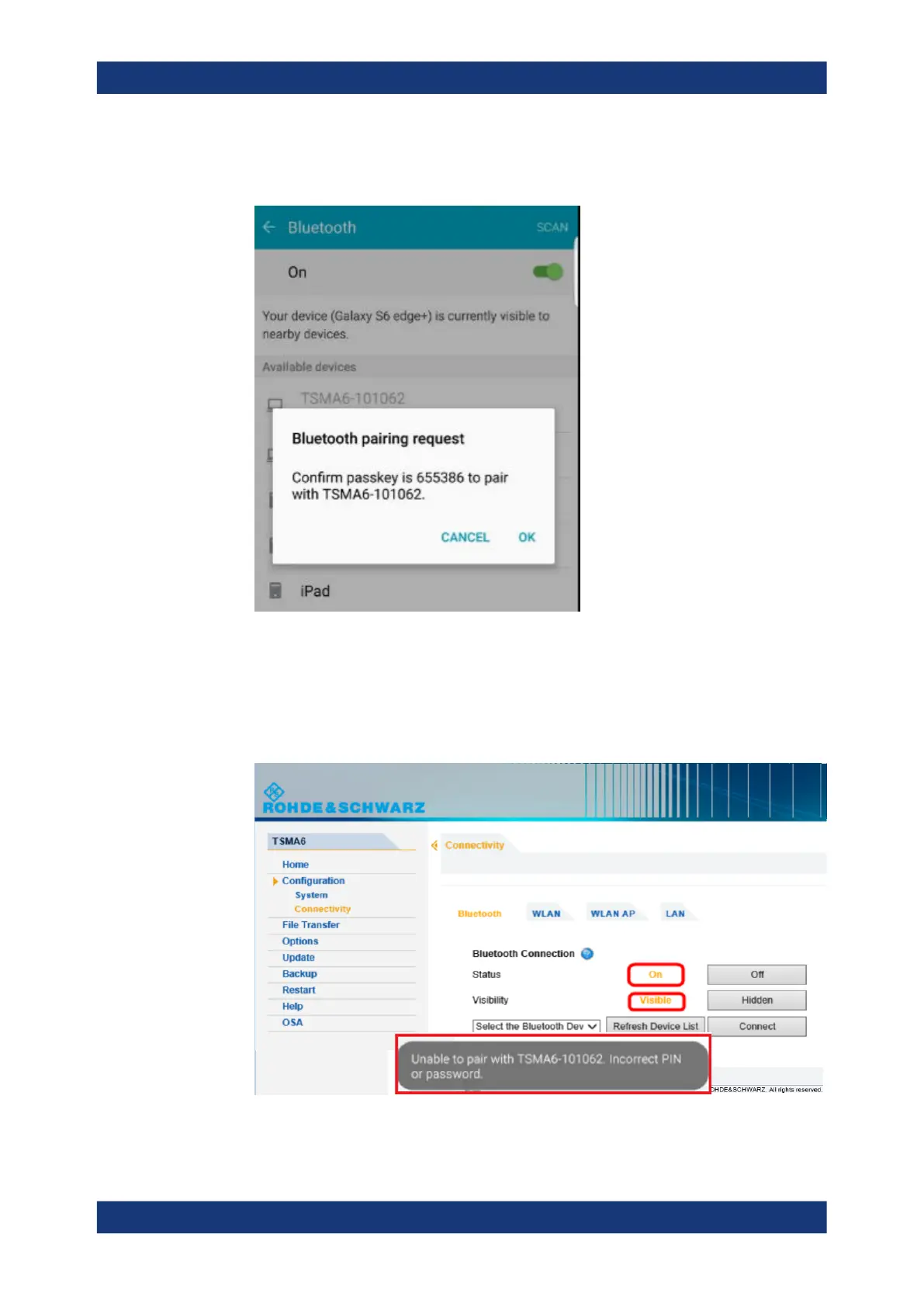Troubleshooting
R&S
®
TSMA6
146User Manual 4900.8057.02 ─ 11
3. After choosing the R&S TSMA6, you receive a "Bluetooth pairing request". Click
"OK".
4. Open the R&S TSMA6 web GUI and navigate to "Configuration" > "Connectivity" >
"Bluetooth".
5. Execute "Refresh Device List".
6. Wait until your mobile device is listed and the following message "Unable to pair
with TSMA6-xxxxxx. Incorrect PIN or password".
7. Select the mobile device and press "Connect" for coupling the devices.
Bluetooth
®
device not detected by R&S TSMA6
