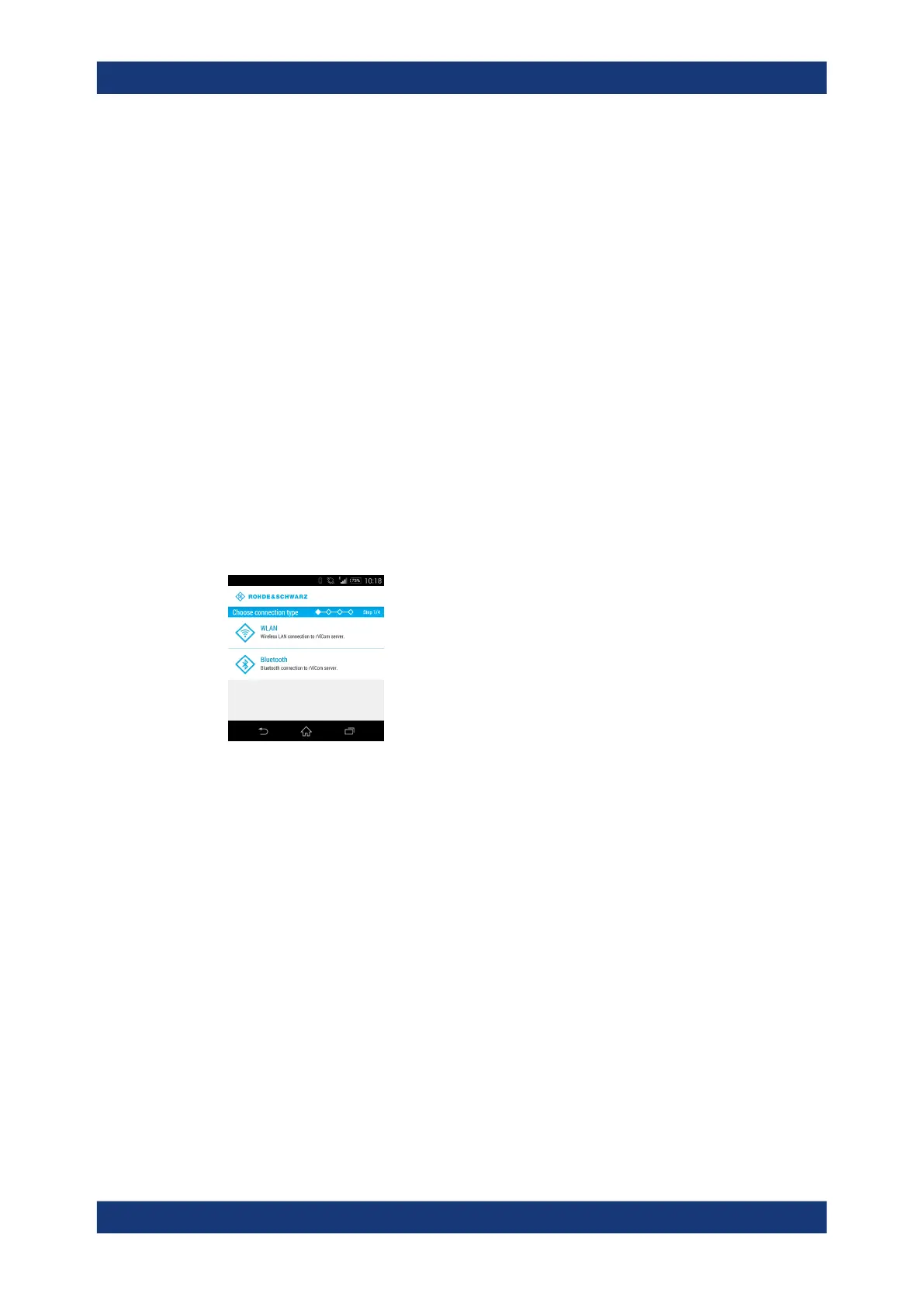Introduction to Remote ViCom Sample App
R&S
®
TSMA6
171User Manual 4900.8057.02 ─ 11
3. Select the Sample App and click "Download".
4. Install the Sample App on the Android device.
B.3 Usage
B.3.1 Connection establishment
Start the Sample App on the Android device.
B.3.1.1 Connection type selection
To connect to the R&S TSMA6 Remote rViCom Server, it is either possible to use a
WLAN connection or a Bluetooth connection.
The selection of the connection type depends on the measurement task (see Chap-
ter B.3.1, "Connection establishment", on page 171).
Figure B-1: Connection Type Selection
B.3.1.2
Server discovery
1. Choose a connection type, as described in Chapter B.3.1.1, "Connection type
selection", on page 171.
2. The server discovery starts and the following dialog appears.
Usage
