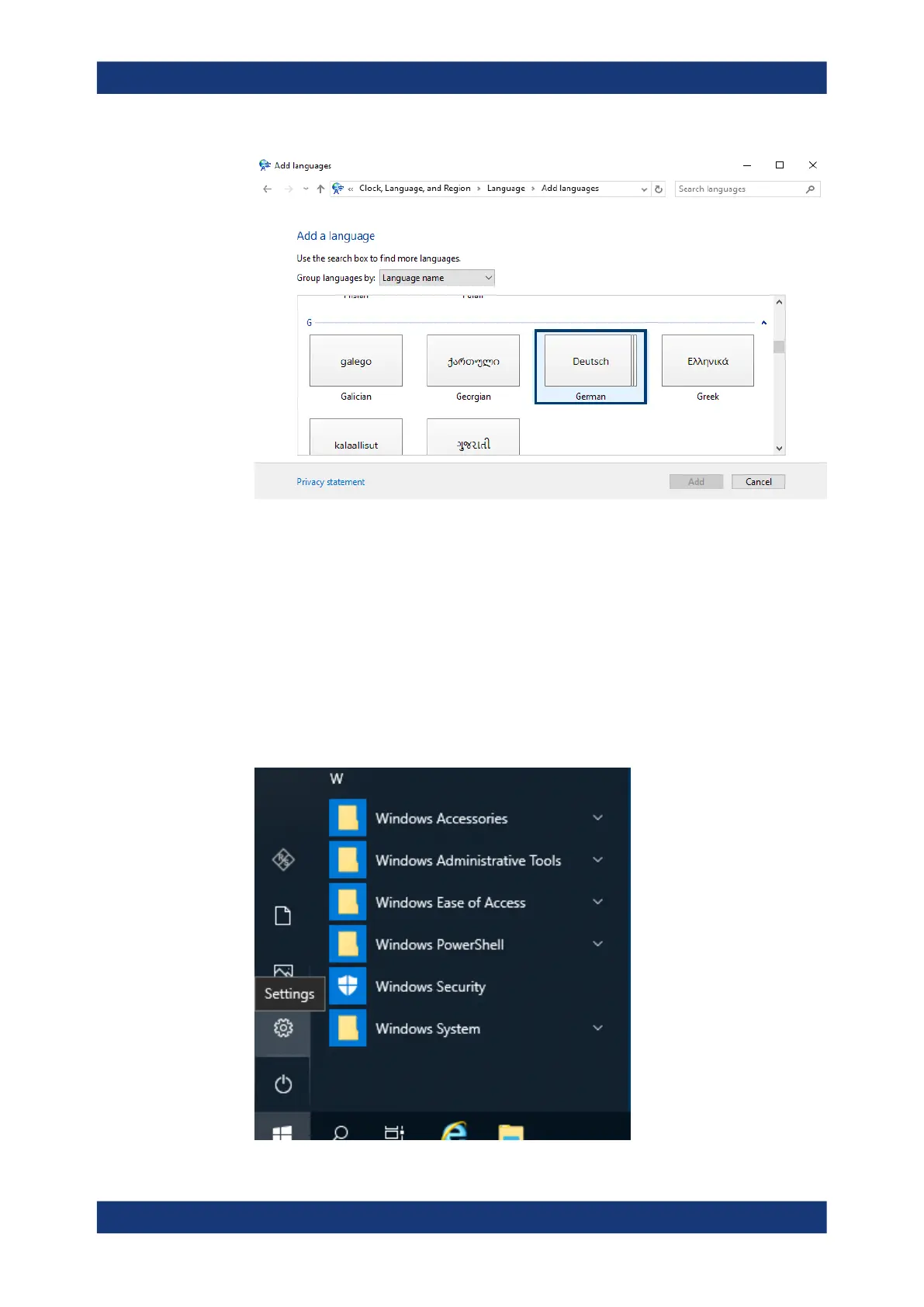Configuring the R&S TSMA6
R&S
®
TSMA6
59User Manual 4900.8057.02 ─ 11
5. Next, select the version of the chosen language.
6. After successfully adding the language, it should be listed as selectable language.
7. Change the keyboard language via windows taskbar.
6.8 Enabling virtual memory
To enable virtual memory on the R&S TSMA6, perform the following steps:
1. Open "Settings".
Enabling virtual memory