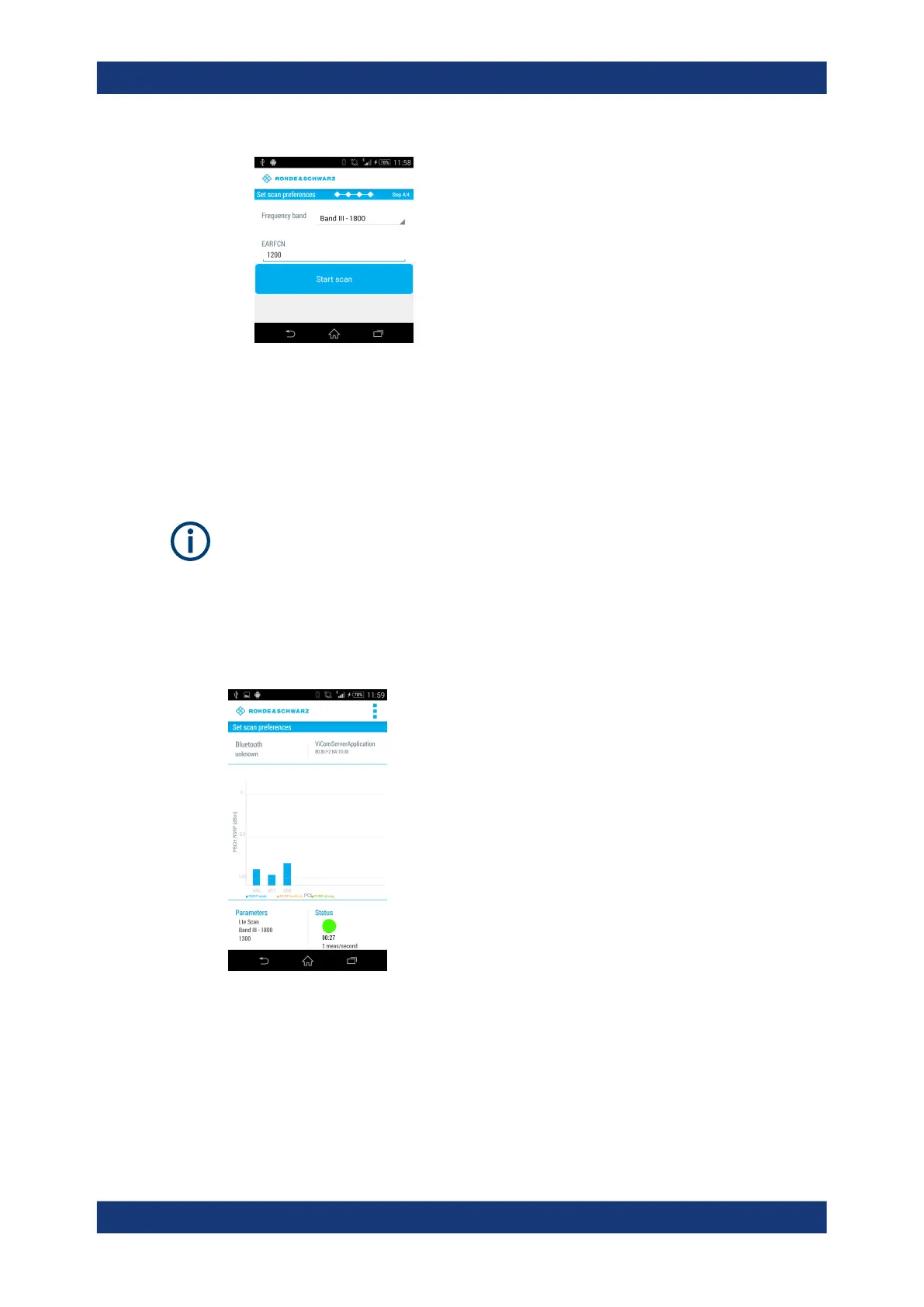Introduction to Remote ViCom Sample App
R&S
®
TSMA6
177User Manual 4900.8057.02 ─ 11
Figure B-9: Setting the LTE Preferences
2. If necessary, change the EARFCN according to your needs.
Note: Due to processing issues, it is not possible to select more than one
EARFCN.
3. Click "Start scan" to start the scan.
In the menu inflator on top of the right corner, templates for existing preferences
(Munich and surrounding areas) can be selected.
B.3.4.2 LTE top signal scan results
The LTE scan result graph displays one column for each PCI found by the measure-
ment. The height of a column represents the PBCH RSRP value (in dBm).
Figure B-10: LTE Scan Result View
Below the graph the measurement preferences and the status are displayed.
Parameters
Displays the configured preferences for the LTE scan.
Usage
