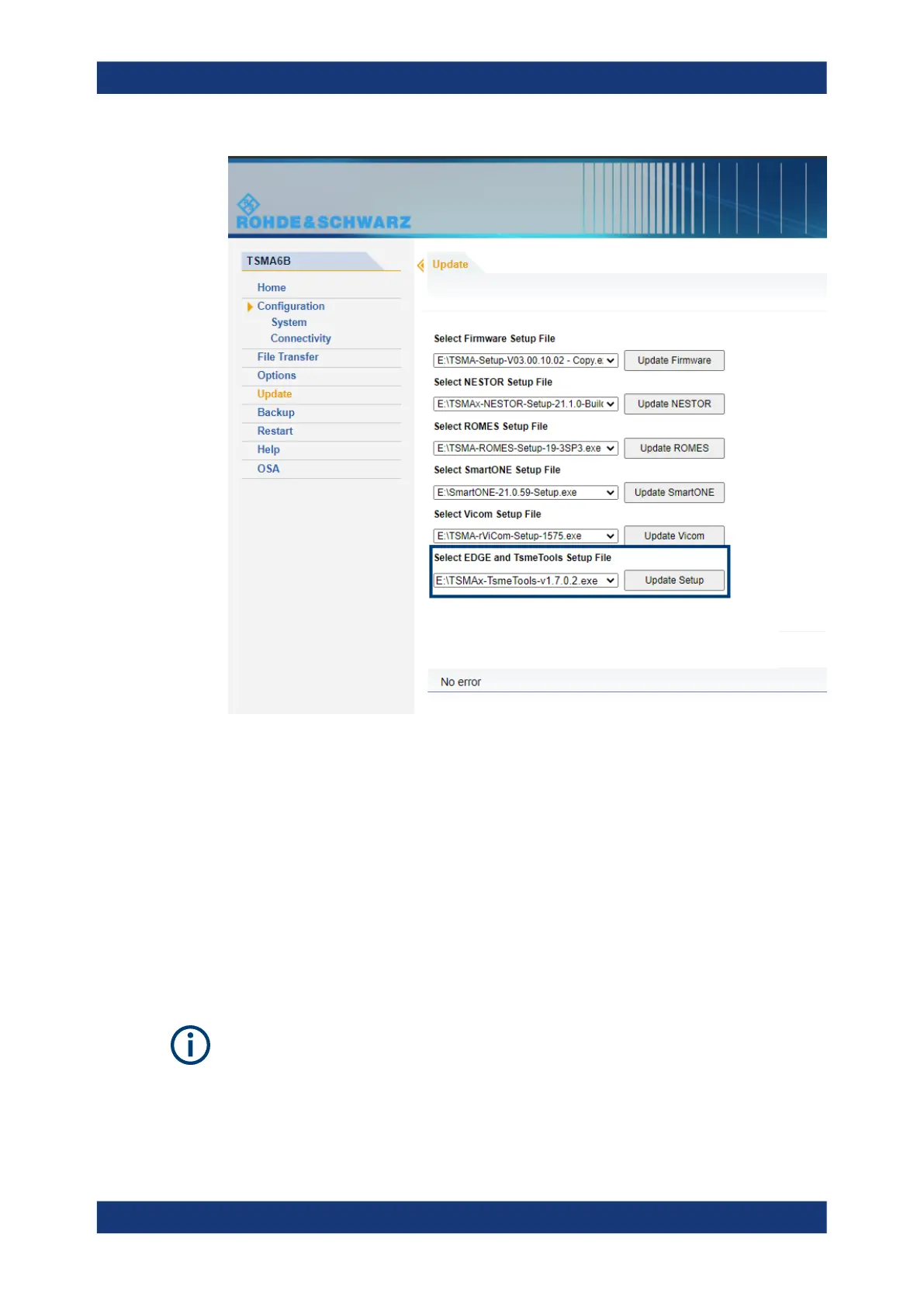Installing firmware and software updates
R&S
®
TSMA6
99User Manual 4900.8057.02 ─ 11
The following steps are similar to the installation using a USB stick, see Chapter 8.3.3,
"Installation using a USB stick", on page 92, step 9 and following.
8.5 Microsoft EDGE browser update
Starting with firmware version 4.1.0.4 there is also a Microsoft EDGE browser installa-
tion available for R&S TSMA6/TSMA6B.
The Microsoft EDGE browser replaces the former used Internet Explorer for the
TSMAx web-GUI as the Internet Explorer is no longer supported by Microsoft. It also
brings a better compatibility with the web-based tools R&S SmartBenchmarker and
R&S SmartAnalytics as the Internet Explorer is incompatible with these products.
For the Microsoft EDGE browser installation on the R&S TSMA6/TSMA6B use the
dedicated TSMAx EDGE setup. TSMAx-EDGE-Setup-<version>.zip.
Example: TSMAx-EDGE-Setup-V4.1.0.5.zip (current version).
This setup is only for R&S TSMA6 and TSMA6B. (Not suitable for R&S TSMA.)
Microsoft EDGE browser update