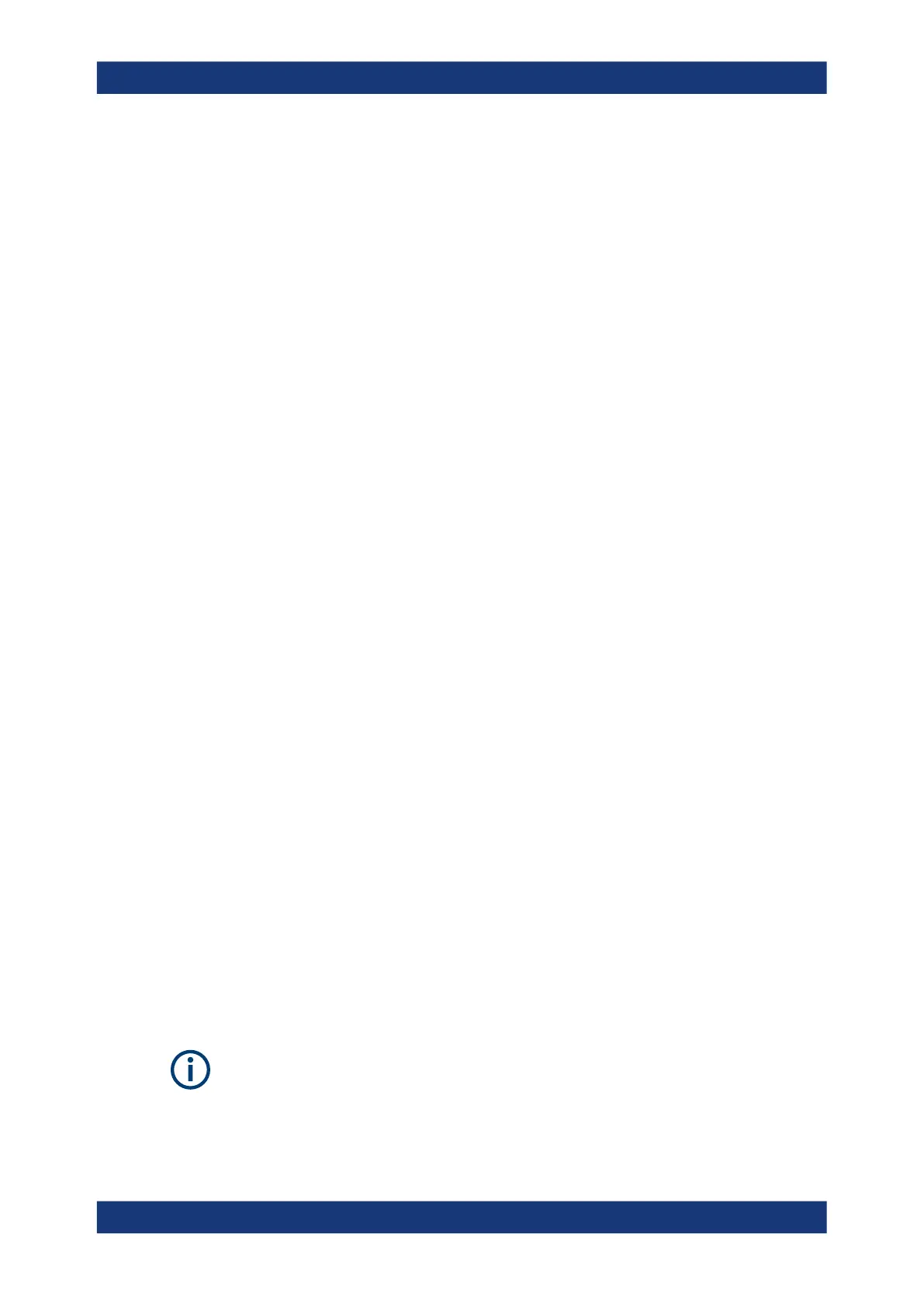Web GUI reference
R&S
®
TSMA6
167User Manual 4900.8057.02 ─ 11
Option Type.................................................................................................................167
Option Material No...................................................................................................... 167
Activation Type............................................................................................................167
Valid From / Valid To....................................................................................................167
Option Index................................................................................................................167
Option Type
Type name of installed license key
Option Material No.
R&S order number of the SW license
Activation Type
Activation type of license key (temporary or permanent)
Valid From / Valid To
Start and expiration date of the license key
Option Index
Index number of the license key
A.4.2 Install
The "Install" tab is used to install various license key files on the R&S TSMA6.
Install NESTOR Options..............................................................................................167
Install Scanner Options...............................................................................................167
Install NESTOR Options
Enter the NESTOR license key and press "Install" to activate a new license.
Install Scanner Options
Allows to install a scanner option. Two different methods are supported.
●
License Key Code: enter the license number and press "Install"
●
License Key File: select the license key file (*.xml) with the "Browse" button and
press "Install XML File"
A.5 Update
The "Update" page allows to install all the related software and firmware packages for
the R&S TSMA6x.
Prerequisites
●
The setup file must be located in the root directory of a USB data stick.
Select <FW/SW> Setup File....................................................................................... 168
Update
