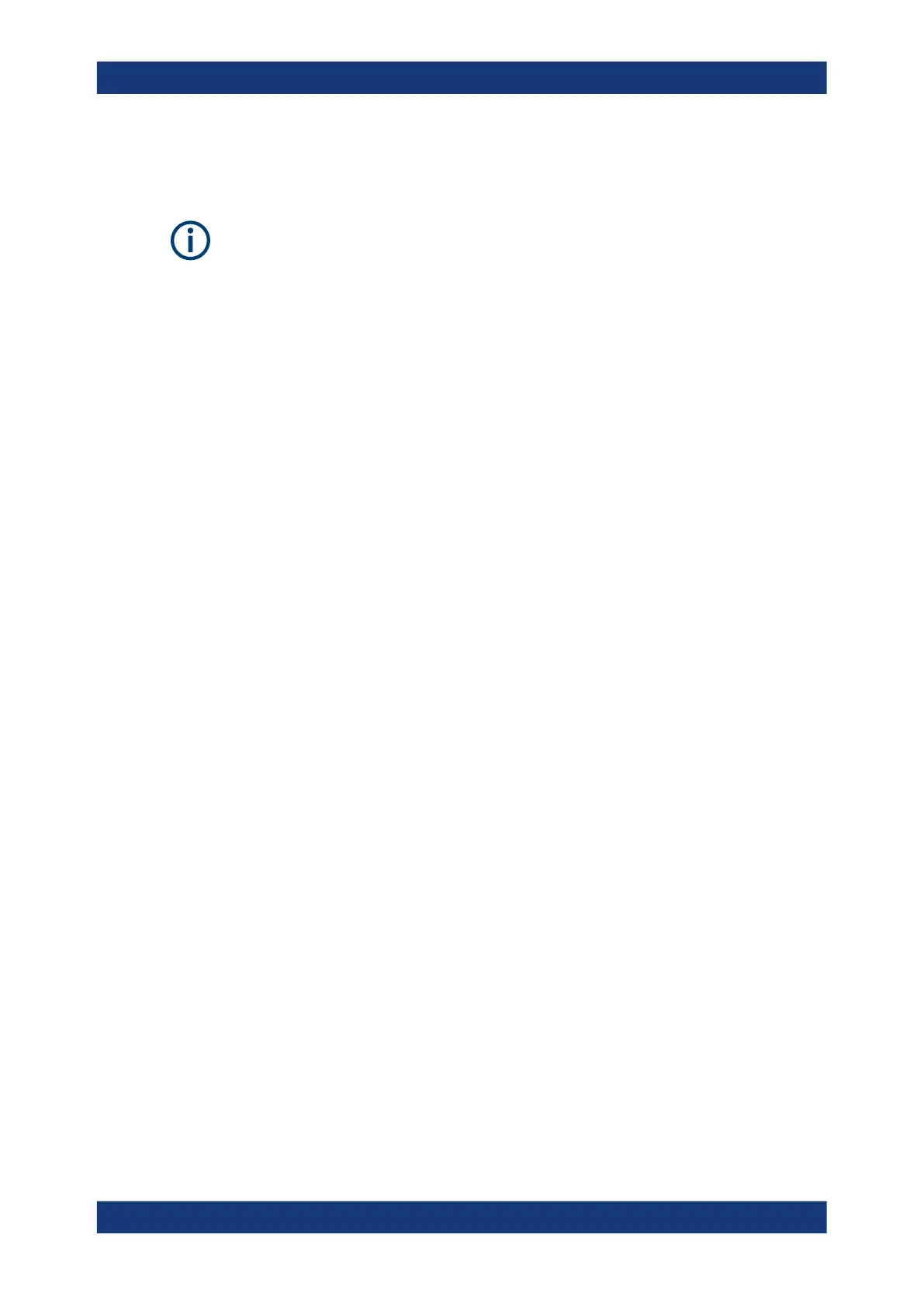Troubleshooting
R&S
®
TSMA6
125User Manual 4900.8057.02 ─ 11
11 Troubleshooting
For all troubleshooting procedures, connect keyboard, mouse and a monitor to the
R&S TSMA6.
● LED indicated errors............................................................................................. 125
● Evaluate selftest file.............................................................................................. 126
● Access the firmware log file.................................................................................. 126
● Write battery info into firmware log file..................................................................126
● Verify scanner link / recall device info using TSME Device Manager................... 127
● R&S TSMA6 automatically switches off after power on........................................131
● Scanner is not found from software (R&S ROMES, R&S NESTOR)....................132
● Verify LAN settings (internal scanner connection)................................................ 135
● No remote access via LAN port............................................................................ 137
● WLAN access point not detected by external PC, mobile or tablet.......................140
● Web GUI not accessible via WLAN connection.................................................... 142
● Web GUI locally not accessible.............................................................................143
● Slow/Instable WLAN connection...........................................................................145
●
Bluetooth
®
device not detected by R&S TSMA6...................................................145
● No RF / GPS data................................................................................................. 147
● Contacting customer support................................................................................ 148
11.1 LED indicated errors
●
"Mode" LED blue blinking fast − Selftest Error
– Check the scanner connection (see Chapter 11.8, "Verify LAN settings (internal
scanner connection)", on page 135).
– Evaluate the Selftestresult.txt (see Chapter 11.2, "Evaluate selftest
file", on page 126).
●
"State" LED red blinking (2 Hz) − Temperature Warning
– Check the ventilation openings and the operating temperature.
– Switch off the device and let it cool down.
●
"State" LED red continuous − Overheated Unit
– Switch off the device and let it cool down.
– Check the ventilation openings and switch on the device. If the problem occurs
again, analyze the Selftestresult.txt (see Chapter 11.2, "Evaluate self-
test file", on page 126).
●
"Meas" LED red blinking (2 Hz) − Application Error
– Refer to the application note of the used software.
●
"Pwr" LED off after startup − Power Error
– Contact R&S support.
LED indicated errors
