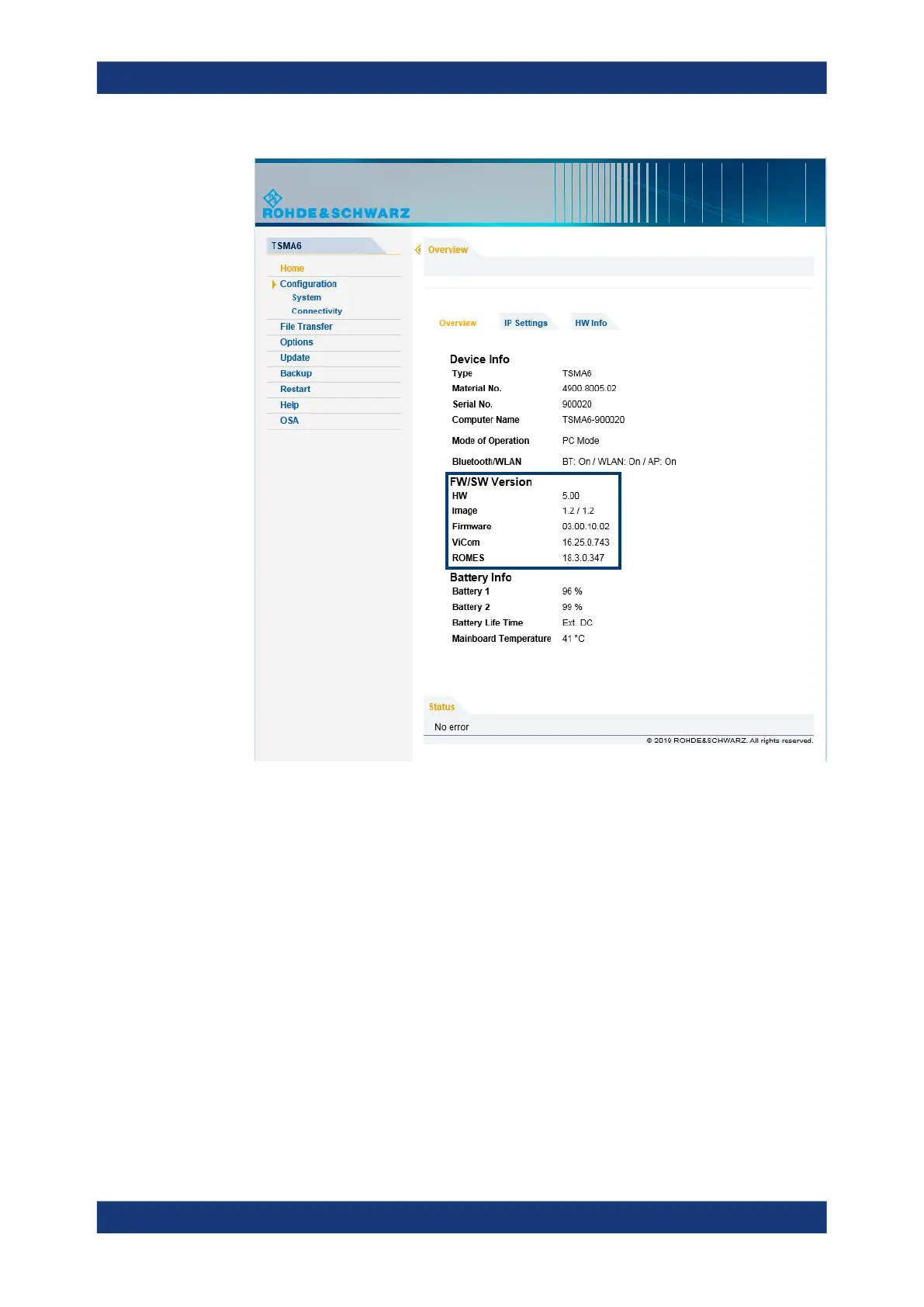Installing firmware and software updates
R&S
®
TSMA6
95User Manual 4900.8057.02 ─ 11
15. The device is ready for operation when the firmware/software is listed correctly and
the TSMAx is in the "Ready" state.
TSMA6/TSMA6B: Mode LED = green resp. blue (depends on the state of the
WLAN access point)
16. To configure the required measurement mode, see Chapter 6.4, "Selecting mea-
surement mode", on page 47.
8.3.4 Calling R&S TSMA6 web GUI
The R&S TSMA6 web GUI has to be loaded prior to executing firmware / software
setup.
●
Remote from a WLAN connected device
Start the web browser and enter the following URL:
http://192.168.137.1
●
Remote from a LAN connected device
Enter the URL http://TSMAx-xxxxxx.local into the browser.
Updating firmware/software/tools - general instructions