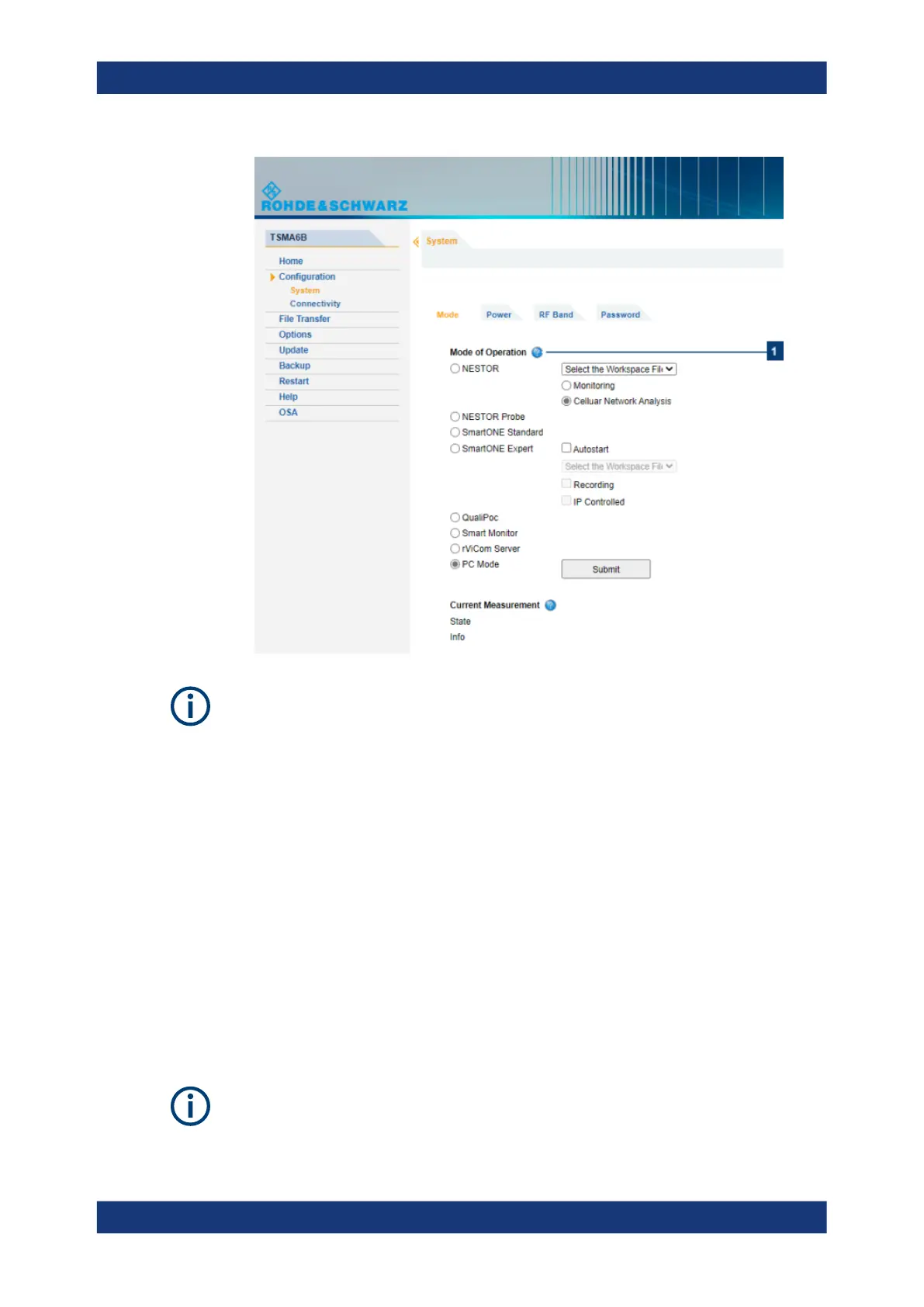Configuring the R&S TSMA6
R&S
®
TSMA6
48User Manual 4900.8057.02 ─ 11
Measurement modes are only selectable, if the appropriate SW applications are instal-
led (see Chapter 8.6, "Software update - details", on page 102). The " PC Mode" is
always selectable.
6.4.1 Measurement modes
6.4.1.1 PC mode
The "PC Mode" is the standard mode for installation of software and for the interactive
operation of the R&S TSMA6.
In this mode, no software application (NESTOR, SmartONE, QualiPoc) is started in the
background.
6.4.1.2 Remote ViCom server mode
The "rVicom Server" mode selector is only displayed if the R&S Remote ViCom server
software is installed (see Chapter 6.4.1.2, "Remote ViCom server mode", on page 48).
Selecting measurement mode
