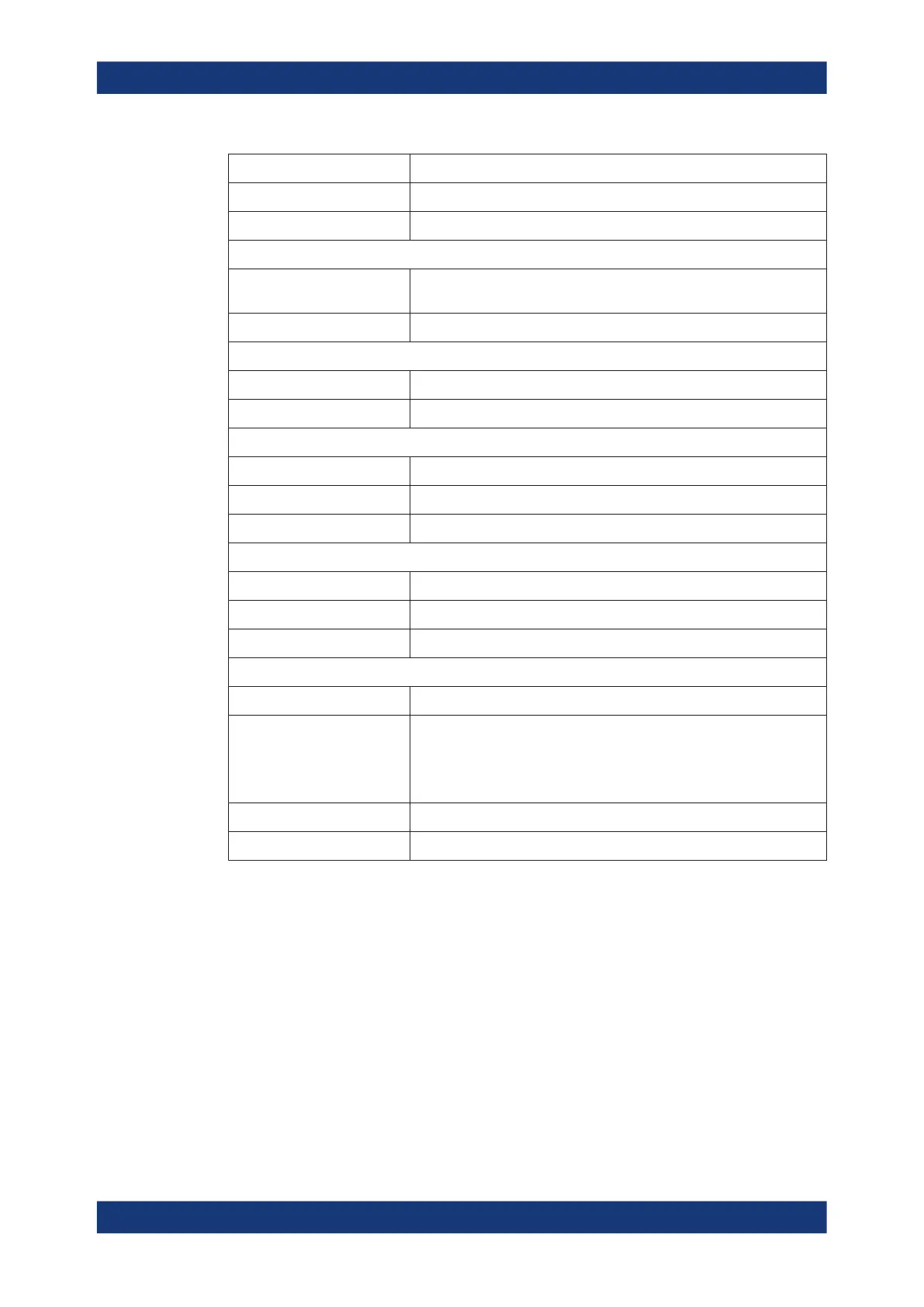Troubleshooting
R&S
®
TSMA6
129User Manual 4900.8057.02 ─ 11
Label Description
Product Change Index Version of the device
MAC Address Network address of the R&S TSMA6
FPGA
Available FPGA Bit File Ver-
sions
Previous firmware version backups stored on the device)
Current FPGA Bit File Version Currently used firmware version
Power Board
Serial Number Unique ID of the power board
Product Change Index Version of the power board
Controller Board
Serial Number Unique ID of the controller board
Product Change Index Version of the controller board
Temperature Current temperature of the hardware in [°]C
RF Board
Serial Number Unique ID of the RF board
Product Change Index Version of the RF board
Temperature Current temperature of the hardware in [°]C
Correction Data
Version Current version of the calibration data saved on the device
Type
●
Factory
The original factory calibration data are saved on the device.
●
Update
An improved set of calibration data is available and saved on the
device.
Date Timestamp of creating and saving the calibration data on the device
TCXO Date Date of correction data for the internal reference
11.5.2 Device analysis output
Furthermore, any warnings, errors or information concerning the device status that
may be available are displayed in the "Device Analysis Output" table. This table is
available on all tabs, at the bottom of the "R&S TSME Device Manager" window (see
Figure 11-1).
Depending on their relevance, the messages are assigned to the following categories:
●
Info: information for the user, no action required
●
Warning: warning on behalf of the instrument - should be solved
●
Error: error on behalf of the instrument - must be solved before further operation
Verify scanner link / recall device info using TSME Device Manager
