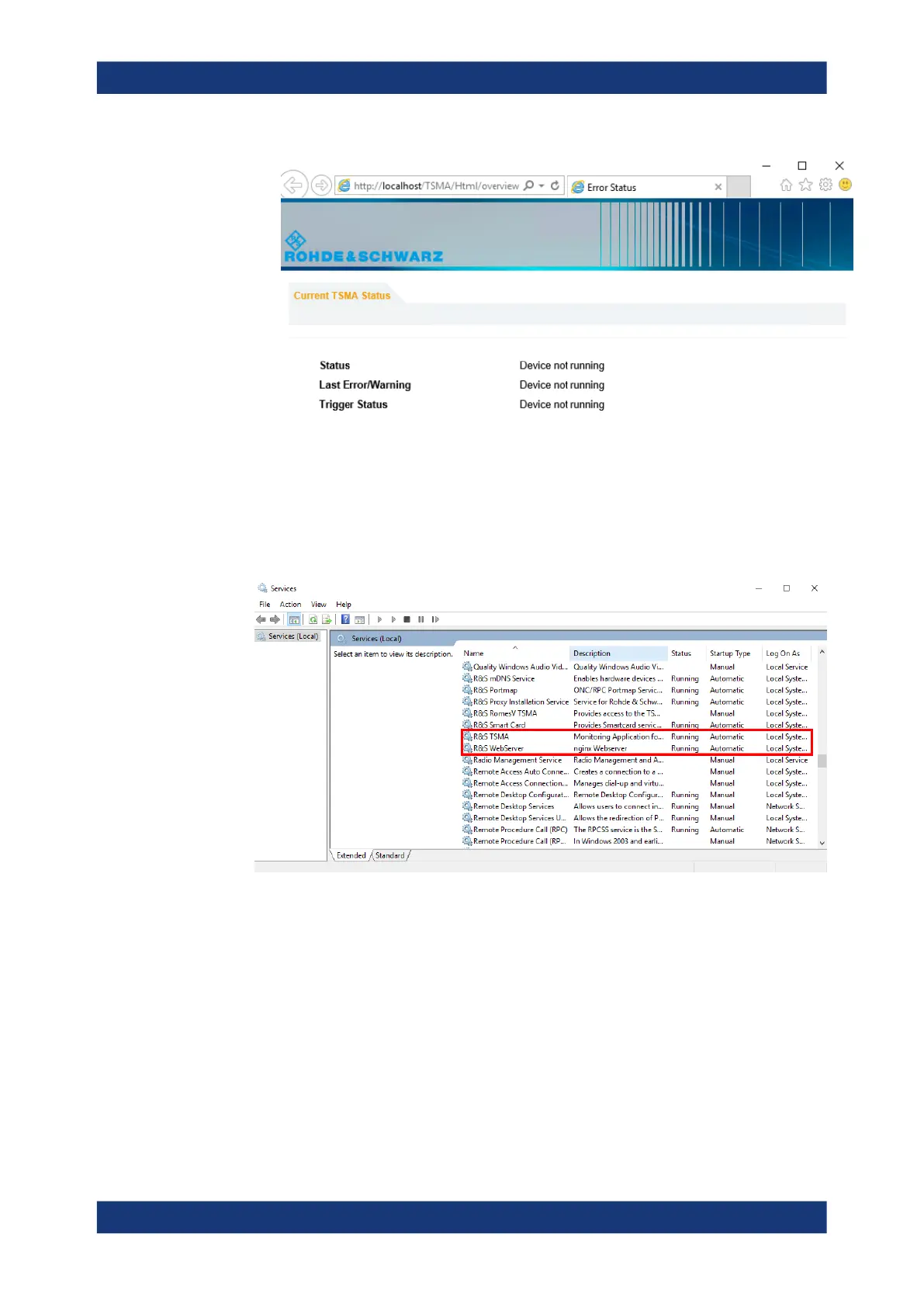Troubleshooting
R&S
®
TSMA6
144User Manual 4900.8057.02 ─ 11
2. In the Windows "Start" menu, enter "Services" and check the state of the following
services.
● R&S TSMA running?
● R&S WebServer running?
Figure 11-7: R&S TSMA6 Services
If both services are running, continue with step 4.
3. Start the services that are not running.
a) Select the service to be started.
b) Open the context menu with a right-mouse click.
c) Start the service.
If the services could not be started, reinstall the firmware (see Chapter 8.3, "Updat-
ing firmware/software/tools - general instructions", on page 84).
4. Try again to start the web GUI locally on the R&S TSMA6 via Internet Explorer.
Web GUI locally not accessible