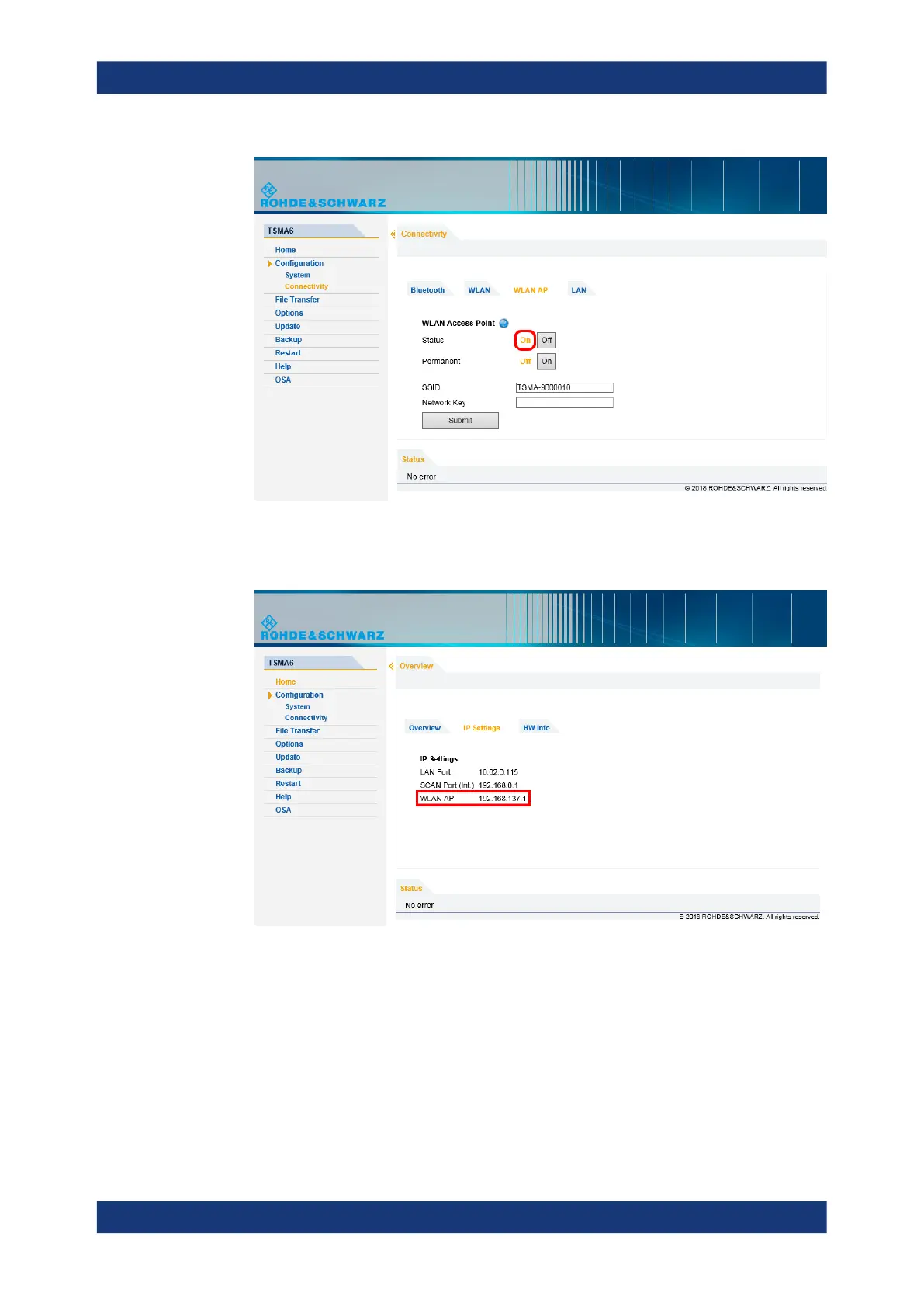Troubleshooting
R&S
®
TSMA6
141User Manual 4900.8057.02 ─ 11
4. Verify the IP settings via the web GUI.
Navigate to "Home" > "IP Settings".
IP address of WLAN AP = 192.168.137.1
5. Verify WLAN adapter settings.
Many of the connection troubles are based on misconfigured WLAN adapter set-
tings or the settings does not match the WLAN adapter settings on the host device.
To check and set the WLAN adapter settings back to default, see Chapter 6.3,
"Changing WLAN settings", on page 46.
Try again after settings are back to default.
6. Verify the availability of the WLAN adapters in the Windows control panel.
Navigate to "Settings" > "Network & Internet" > "Ethernet" > "Change adapter
options"
WLAN access point not detected by external PC, mobile or tablet
