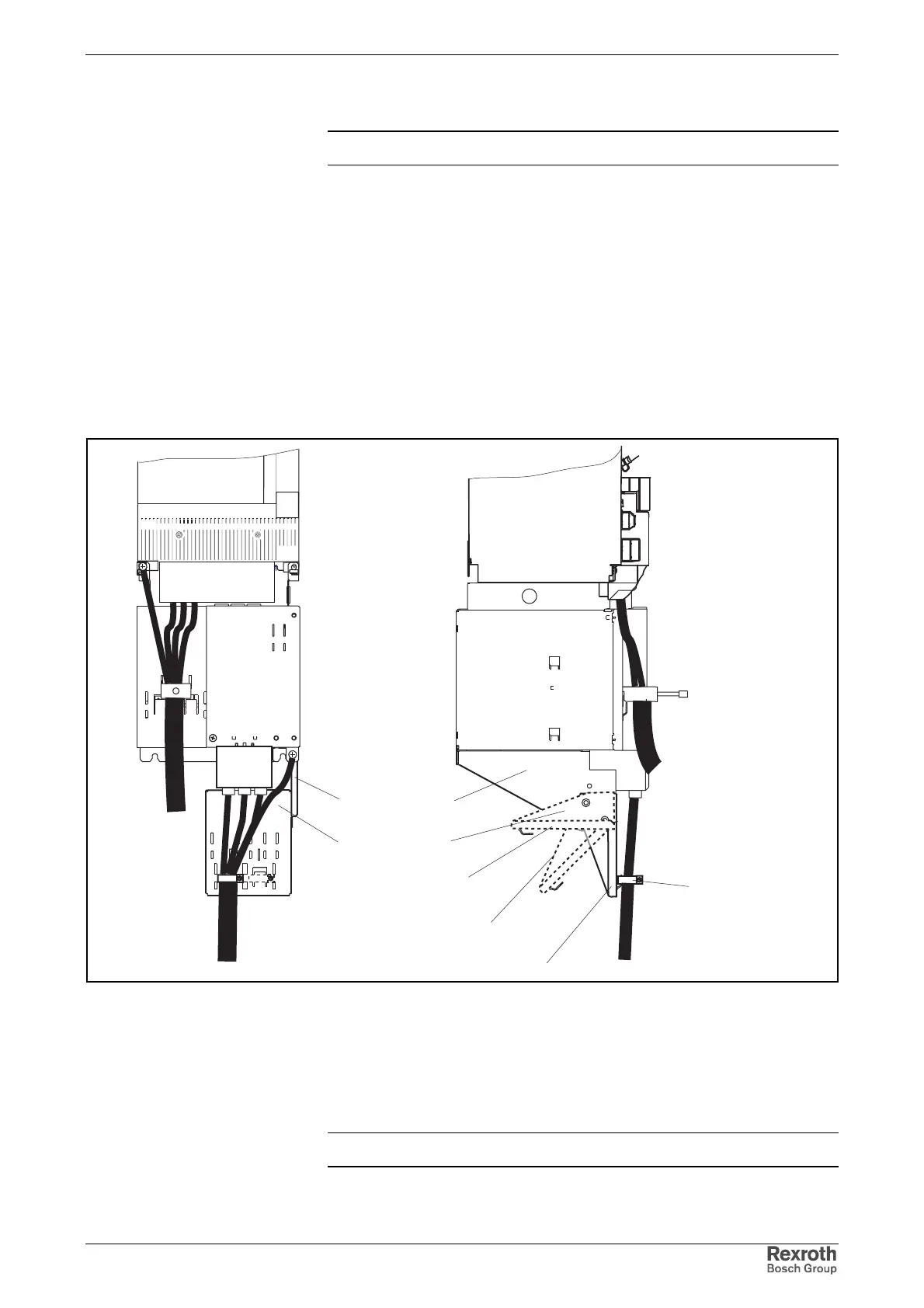Rexroth IndraDrive Accessories in the Drive System Rexroth IndraDrive 14-43
DOK-INDRV*-SYSTEM*****-PR02-EN-P
3. Fix shield of motor cable to shielding plate with a clip.
Note: The shield terminals must not be used to provide strain relief.
Shield Connection of Power Supply Cable HAS02.1-007-
NNN-NN with Mains Filter Mounted
1. Hang up support at bottom of mains filter and fasten it by means of
supplied screws.
2. Screw shielding plate of power supply cable to support.
According to required power supply cable routing, it is possible to mount
shielding plate in different positions:
• power supply cable routed in parallel or,
• 45° to bottom of mains filter or,
• 90° to bottom of mains filter.
MZZU0011EN00.FH9
installation 1
installation 2
shielding plate
clip
installation 3
PE
PE
install the support
with screws
Fig. 14-40: Shielding plate HAS02.1-007-NNN-NN at the bottom of the mains
filter (nominal current 80 A / 106 A)
3. Fix shield of power supply cable to front side of mains filter with a clip.
For shield connection of the power supply cable at the mains filter, clips of
various sizes are available according to cross sections and number of
cables, which are hung up to the punched holes.
Note: The shield terminals must not be used to provide strain relief.