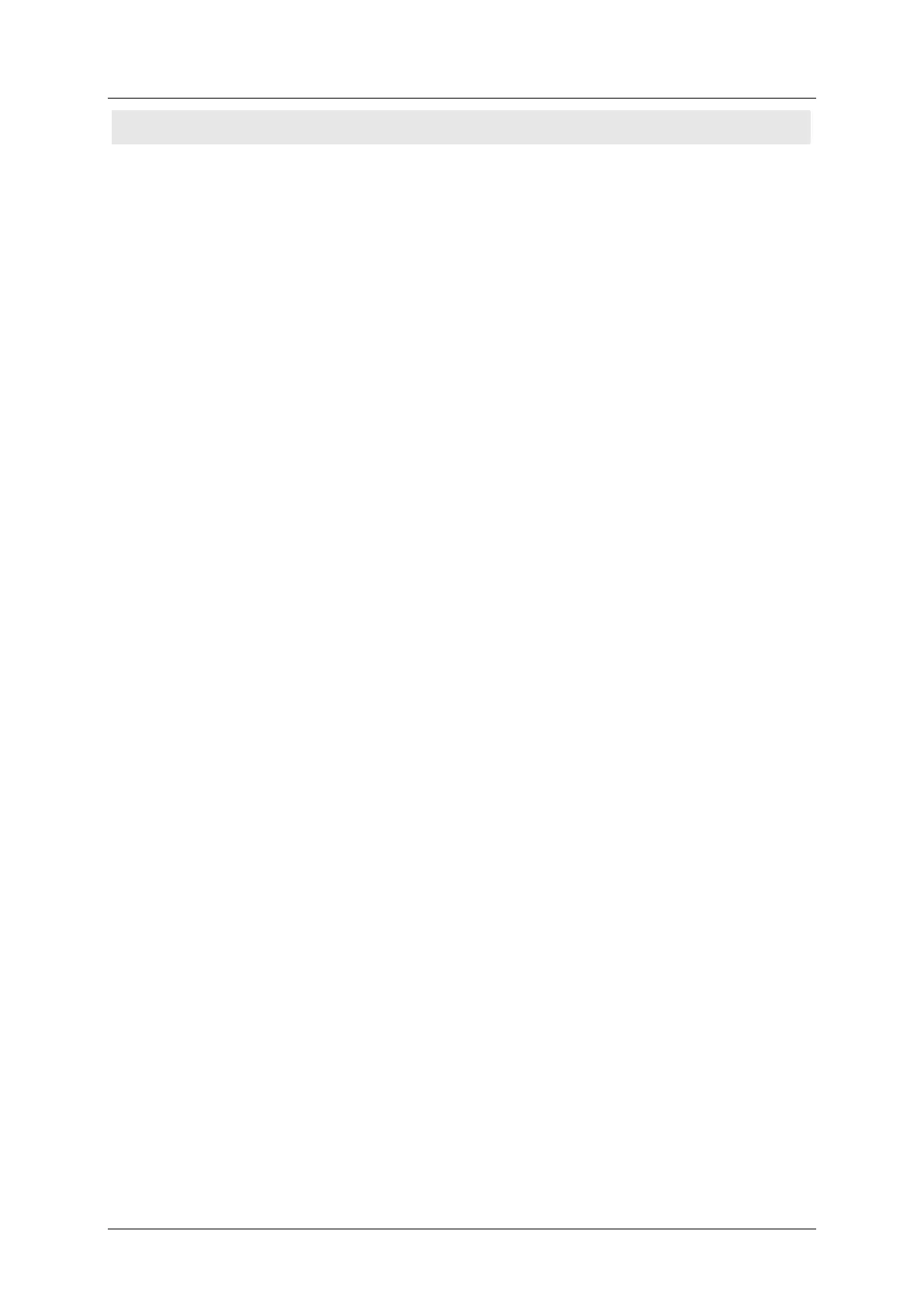cobas p 512 Part E - Troubleshooting
Operator's Manual - Version 1.6 - 10/2015 5-39
Cylinder
movement error %
Cylinder %1 did not reach the
sensor in the working position
(channel %2).
Possible cause:
The operating position could
not be reached due to an
obstacle.
Valve was not turned on. Sensor
was incorrectly installed/ is
As the case may be, remove the obstacle. As
the case may be, turn on the valve. As the
case may be, re-adjust the sensor. Contact a
service technician if the sensor is defective.
By pressing [Repeat], the action is repeated.
See Service Manual -> Pneumatics.
Image cannot be
acquired
generating an image. Possible
reasons: Defective QS I
Framegrabber card/ defective
Try to continue operation by pressing
'Repeat'. Restart the system. If the problem
cannot be remedied, contact a service
technician.
Missing
coordinates
During the loading process the
abbreviation for the coordinates
of a workplace is not available /
abbreviations for the
coordinates of workplaces are
New coordinates must be created (Carry out
"teach in").
Workplace for
system errors is
missing
Processing requires a workplace
for system errors. The correct
abbreviation for the workplace
to be used must be entered in
the field "error allocation" under
"Reference Data -> Work
In the main menu item "Reference Data" the
following must be checked: Abbreviation of
the workplaces. Contact a service technician.
(Teasy) Warning
because of risk of
burning at the
sealing unit
Warning: The cartridge heater
and its holders are extremely
hot! Do not touch the cartridge
heater! Keep all body parts away
from the heater. Do not place
tubes or other objects under it.
After confirming this message
with [OK], the heater will move
It can take more than one hour to cool
down.
(Teasy) Recapper-
Error
recapping module. Possible
Reasons: Motor blocked or
defective. DMS board/optical
sensor failure.
If there is an obstacle, remove it. Switch
from 'Stand-by' to 'Run' and back to 'Stand-
by' again. Reboot the system. Check the
DMS board (is a red LED lit up?). Check the
log file. If the problem cannot be remedied,
