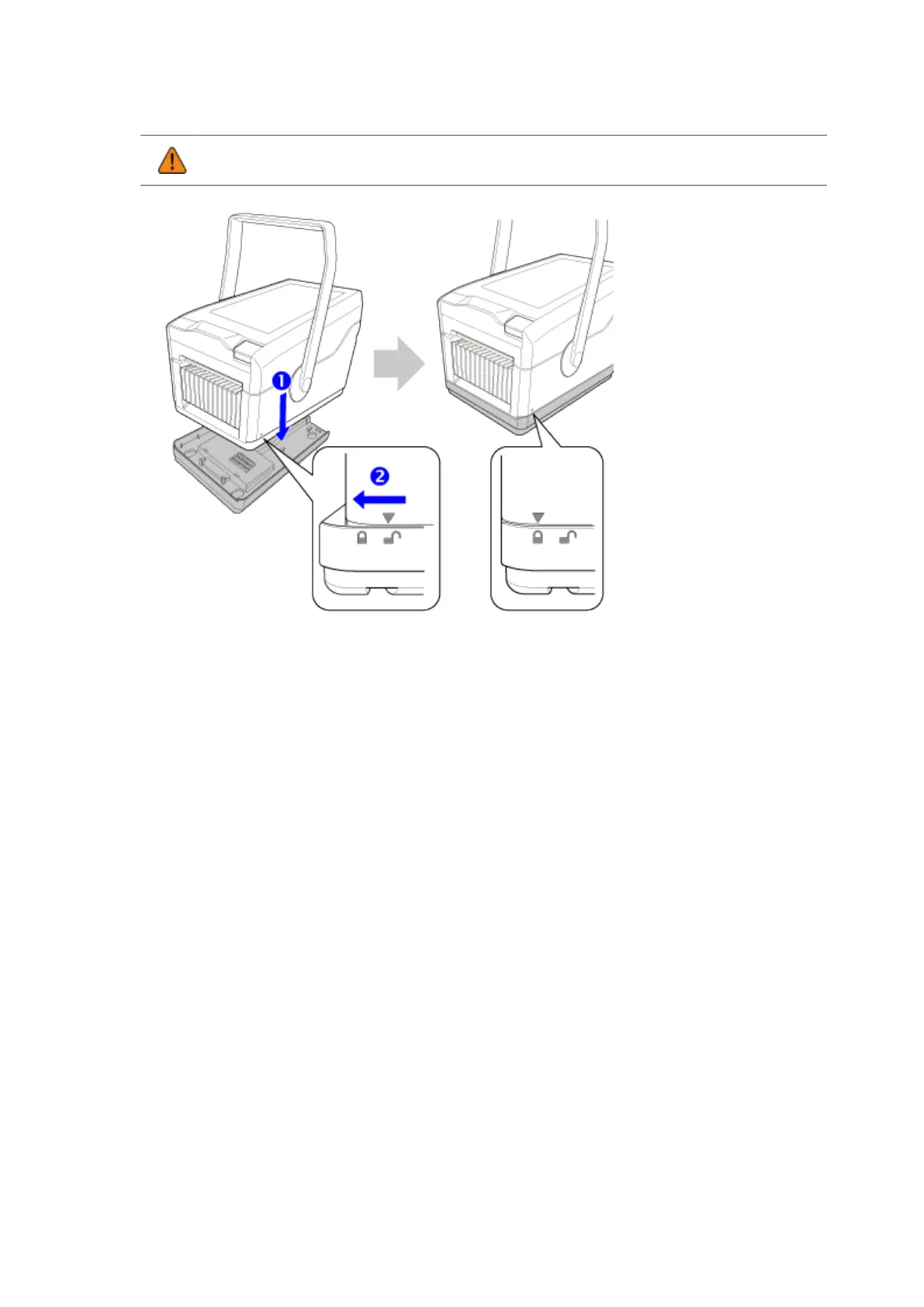Using the Optional Battery Mount Kit/Battery
100
• Be careful not to pinch your fingers when mounting the printer on the battery mount kit.
Inserting the Battery into the Battery Mount Kit
1. Open the battery cover of the battery mount kit.
a. Turn the lever (1) clockwise.
b. Open the battery cover (2).
