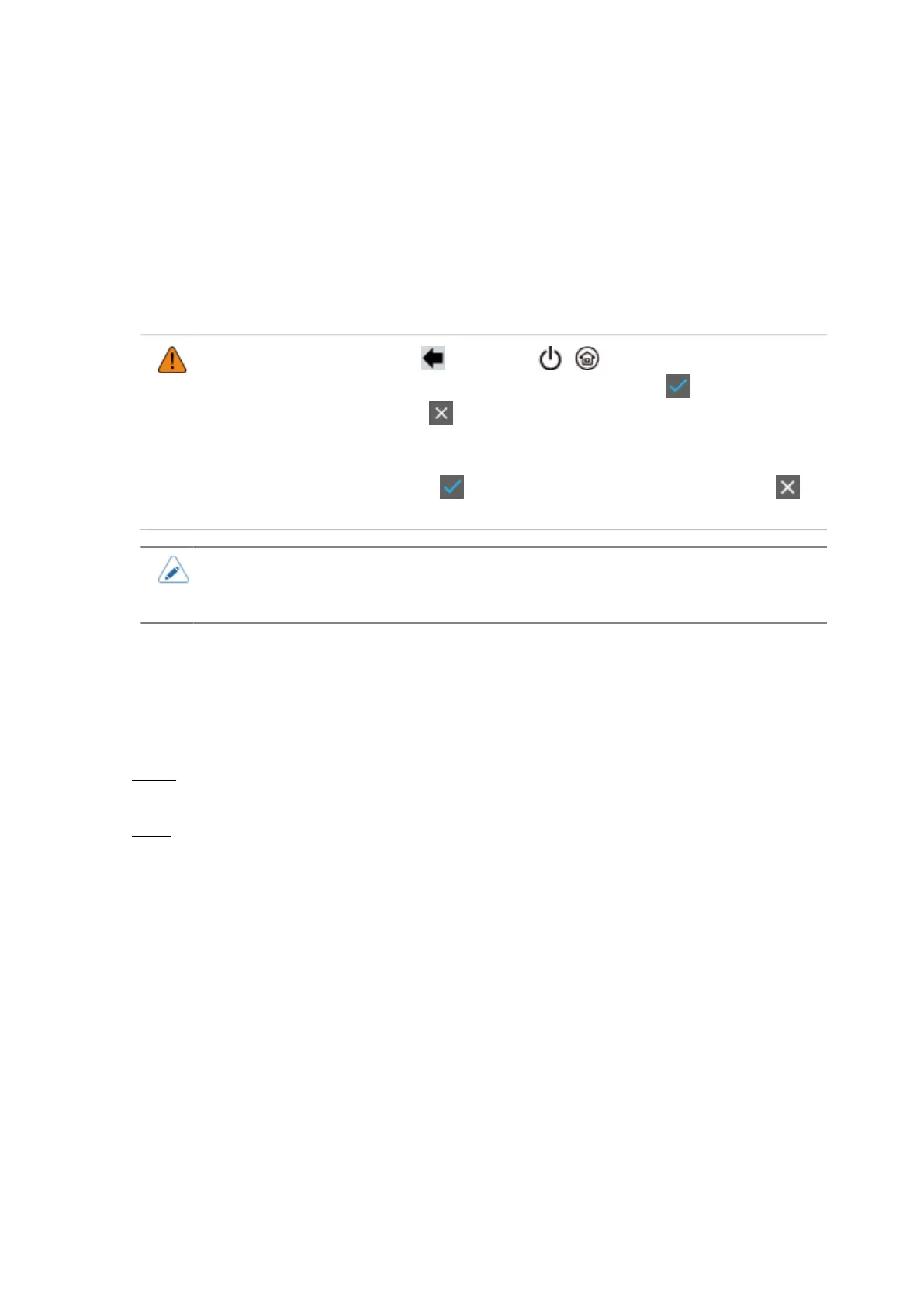319
[Wi-Fi Setting]
Set the wireless LAN.
The setting items are as follows:
[IPv4 (Wi-Fi)]
Configure IPv4 for Wi-Fi.
•
After doing the settings, tap or press the / (Standby/Home) button. A
message asking you whether to save the settings appears. Tap on the message to
enable the new settings. Tap to cancel the new settings and return to the previous
settings.
• If there are any errors with the input information, a message asking you whether to
discard changes appears. Tap on the message to discard the changes. Tap to
close the dialog.
• When [Wi-Fi Direct] is active, [Mode], [DHCP] and [DNS] do not appear. In addition,
you cannot change [IP Address], [Netmask], or [Gateway] if [DHCP] or [Wi-Fi Direct] is
active. [DNS] cannot be changed if [Mode] is [DHCP].
The setting items are as follows:
[Mode]
Select the IP address assignment method.
The options are as follows:
DHCP
Automatically retrieve the IP address, gateway and subnet mask from the DHCP server.
Static
Manually set the IP address, gateway and subnet mask.
[DHCP]
Update the lease time and get the IP address from the DHCP server again.
Appears only if you have selected [DHCP] in the [Mode] menu.
[IP Address]
Set and check the IP address.
If you have selected [DHCP] in the [Mode] menu, the screen shows the IP address you received from
the DHCP server.
If you have selected [Static] in the [Mode] menu, set the IP address.
The setting range is as follows:
000.000.000.000 to 255.255.255.255
