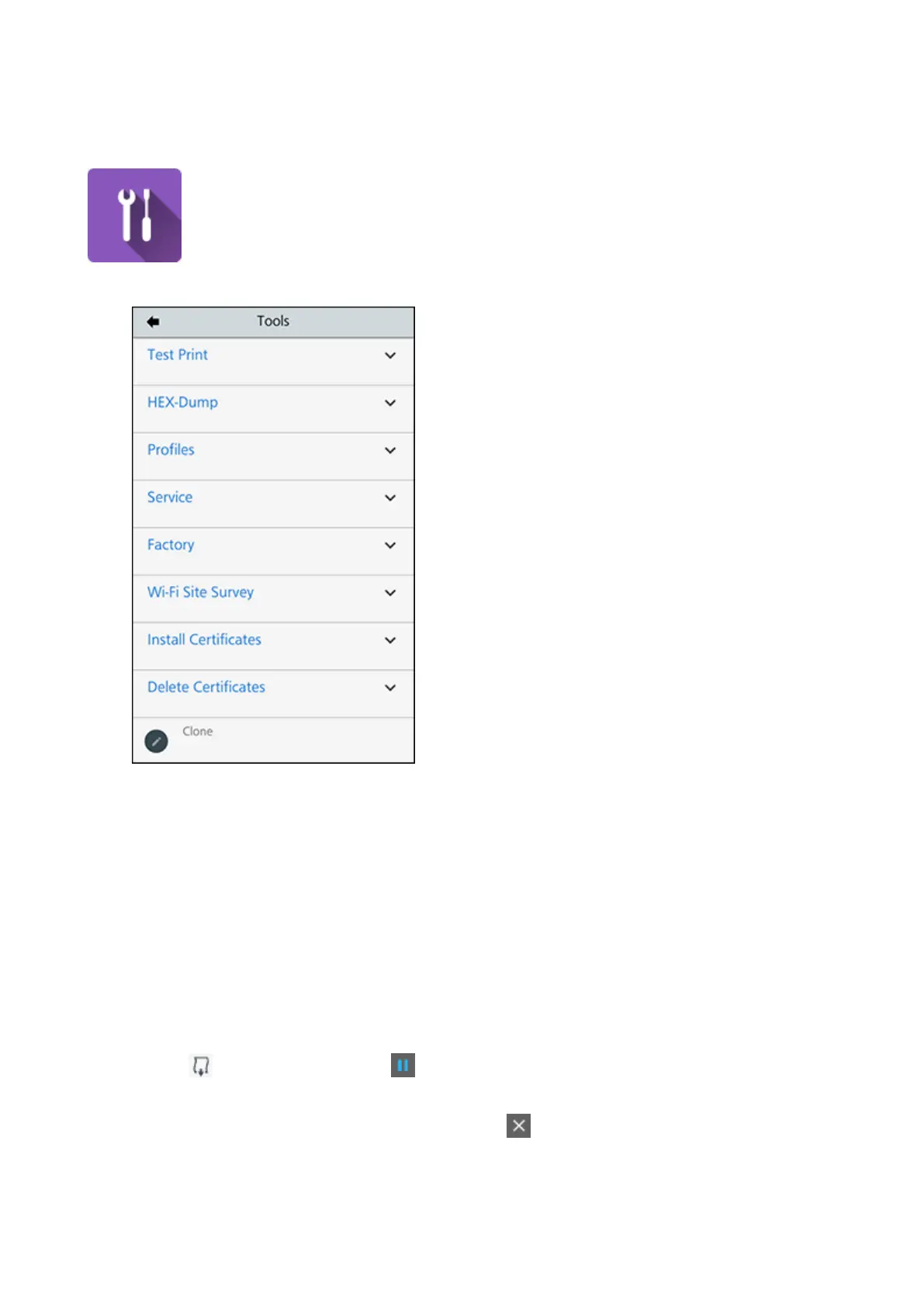[Test Print]
292
[Tools] Menu
The following settings are available in the [Tools] menu:
[Test Print]
Perform a test print.
The setting items are as follows:
[Factory]
Perform the factory test print.
1. Check and set the items as listed on the [Factory] menu.
2.
Tap to start the test print. Tap to pause the print.
To stop the test print, first pause the print and then tap .
The setting items are as follows:
