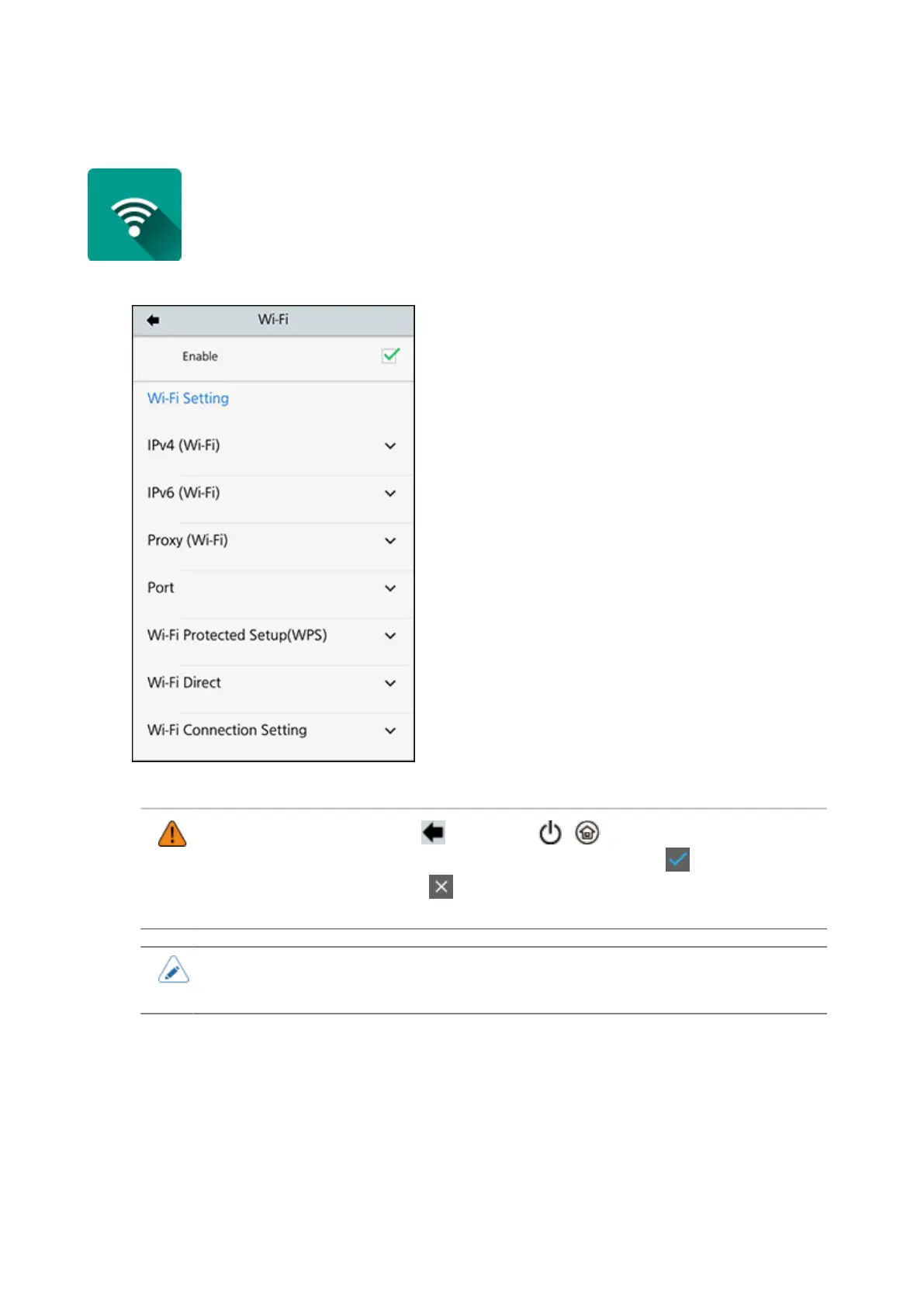[Enable]
318
[Wi-Fi] Menu
Appears only when the optional wireless LAN/Bluetooth kit is installed.
•
After doing the settings, tap or press the / (Standby/Home) button. A
message asking you whether to save the settings appears. Tap on the message to
enable the new settings. Tap to cancel the new settings and return to the previous
settings.
• [Wi-Fi Setting] does not appear when the [Enable] menu is disabled.
• When [Wi-Fi Direct] is active, [IPv6 (Wi-Fi)] does not appear on the screen.
The following settings are available in the [Wi-Fi] menu:
[Enable]
Enable or disable the Wi-Fi connection.
