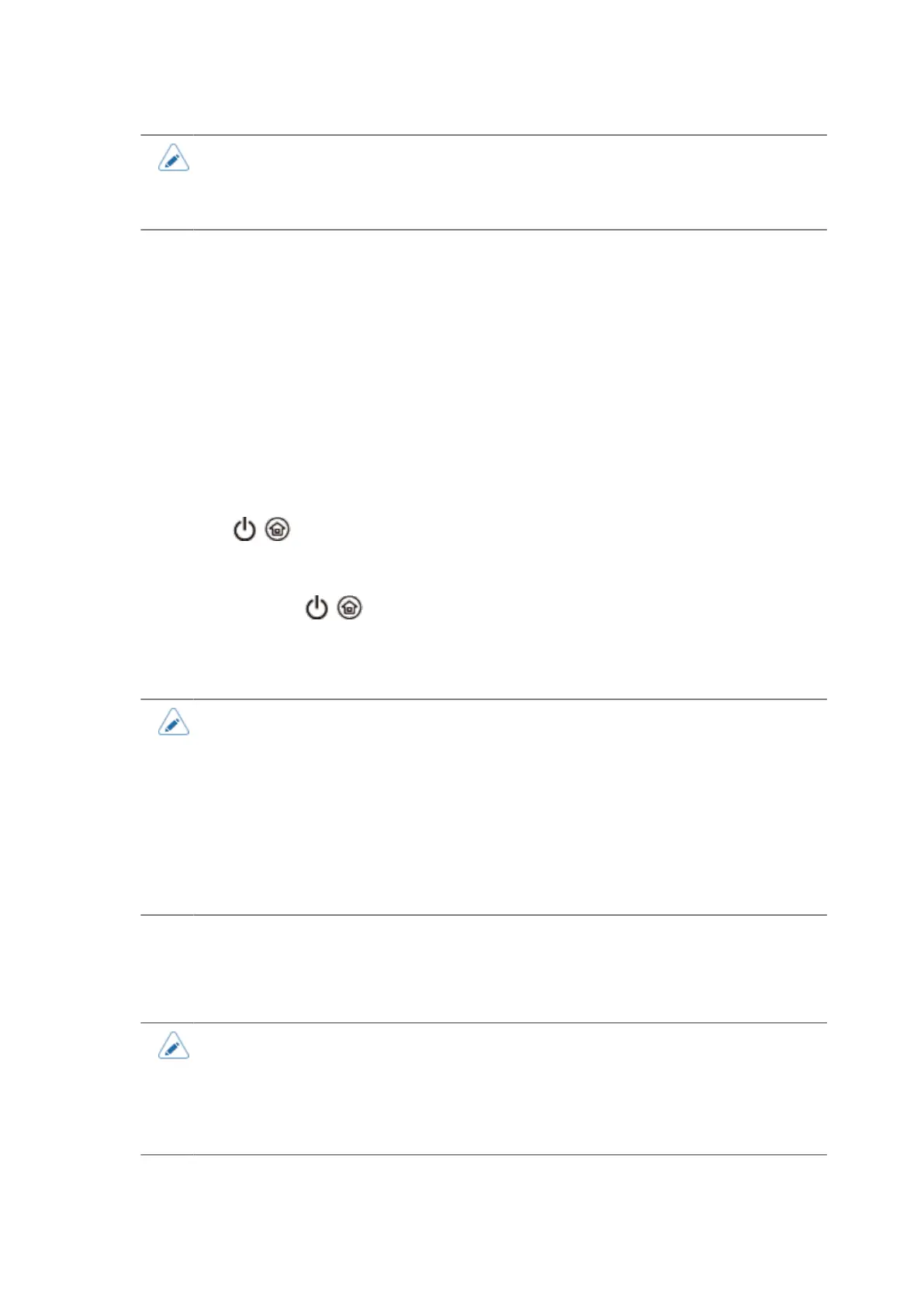[Speed]
220
• The length of 1 dot is 0.083 mm (0.0033").
• You can change the unit to dots or inches in the [System] > [Regional] > [Unit] menu.
• Set the label size to a value that includes the liner.
[Auto Measure]
The printer automatically measures the length of the media.
The measured length of the media will be automatically saved in [Label Length].
The Auto Measure function can be performed when [Sensor Type] is set to [Gap] or [I-Mark].
The setting procedure of the label length using the Auto Measure function is as follows:
1. Load the media.
2. Enable [Auto Measure].
3.
Press the / (Standby/Home) button to show the Home screen.
4. Open the top cover. (Cover Open error occurs.)
5. Close the top cover.
6.
When you press the / (Standby/Home) button again, the printer feeds two pieces of label
and measures the label length.
7. The measured label length is saved in [Label Length].
• When you enable [Auto Measure], this function executes in the following conditions:
◦ When the printer changes to Online mode for the first time after being powered on
◦ When the printer changes to Online mode after the top cover is opened/closed
◦ When the printer changes to Online mode after the setting of [Sensor Type] is
changed
• When [Protocol] in the [Applications] menu is changed to [SZPL], [Auto Measure] is
enabled and executed automatically.
[Speed]
The setting range of the print speed is from 2 to 6 ips (inches/sec) (50.8 to 152.4 mm/sec).
• When only the optional battery is installed, the setting range is from 2 to 4 ips (50.8 to
101.6 mm/sec).
• When [Speed] is set to more than 5 ips (127 mm/sec) while the printer is connected to
an AC power supply, it changes to 4 ips (101.6 mm/sec) if the battery starts to be used.
• Setting the print speed to a level that is too fast may affect the print quality.
