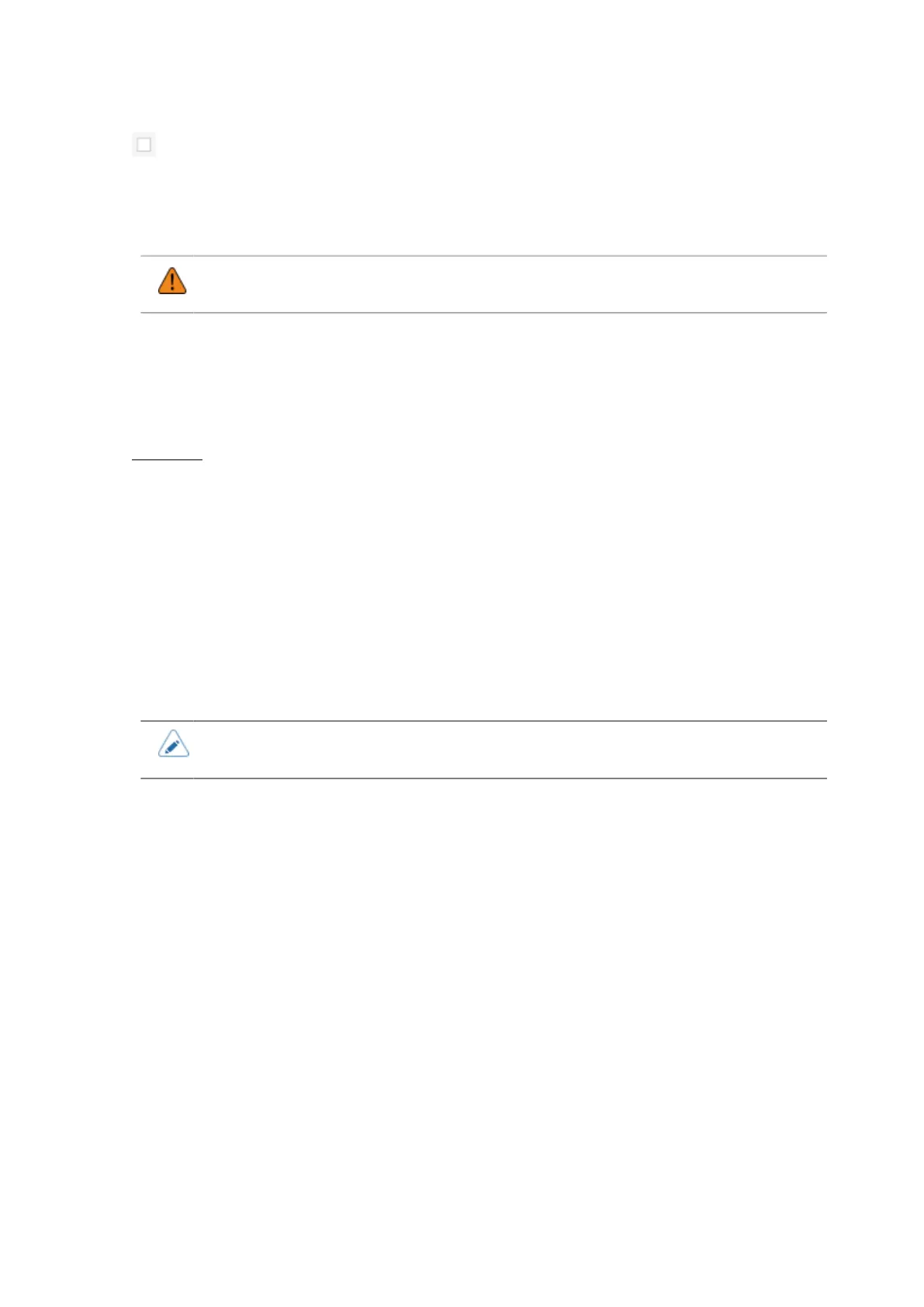[Ignore CAN/DLE]
262
Returns the factory set USB serial number (unique to each printer).
This option is suitable when you want to set the printer driver for each printer.
• If two printers that have the same USB serial number connected to the same computer,
it may cause the computer to show a blue screen error.
[NFC]
Sets the NFC connection.
The setting item is as follows:
I/F Enable
Enables or disables the NFC interface.
[Ignore CR/LF]
Set whether to ignore the CR/LF code (0x0D / 0x0A) in the received data.
[Ignore CAN/DLE]
Set whether to ignore the CAN/DLE code (0x18 / 0x10) in the received data.
• A message prompting you to restart the printer will appear on the Home screen if you
have made any changes. In such a case, reboot the printer to apply the settings.
