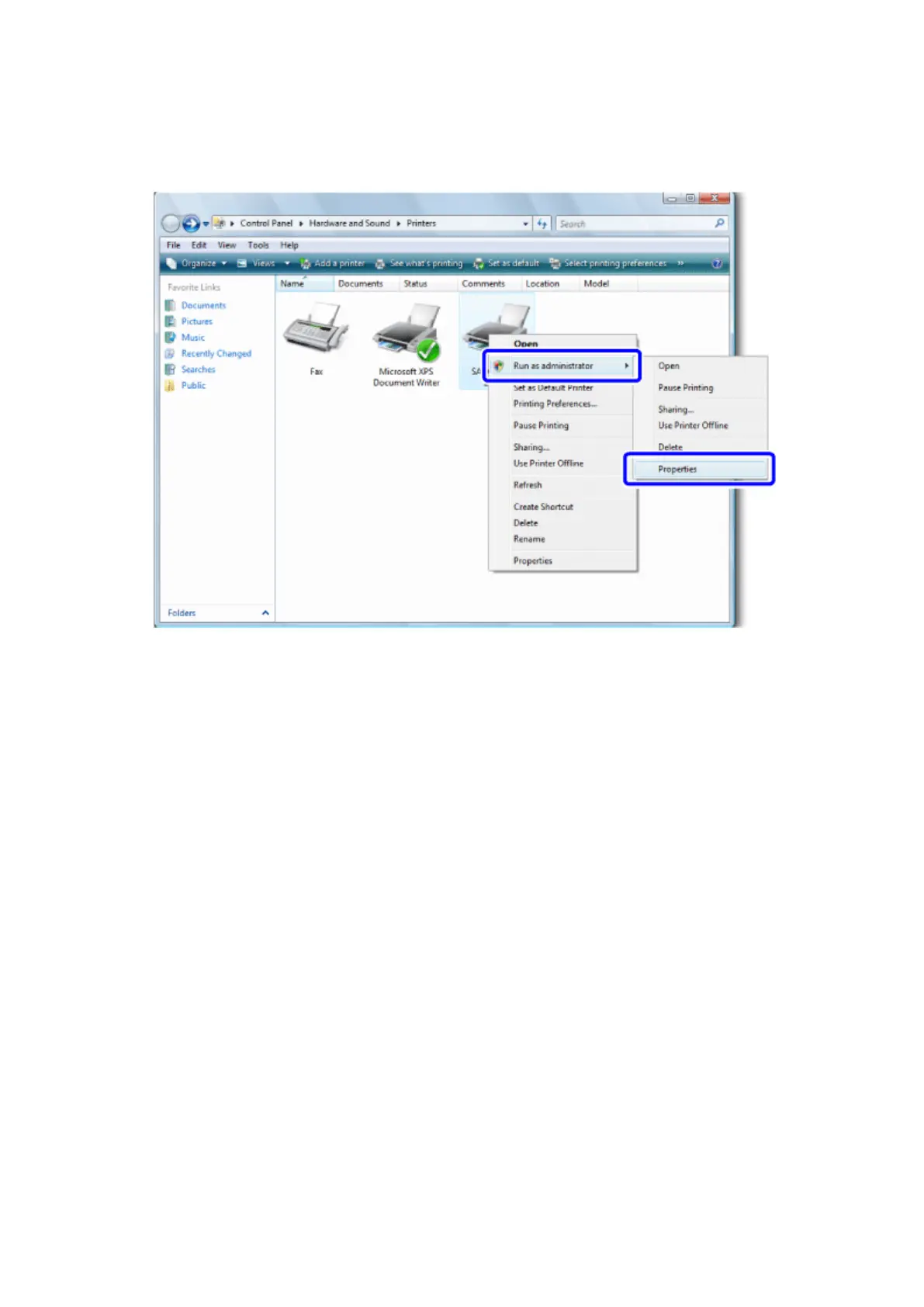Configuring the Driver Settings
178
2. Right-click the icon of the printer you use and select [Run as administrator], and
then [Properties].
Configuring the Driver Settings
In the printer driver [Properties] > [Driver settings] tab, various settings can be configured, such as
adding media size and fonts and importing/exporting the driver settings.
