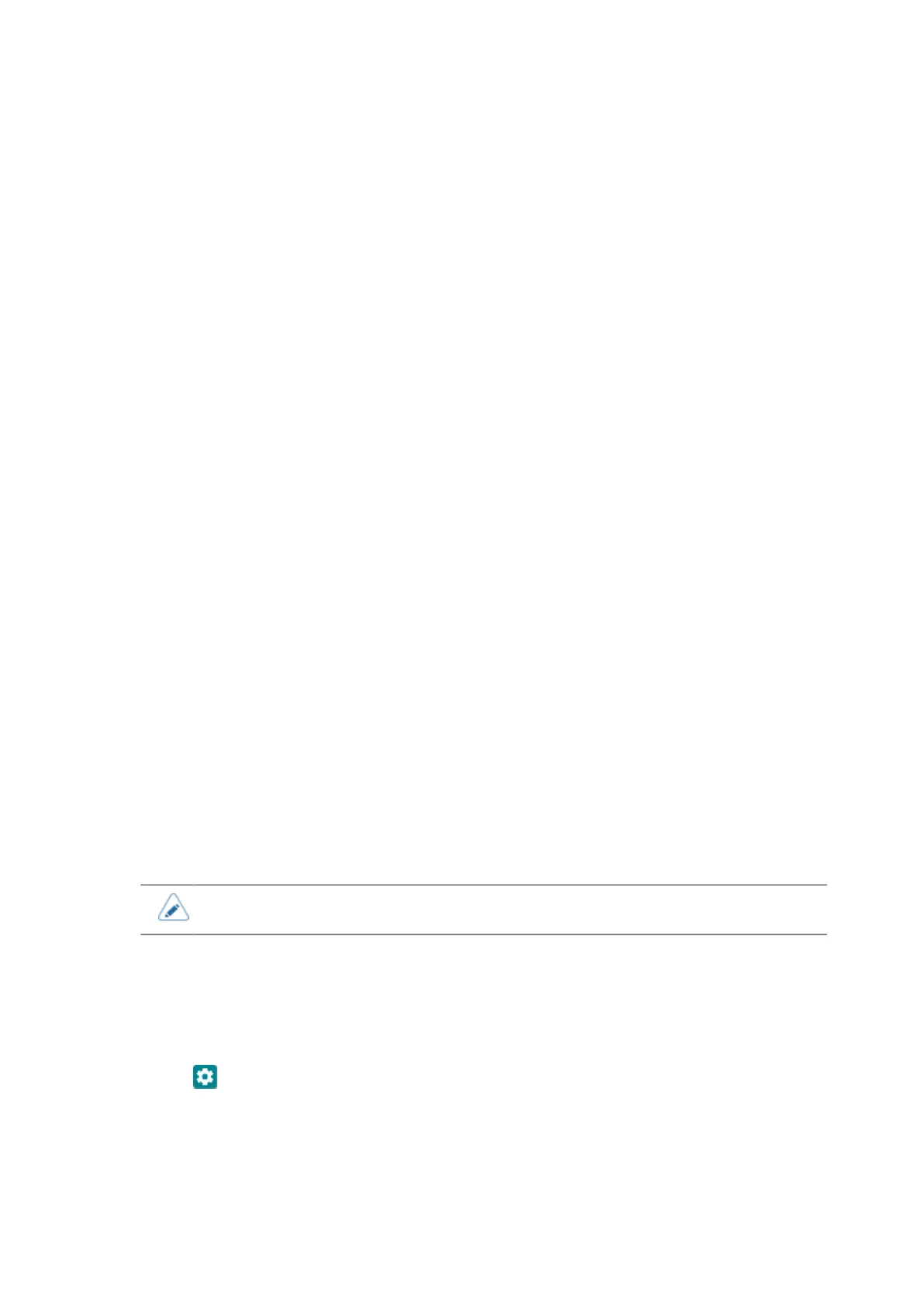135
Print Mode
You can change the print mode of the printer according to its usage and installed options.
The printer has the following print modes:
[Continuous]
Prints the specified number of media. The media remains in position for printing at all times.
[Tear-Off]
After printing the specified number of media, the printer feeds the last printed media so that it is
fully extended out of the printer’s front for removal. After printing, tear off the media manually. The
media will be back to the print head position to start the next printing.
[Linerless tearoff]
The printer feeds each printed media so that it is fully extended out of the printer’s front for
removal. After the printed media is torn off manually, the next media retracts and positions itself
for printing. When using a linerless label, install the optional linerless kit and select [Linerless
tearoff] instead of [Tear-Off].
[Dispenser]
Peels the liner from the printed label as the label is fed to the printer’s front. Once the printed label
has been removed from the printer for application, the next label retracts and positions itself for
printing.
[Cutter]
Cuts each media while printing the specified number of media. You can specify this option only if
you have installed the cutter kit.
[Linerless cutter]
Prints and cuts each media. After the cut media is removed, the next media retracts and positions
itself for printing. You can specify this option only if you have installed the cutter kit. When using a
linerless label, install the optional linerless kit and select [Linerless cutter] instead of [Cutter].
[Partial cutter]
Cuts each media leaving a part of the media while printing the specified number of media. You
can specify this option only if you have installed the partial cutter kit.
• You cannot set the [Print Mode] if [Auto-mode] is enabled.
Change the print mode according to the following procedure:
1.
Tap on the Home screen or Offline screen to show the [Settings] menu.
2. Input the password if it is enabled.
