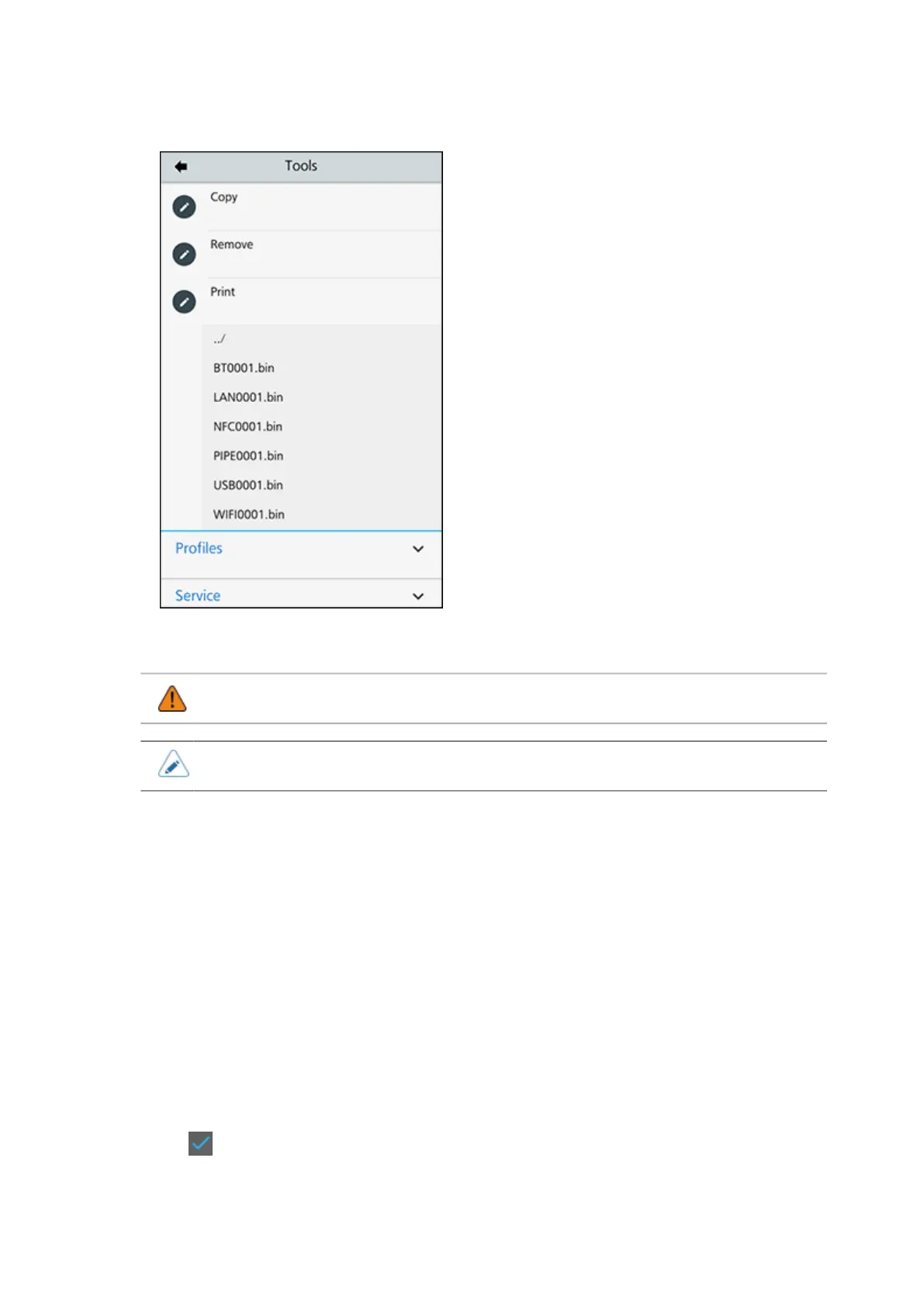[Profiles]
302
2. Tap the file to print. The Offline screen appears.
3. Tap [PRINT] to start printing.
• Printing the contents of the file may use a lot of media.
• When [Hex Dump Mode] is enabled, it may take some time before the files appear.
[Profiles]
Maintain the customized profile of the printer settings.
The current profile name is shown in the [Load] and [Save] menus.
The setting items are as follows:
[Delete]
Delete the profile of the printer.
Not available if no profile is saved.
The procedure to delete the profile is as follows:
1. Tap the profile to be deleted.
2.
Tap on the message.
The profile name is deleted from the list.
