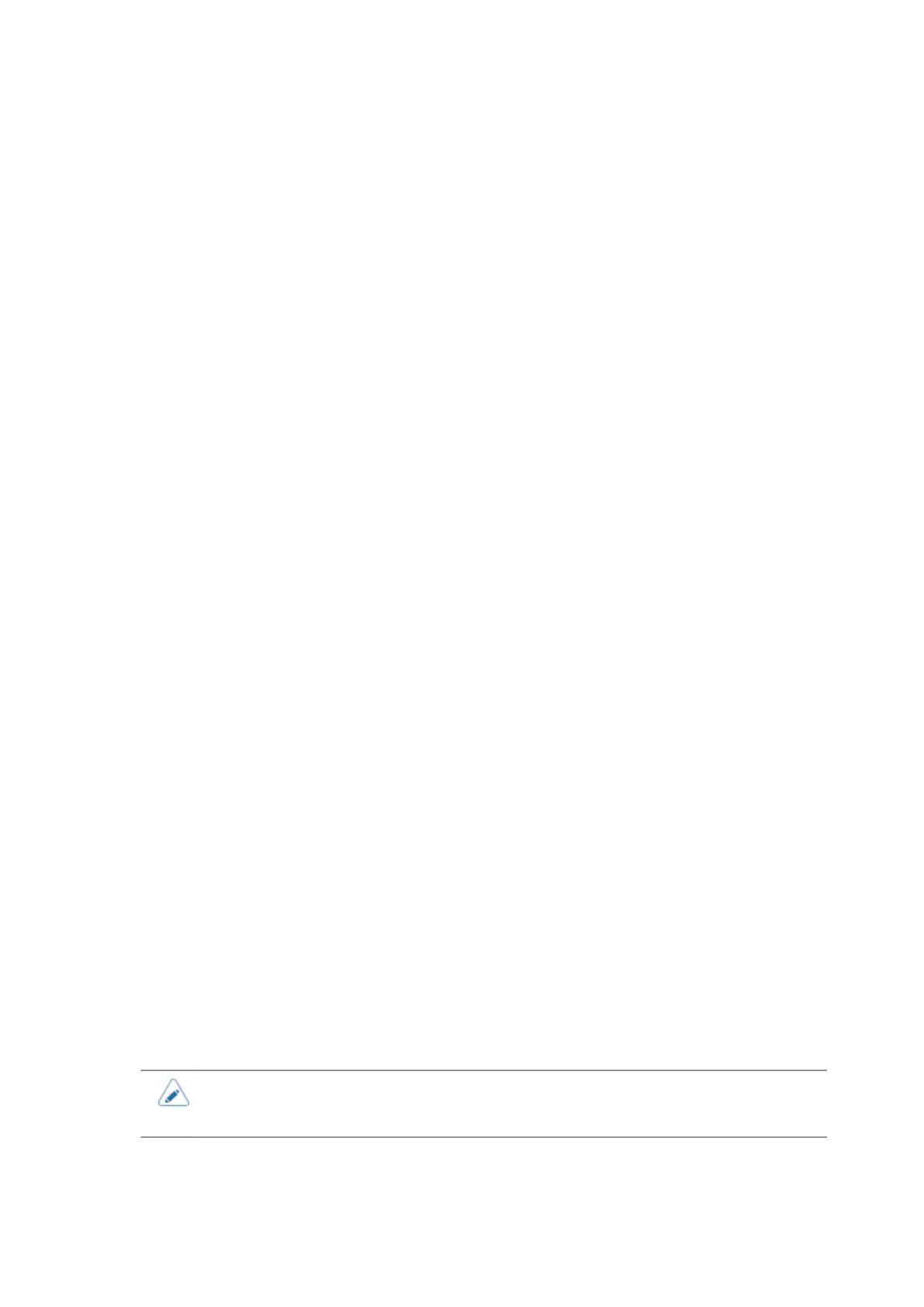277
[1 Byte Codepage]
Select the code page to be used for one-byte characters from the list.
You can change this setting only if you have selected [Settings] in the [Prioritize] > [1 Byte Codepage]
menu.
[SDPL Measure Unit]
Set the measurement unit.
You can change this setting only if you have selected [Settings] in the [Prioritize] > [SDPL Measure
Unit] menu.
The options are as follows:
• ["] (inch)
• [Millimeter]
[Scalable Font Style]
Set the style of the scalable fonts.
You can change this setting only if you have selected [Settings] in the [Prioritize] > [Scalable Font
Style] menu.
The setting items are as follows:
[Bold]
Set whether to use bold for the scalable fonts.
[Italic]
Set whether to use italics for the scalable fonts.
[SEPL]
To use SEPL as a printer command, set the following items:
[Home Reference]
Adjust the print reference position by specifying the offset position in the horizontal and vertical
directions.
The setting items are as follows:
[Horz. Offset]
Specify the offset position in the horizontal direction.
The setting range is from 0 to 400 dots.
• The length of 1 dot is 0.083 mm (0.0033").
• You can change the unit to dots or inches in the [System] > [Regional] > [Unit] menu.
[Vert. Offset]
Specify the offset position in the vertical direction.
