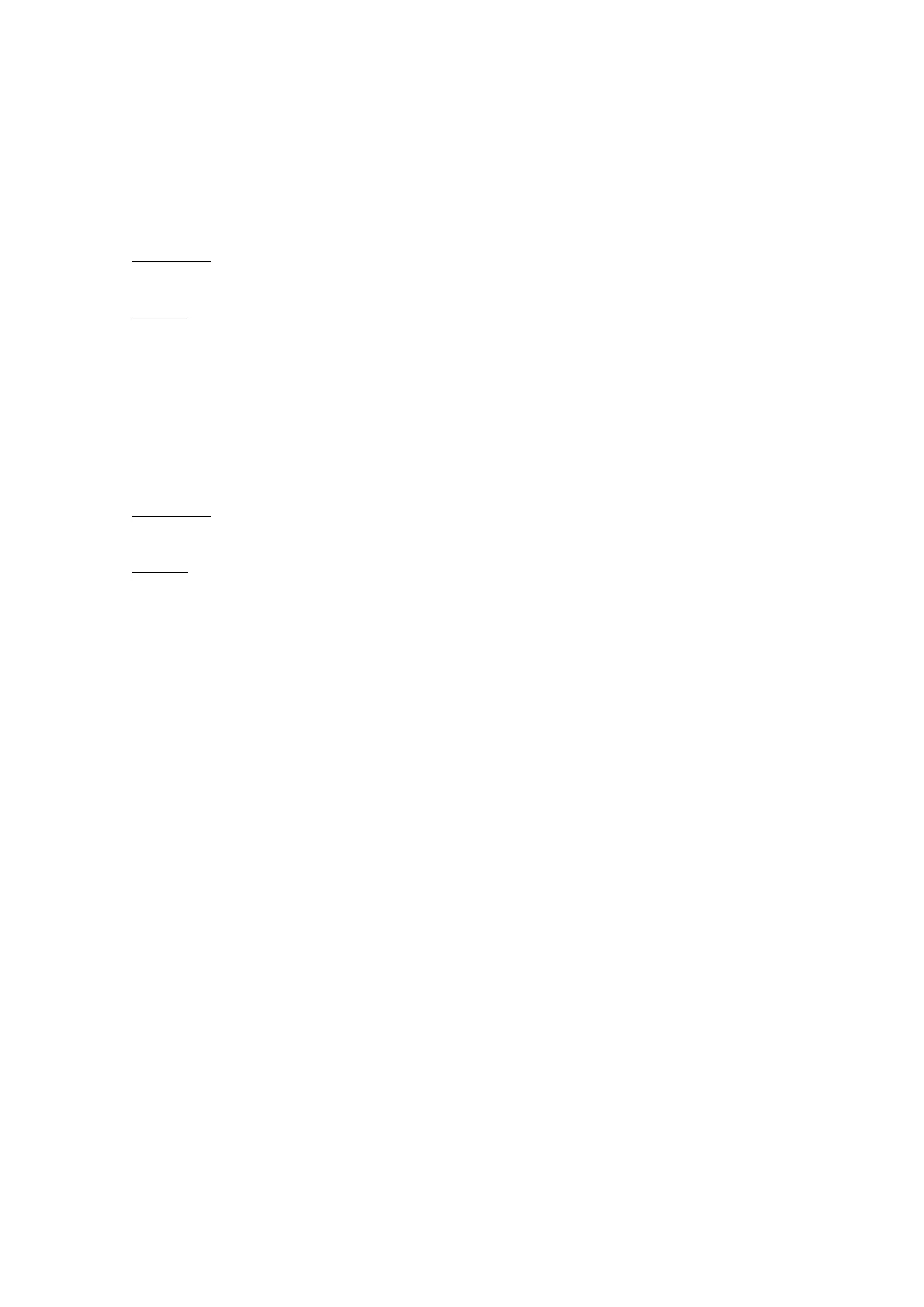[SDPL]
276
[SDPL Measure Unit]
Set whether to prioritize the settings through the printer or through commands for the measurement
unit setting.
The options are as follows:
Commands
Prioritize the settings through commands.
Settings
Prioritize the settings through the printer.
[Scalable Font Style]
Set whether to prioritize the settings through the printer or through commands for the scalable font
style settings.
The options are as follows:
Commands
Prioritize the settings through commands.
Settings
Prioritize the settings through the printer.
Others
The option selected in the [Printing] > [Advanced] > [Prioritize] menu is applied to the following four
settings and shown on the screen.
• [Darkness]
• [Factory Offset]
• [Speed]
• [Sensor Type]
[Format Attribute]
Set the format attribute.
You can change this setting only if you have selected [Settings] in the [Prioritize] > [Format Attribute]
menu.
The options are as follows:
• [XOR]
• [Transparent]
• [Opaque]
• [Inverse]
[Pause Mode]
Enable or disable the pause mode.
You can change this setting only if you have selected [Settings] in the [Prioritize] > [Pause Mode]
menu.
