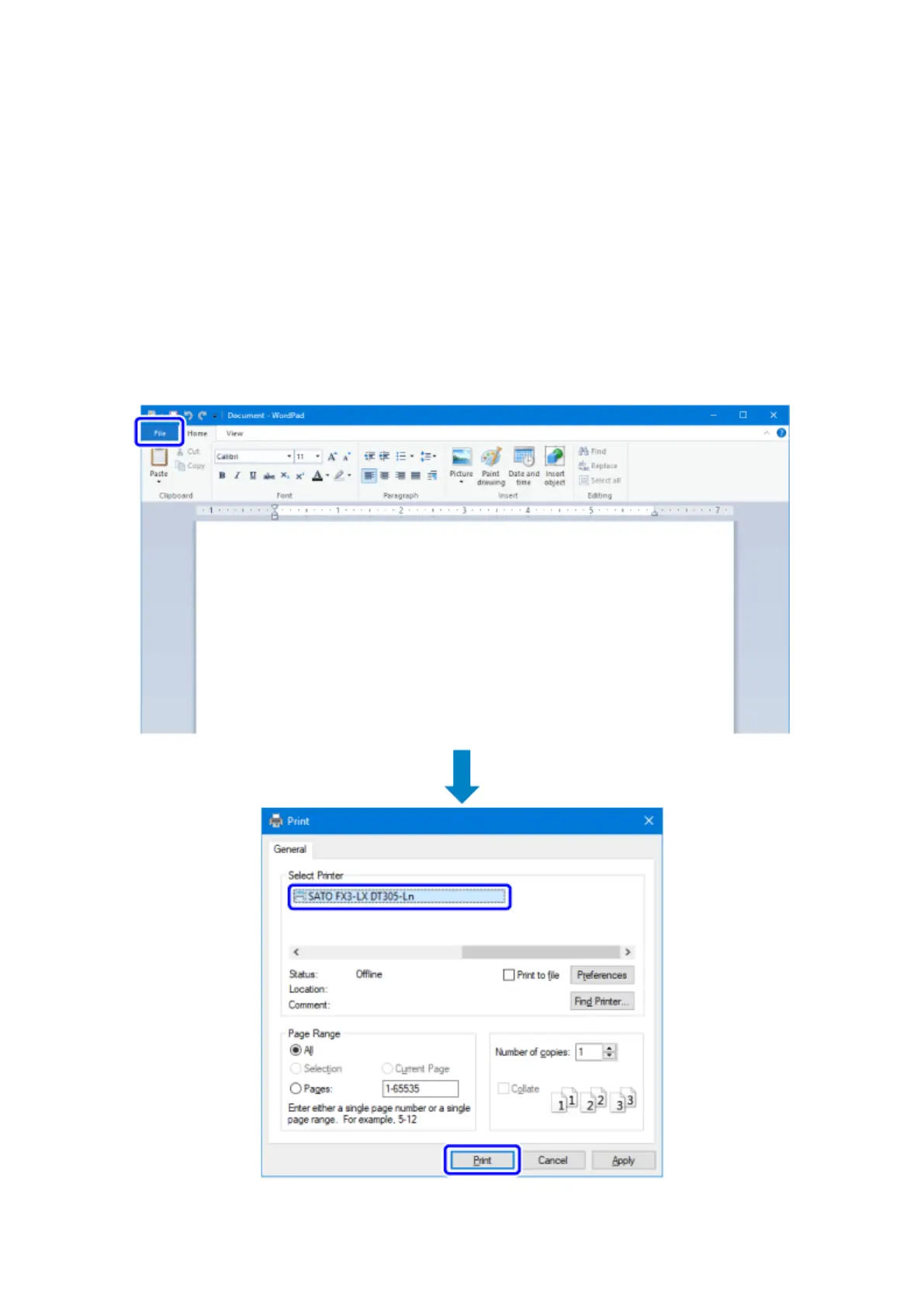Outputting a Label from an Application Software
182
(7) [International]
Selects the unit to be used.
(8) [About]
Shows the version of the printer driver and provides access to the SATO homepage.
Outputting a Label from an Application Software
The method for starting a print job varies depending on application software. In general, print jobs
begin when you click [Print] button in the dialog that is displayed after selecting [Print] from the [File]
menu. Refer to the user manual of the application software you are using.
