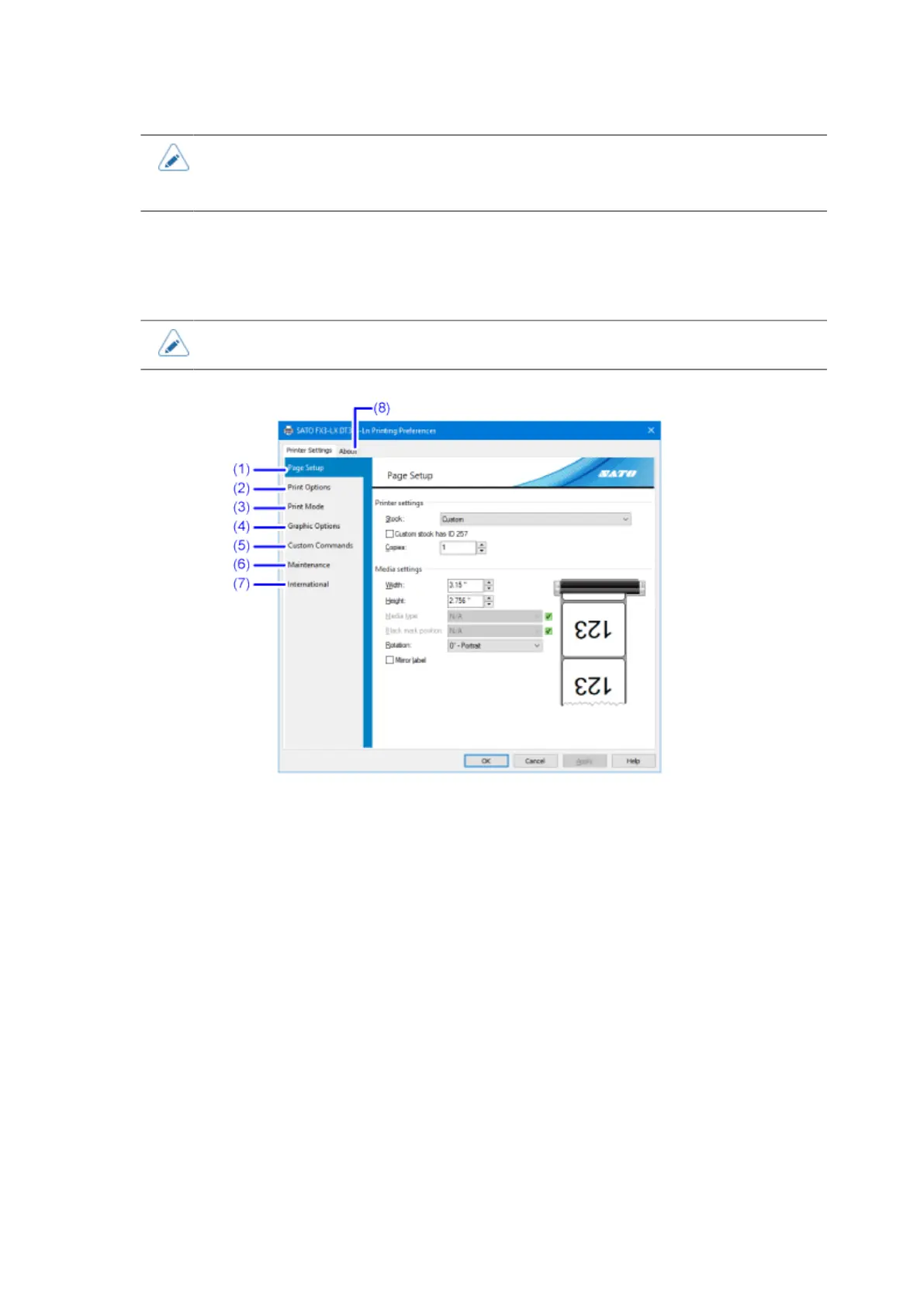181
• When you right-click the printer in [Devices and Printers] and select [Printing
preferences], the same screen as the settings screen for the [Printing Preferences]
appears.
Overview of the Printer Settings
The printer settings can be configured from the printer settings screen of [Printing Defaults] or [Printing
Preferences].
• The settings of the printer driver should be done by an administrator.
(1) [Page Setup]
Sets the size and sensor type of the media set to the printer.
(2) [Print Options]
Adjusts the settings of the print speed, print darkness, and base reference point.
(3) [Print Mode]
Sets the print mode of the printer.
(4) [Graphic Options]
Specifies dithering and the graphic form when sending to the printer.
It is not necessary to change it in particular, and it is available with initial values.
(5) [Custom Commands]
Specifies the method to control the printer behavior directly.
It is best to use this method only if user understands the SBPL command or the programming
references.
(6) [Maintenance]
Returns the printer driver settings to their initial values.
