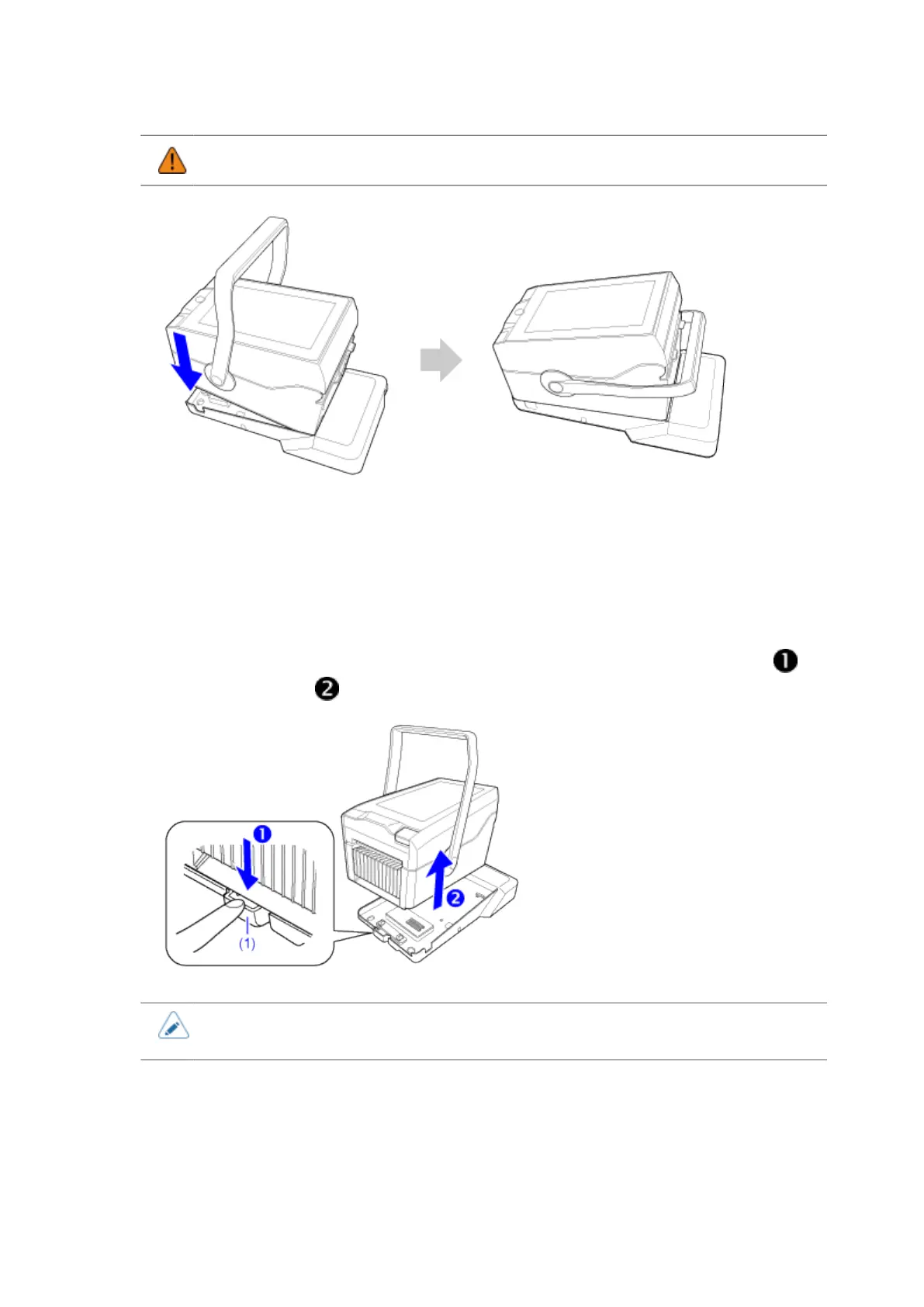109
• When mounting the printer on the cradle kit, be careful not to pinch your fingers.
Releasing the Printer from the Cradle Kit
1. Make sure that the printer is powered off.
2.
Hold the release button (1) pressed down on the front side of the cradle kit ( )
and lift the printer ( ).
• The printer with the optional battery mount kit can be removed from the cradle kit
without pushing down the release button.
